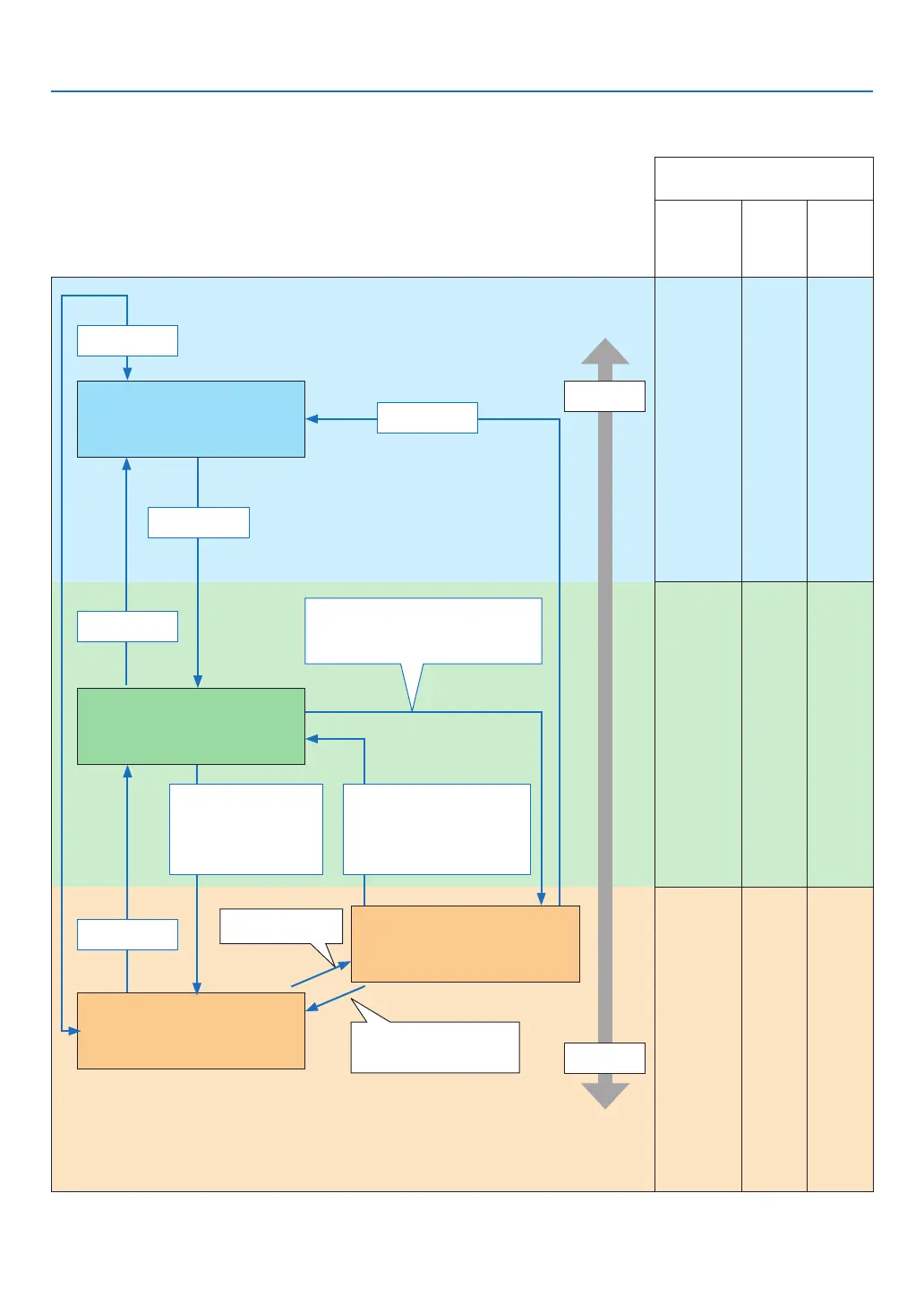168
8. Appendix
Explanation on the POWER indicator and standby state
In the state the selected PROFILE for WIRED LAN is available.
Available ports in each state
(○: Available, ×: Unavailable)
HDBaseT IN/
Ethernet
HDBaseT OUT/
Ethernet
LAN PC CON-
TROL
○ ○ ○
○ ○ ○
× ○ ○
Indicator : Lights in blue
Powered ON state
Indicator : Lights in green
Sleep state
Indicator: Blinks in orange
Standby state: Waiting to link with the
network
Indicator: Lights in orange
Standby state: The network is linked�
Link-up network
Link-down network for approx�
10 seconds
Power
consumption
High
Low
Power On
Input signal
• Input signal
• Operation on the web browser
via the HTTP server (→ See
page 47)
No operation / No communication with the
link-up network / No signal input for approx�
180 seconds
Power Off
Power On
Power On
No operation/Link-down
network/No signal input for
approx� 10 seconds
