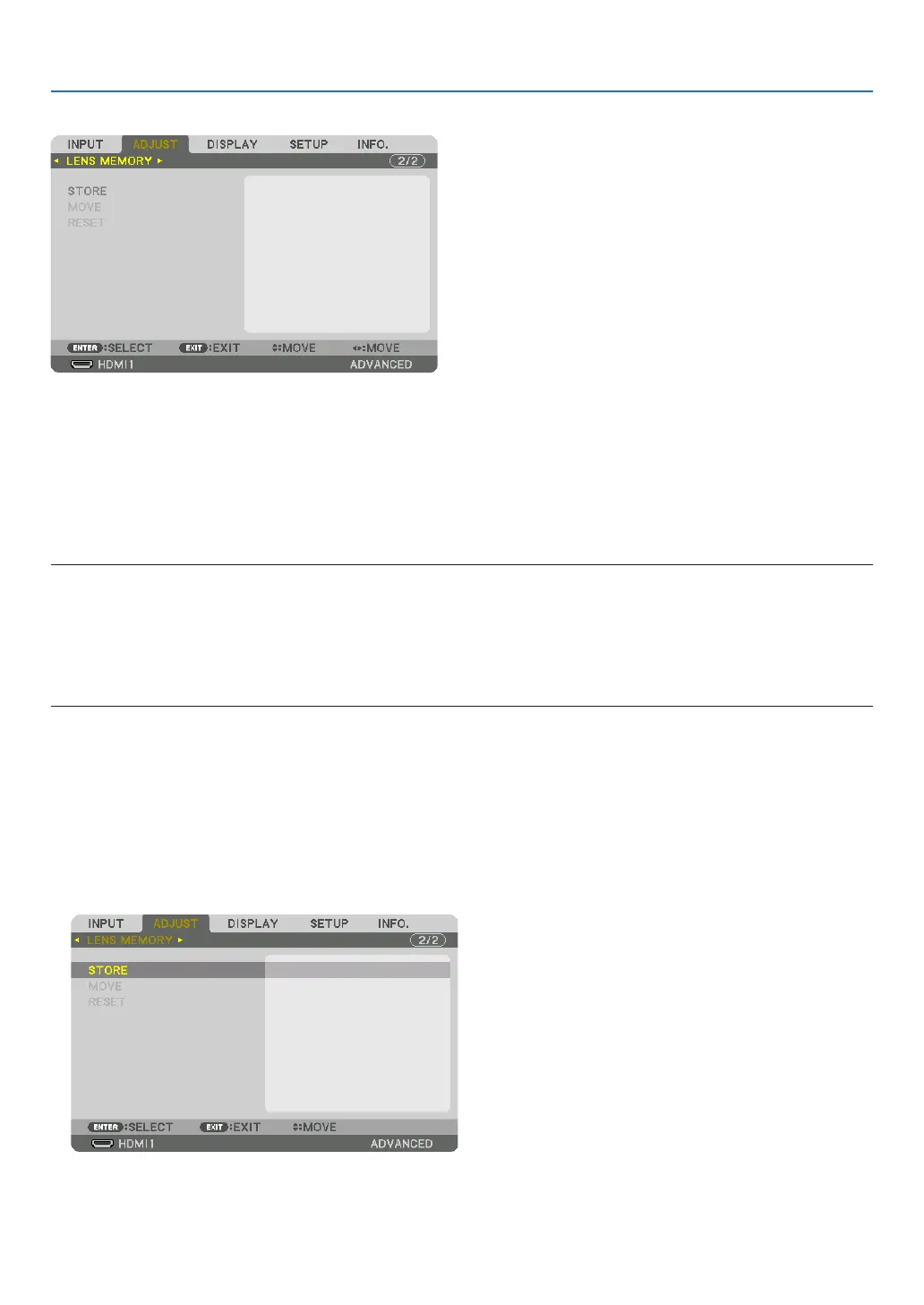97
5. Using On-Screen Menu
Using the Lens Memory Function [LENS MEMORY]
This function serves to store the adjusted values for each input signal when using the LENS SHIFT, ZOOM and FO-
CUS buttons of the projector. Adjusted values can be applied to the signal you selected. This will eliminate the need
to adjust lens shift, focus, and zoom at the time of source selection.
STORE ������������������� Stores the current adjusted values in memory for each input signal�
MOVE �������������������� Applies the adjusted values to the current signal�
RESET �������������������� Returns the adjusted values to the last condition�
NOTE:
• Lens memory adjustments will be automatically registered the ENTRY LIST. These lens memory adjustments can be loaded from
the ENTRY LIST. (→ page 83)
Note that performing [CUT] or [ALL DELETE] in the ENTRY LIST will delete lens memory adjustments as well as source adjust-
ments. This deletion will not take effect until other adjustments is loaded.
• For storing each adjustment of lens shift, zoom and focus as common value for all input signal, store them as reference lens
memory.
To store your adjusted values in [LENS MEMORY]:
1. Project the connected device signal you want to adjust.
2. Adjust the projecting image of position, size and focus by the SHIFT/HOME POSITION, ZOOM +/−, and FOCUS
+/− buttons.
• Adjustment can be performed by the remote control. Please refer to “2-5 Adjusting the Picture Size and Posi-
tion” on page 20.
• Slight adjustment by moving the projector position and by the tilt foot is not subject of [LENS MEMORY].
3. Move the cursor on [STORE] and press ENTER.
4. Move the cursor on [YES] and press ENTER.
