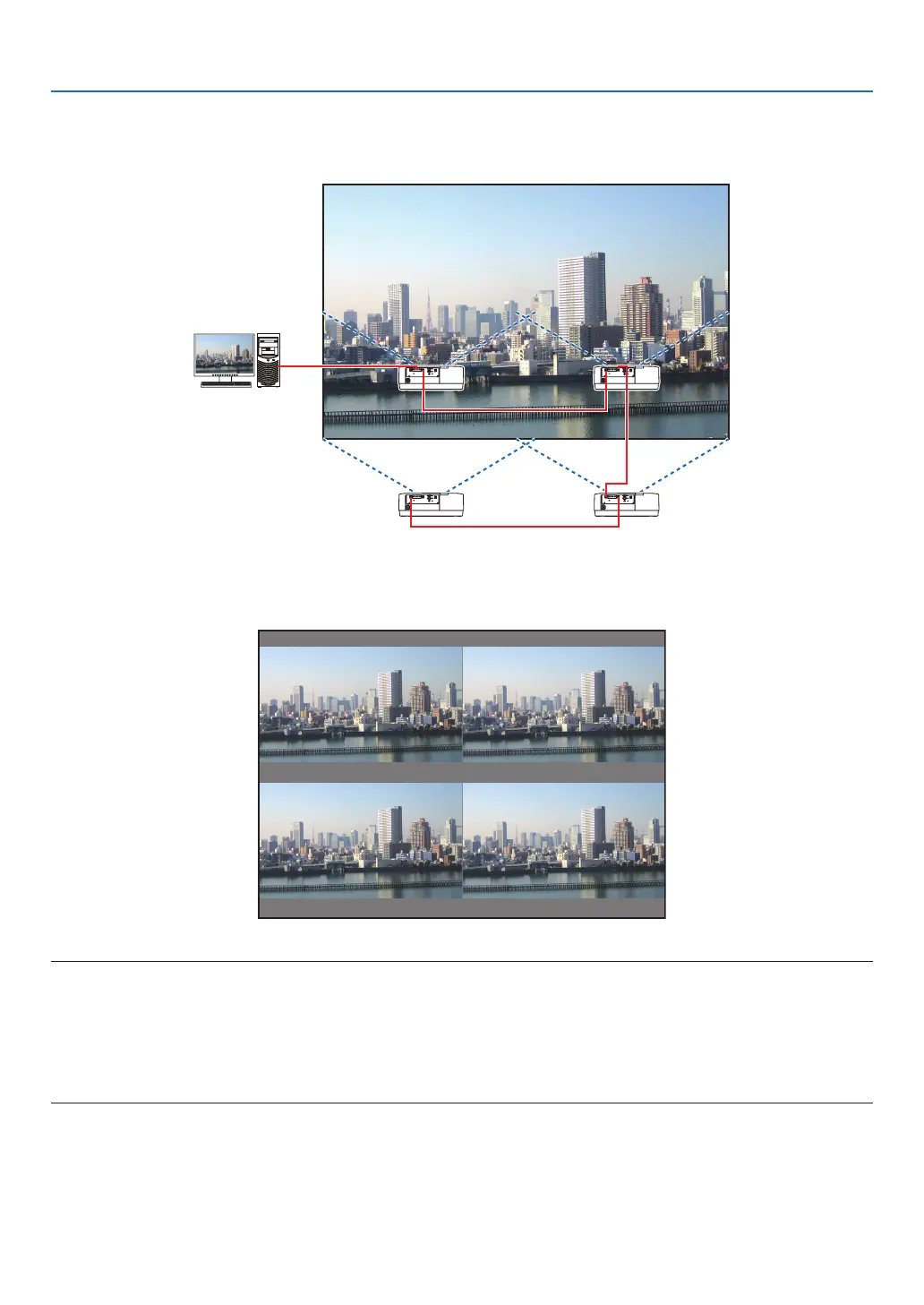61
4. Multi-Screen Projection
Case 2. Using four projectors to project videos with a resolution of 3840 × 2160 pixels
[TILING]
Connection example and projection image
On-screen menu operations
1 Four similar videos are displayed when four projectors are projected.
Please request the retail store to adjust the projection position of each projector.
NOTE:
• When setting up the projector, assign a unique control ID to each projector.
• Set the “Color setting” and “DeepColor setting” on your Blu-ray player or computer to “Auto”. Refer to the owner’s manual ac-
companied with your Blu-ray player or computer for more information.
• Connect an HDMI output of your Blu-ray player or computer to the first projector and then connect to HDBaseT IN/Ethernet port
of the second and subsequent projectors.
• Selecting another input source on the second and subsequent projectors will disable the HDBaseT repeater function.
