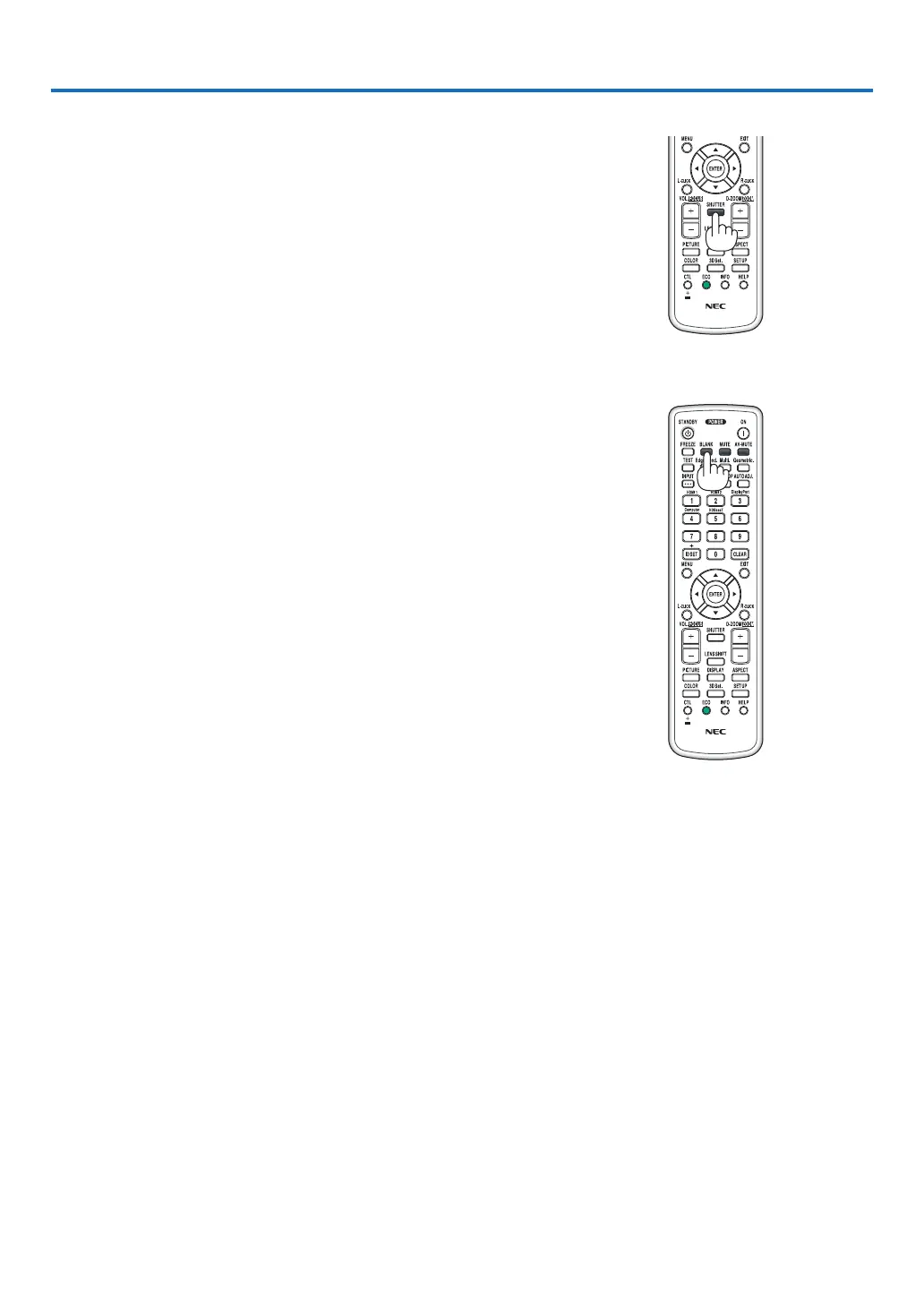30
❶ Turn off the light of the projector (LENS SHUTTER)
Press the SHUTTER button on the remote control.
The light source will turn off temporarily.
Press again to allow the screen to become illuminated again.
• You can set the projection light to gradually fade in or out.
❷ Turning off the Image and Sound
The projected video and the output sound from the sound output terminal
will disappear momentarily.
Press the BLANK button.
The projected video will be cut off.
Press the MUTE button.
The audio will be cut off.
Press the AV-MUTE button.
The projected video and audio will be cut off.
• Press the buttons one more time for the cancelled video and audio to
appear again.
TIP:
• The video will disappear but not the menu display.
3. Convenient Features
