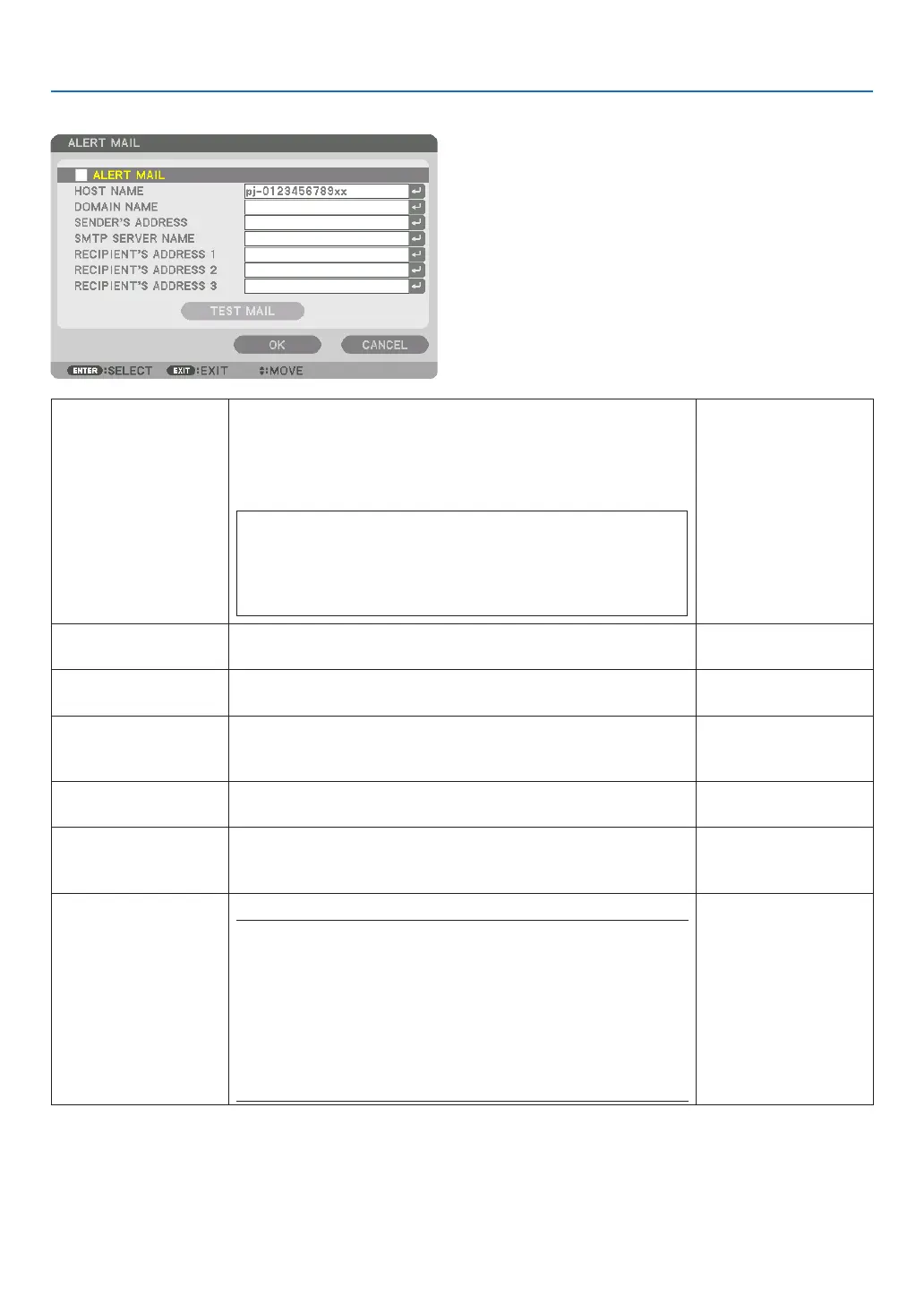126
5. Using On-Screen Menu
ALERT MAIL
ALERT MAIL This option will notify your computer of error messages via e-mail
when using wireless or wired LAN.
Placing a checkmark will turn on the Alert Mail feature�
Clearing a checkmark will turn off the Alert Mail feature�
Sample of a message to be sent from the projector:
Subject: [Projector] Projector Information
THE COOLING FAN HAS STOPPED.
[INFORMATION]
PROJECTOR NAME: xxxxx
LIGHT HOURS USED: xxxx[H]
—
HOST NAME Type in a host name. Up to 16 alphanumeric
characters
DOMAIN NAME Type in a domain name of the network connected to the projector. Up to 60 alphanumeric
characters
SENDER'S AD-
DRESS
Specify the sender’s address. Up to 60 alphanu-
meric characters and
symbols
SMTP SERVER
NAME
Type in the SMTP server name to be connected to the projector. Up to 60 alphanumeric
characters
RECIPIENT'S AD-
DRESS 1, 2, 3
Type in your recipient’s address. Up to 60 alphanu-
meric characters and
symbols
TEST MAIL Send a test mail to check if your settings are correct.
NOTE:
• If you entered an incorrect address in a test, you may not receive an
Alert mail. Should this happen, check if the Recipient’s Address is
correctly set.
• Unless any one of the [SENDER'S ADDRESS], [SMTP SERVER'S
NAME] or [RECIPIENT'S ADDRESS 1-3] is selected, [TEST MAIL] is
not available.
• Be sure to highlight [OK] and press the ENTER button before executing
[TEST MAIL].
—
