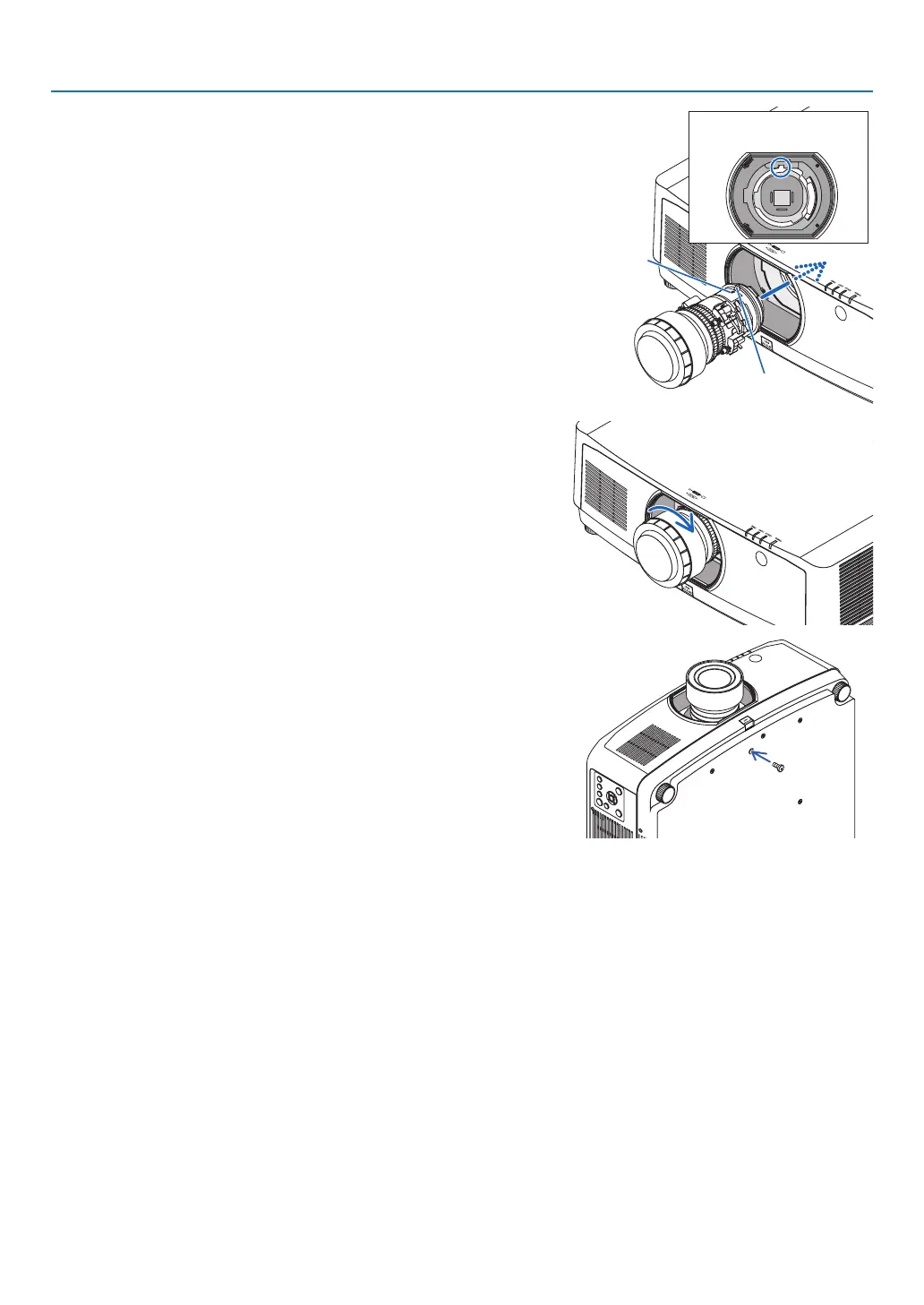139
6. Connecting to Other Equipment
3. Insert the lens onto the projector facing the arrow on the
lens-label upward.
Insert the lens slowly all the way in.
Guiding notch
Protrusion
Arrow
4. Turn the lens clockwise.
Turn until a click is heard.
The lens is now fastened onto the projector.
TIP: Mounting the lens theft prevention screw
Fasten the lens theft prevention screw included with the projector to the
bottom of the projector so that the lens cannot be removed easily.
