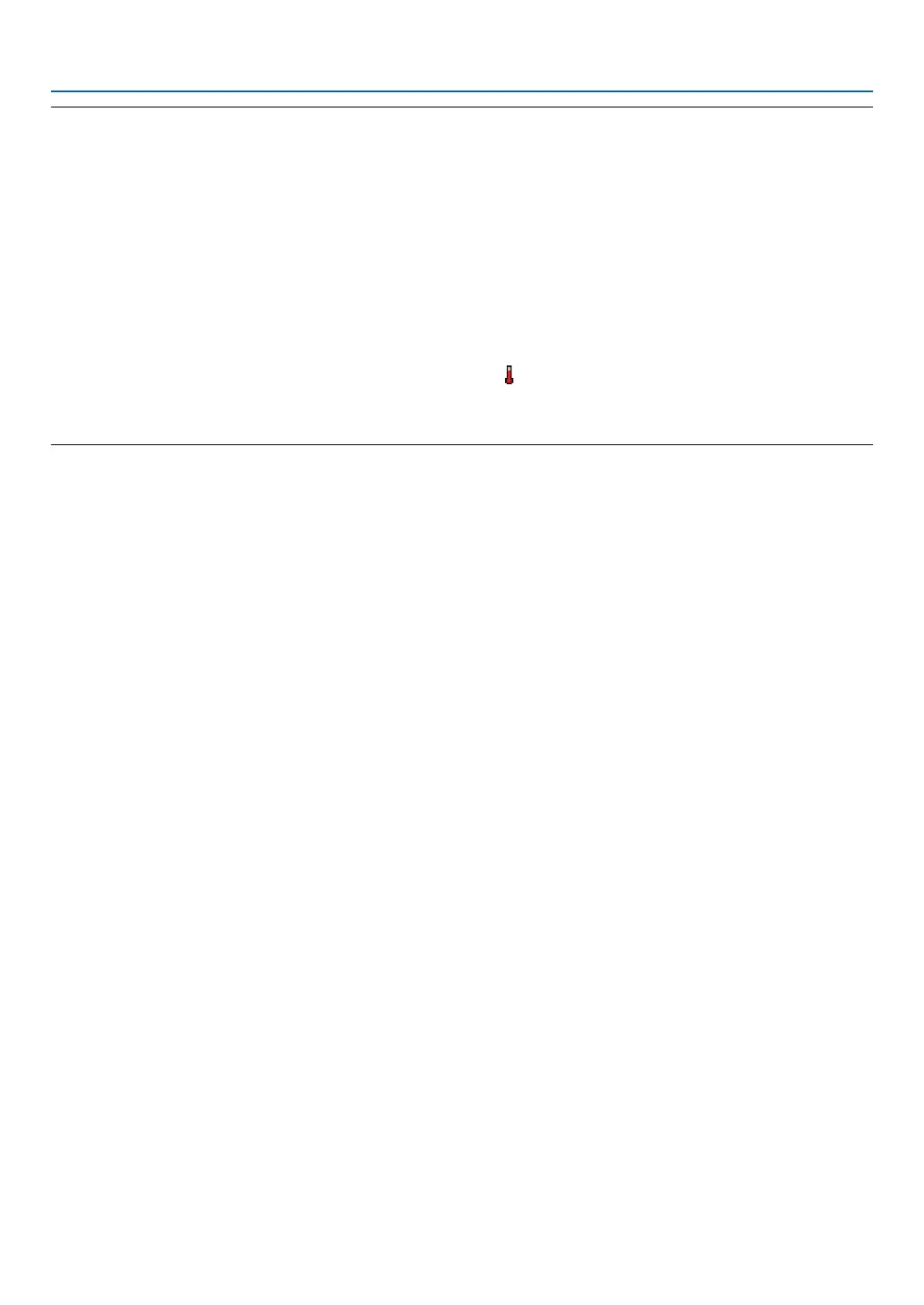34
3. Convenient Features
NOTE:
• The [LIGHT MODE] can be changed by using the menu.
Select [SETUP] → [INSTALLATION(1)] → [LIGHT MODE] → [LIGHT MODE].
• The light module used hours can be checked in [USAGE TIME]. Select [INFO.] → [USAGE TIME].
• After a lapse of 1 minute from when the projector displays a blue, black or logo screen, the projector will automatically lower
the brightness to the equivalent level of [ECO2] when [NORMAL] or [ECO1] has been selected for [LIGHT MODE] and it will be
automatically back to the previous brightness when it detects input signal.
• If the [LIGHT MODE] is set to [NORMAL] or [ECO1], the brightness may be temporarily reduced depending on the operating
condition of the projector.
- When the room temperature reaches 33 °C or higher and the temperature inside the projector rises, the screen becomes darker
and darker in stages (equivalent to [ECO2]).
- Depending on the installation angle of the projector, the screen may become dark.
This is one of the protection functions called “Forced ECO MODE”. When “Forced ECO MODE” is in operation, the TEMP. Indica-
tor lights up in orange. At the same time, the Thermometer symbol [ ] is displayed at the lower right of the menu screen. The
temperature inside the projector decreases due to the room temperature being lowered, cancelling the “Forced ECO MODE” and
returning to the original brightness. In the “Forced ECO MODE”, the status does not change even if the [LIGHT MODE] setting is
changed.
