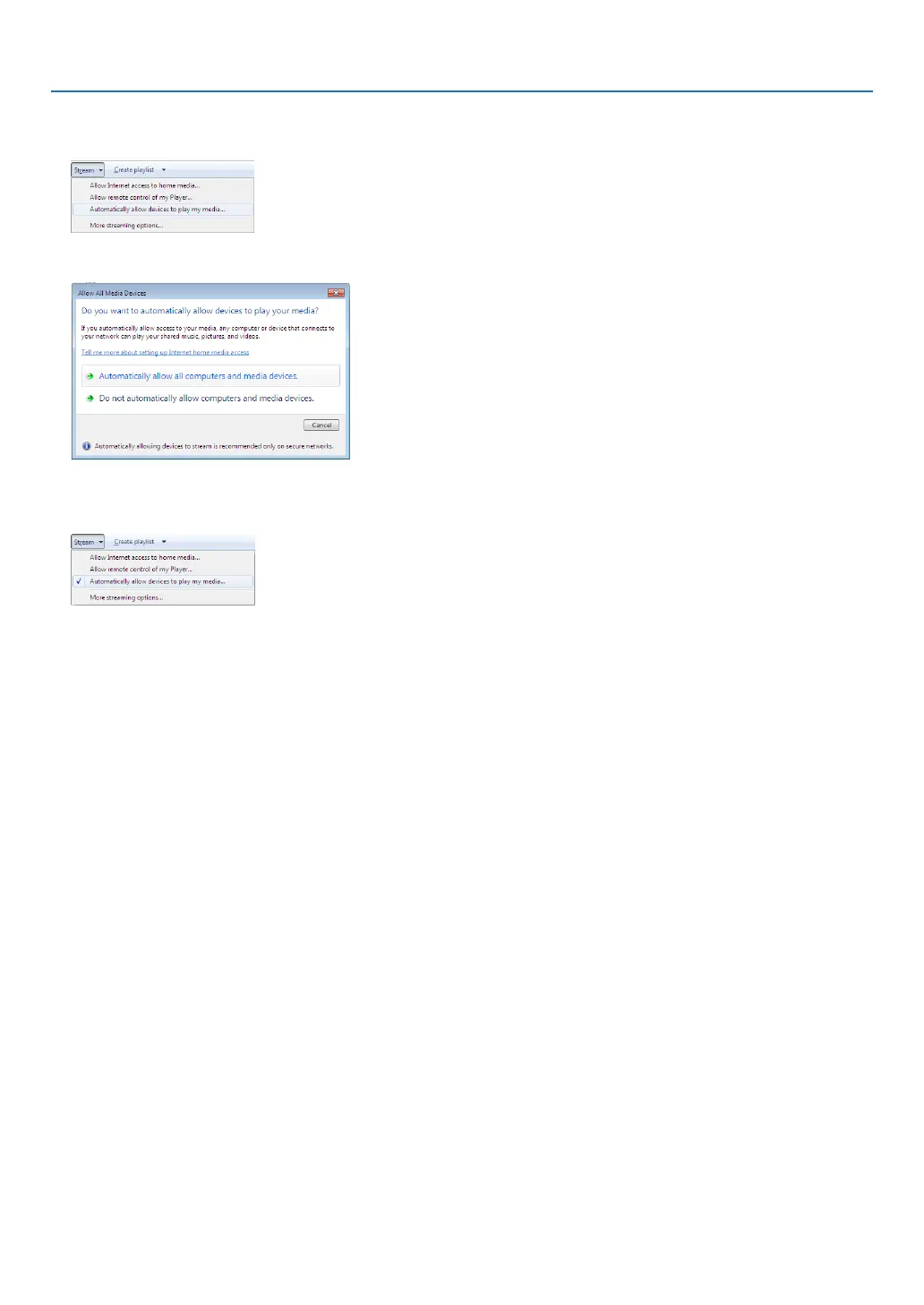96
4. Using the Viewer
Setting up “Media Sharing” in Windows Media Player 12
1. StartWindowsMediaPlayer12.
2. Select“Stream”,andthenselect“Automaticallyallowdevicestoplaymymedia”.
The“AllowAllMediaDevices”windowswillbedisplayed.
3. Select“Automaticallyallowallcomputersandmediadevices”.
Graphicsandmovielesin“Library”canbeusedfromtheprojector.
