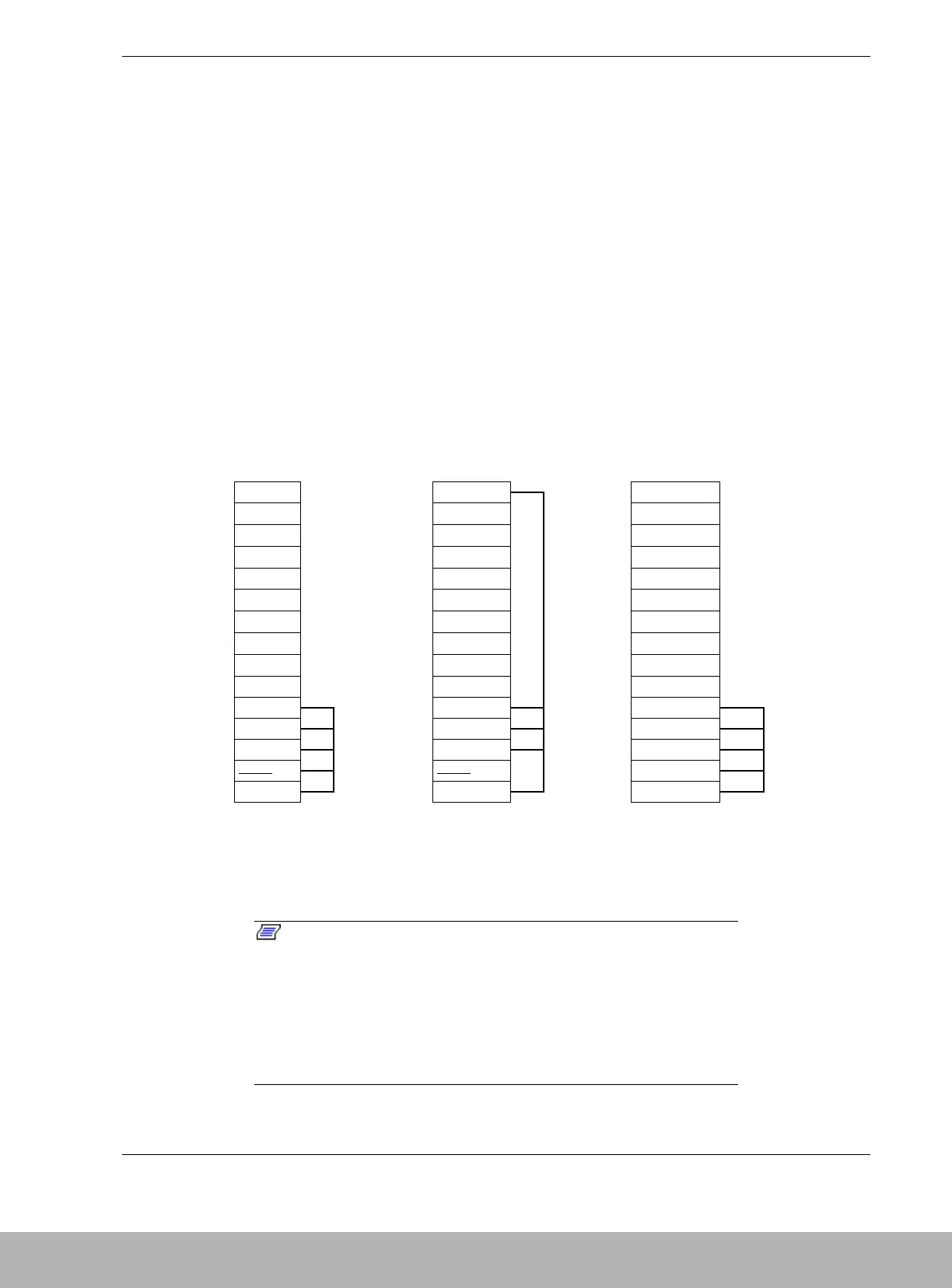Disk Array Unit Overview 1-5
DAU Functionality
Hot Spare Feature
Spare disks can be installed in a disk array configuration that includes several disks. If a
disk fails in a configuration that includes the spare disk, the data located in the defective
disk is recovered to the spare disk. After the data recovery, the disk array configuration
operates normally. The defective disk module can be replaced without turning off the
power of the disk array unit, provided the disk array unit is configured as RAID level 1,
5, or 10.
To use the hot-spare feature, an optional spare disk must be installed.
An example of the hot spare feature is shown in Table 1-1. In this example, hard disk
drives DRV0, 1, 2, 3, 4, and 14 are configured as a disk array. DRV14 is designated as
the spare disk. Disk DRV1 fails and its data is recovered in spare disk DRV14. When
recovery is complete, disk DRV1 is replaced without powering down the unit. Once
disk DRV1 is replaced, data is restored from spare disk DRV14 to the new disk DRV1.
Table 1-1. Hot Spare Feature Example
DRV14
Spare disk
DRV14 DRV14
Spare disk
DRV13 DRV13 DRV13
DRV12 DRV12 DRV12
DRV11 DRV11 DRV11
DRV10 DRV10 DRV10
DRV9 DRV9 DRV9
DRV8 → DRV8 → DRV8
DRV7 DRV7 DRV7
DRV6 DRV6 DRV6
DRV5 DRV5 DRV5
DRV4 DRV4 DRV4
DRV3 DRV3 DRV3
DRV2
LDN0 RAID5
DRV2
LDN0 RAID5
DRV2
LDN0 RAID5
DRV1 DRV1 DRV1
DRV0 DRV0 DRV0
Failure in DRV1 Recovery of data
in spare disk
Replacement of DRV 1
Restore the data from spare
disk to DRV 1
* DRV: Disk module
LDN: Logical Disk Number
Notes: The hot spare feature cannot be used with RAID
level 0. Use the hot spare feature with RAID levels 1, 5, or 10.
Do not move any factory-installed disk modules into another
slot.
The hot spare feature works only when a spare disk has the
same capacity and speed as the defective disk.