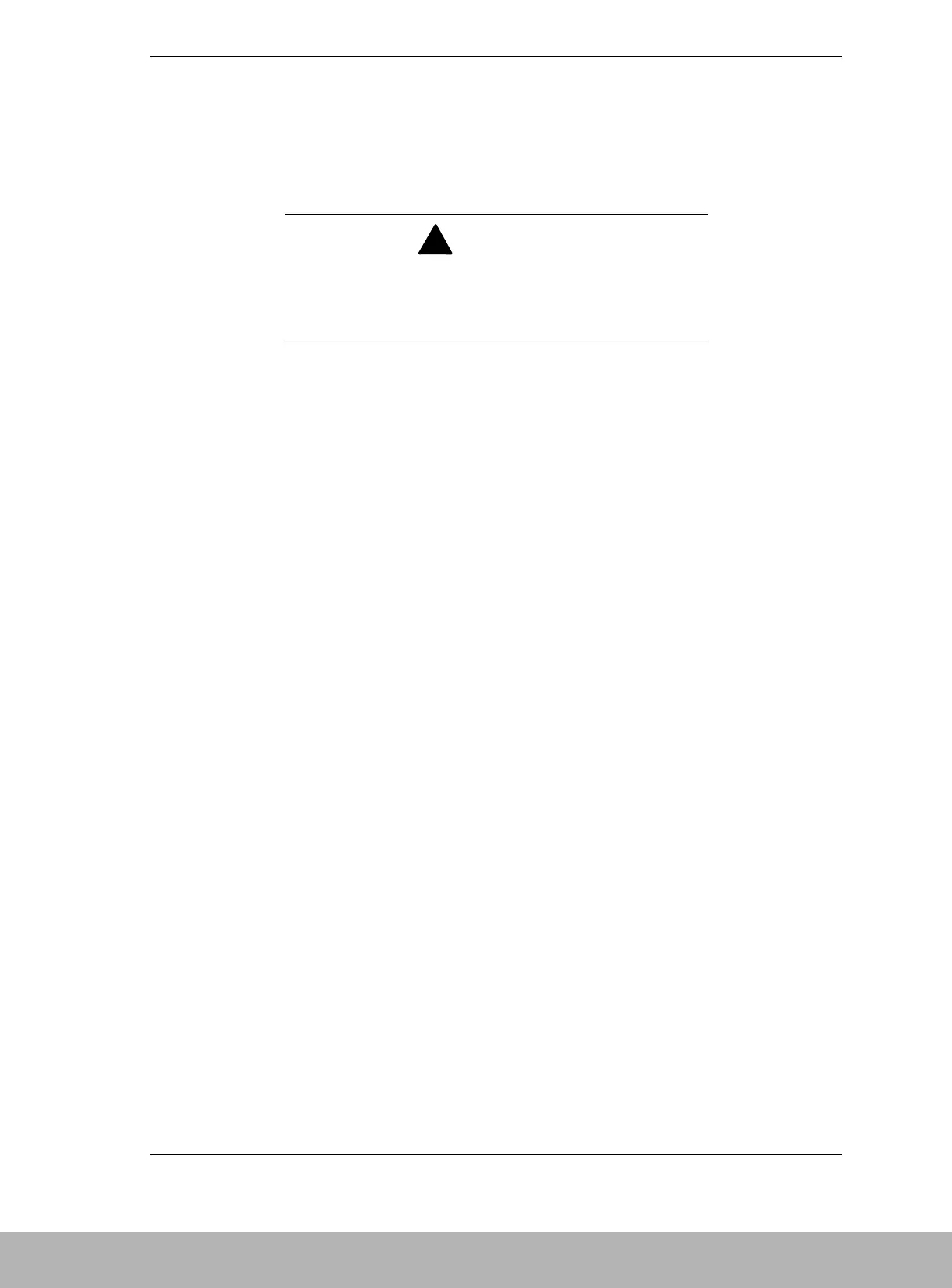Setting Up The DAU 2-3
! Easily accessible for DAU maintenance and installation of DAU
upgrades.
Unpacking the DAU and Rack Mounting
Hardware
!
WARNING
The DAU weighs approximately 80 lbs (36 kg). If the DAU
contains numerous optional devices and rack mount parts, it
will weigh more. To avoid personal injury, make sure you
have someone help you lift or move the DAU.
Although the DAU and rack mount kit are inspected and carefully packaged at
the factory, damage may occur during shipping. Follow these steps for
unpacking.
1. Visually inspect the shipping containers; notify your carrier immediately of
any damage.
2. Place the DAU shipping container on a flat, clean, stable surface. Carefully
remove the DAU and set it aside. If the DAU is damaged, notify your server
representative. See Figure 2-1, A.
3. Carefully remove the parts in the Accessories Kit and verify the contents.
See Figure 2-1, B through I and Table 2-1. If parts are missing or the
hardware is damaged, notify your server representative.
4. Save the containers and packing materials for any future reshipment.