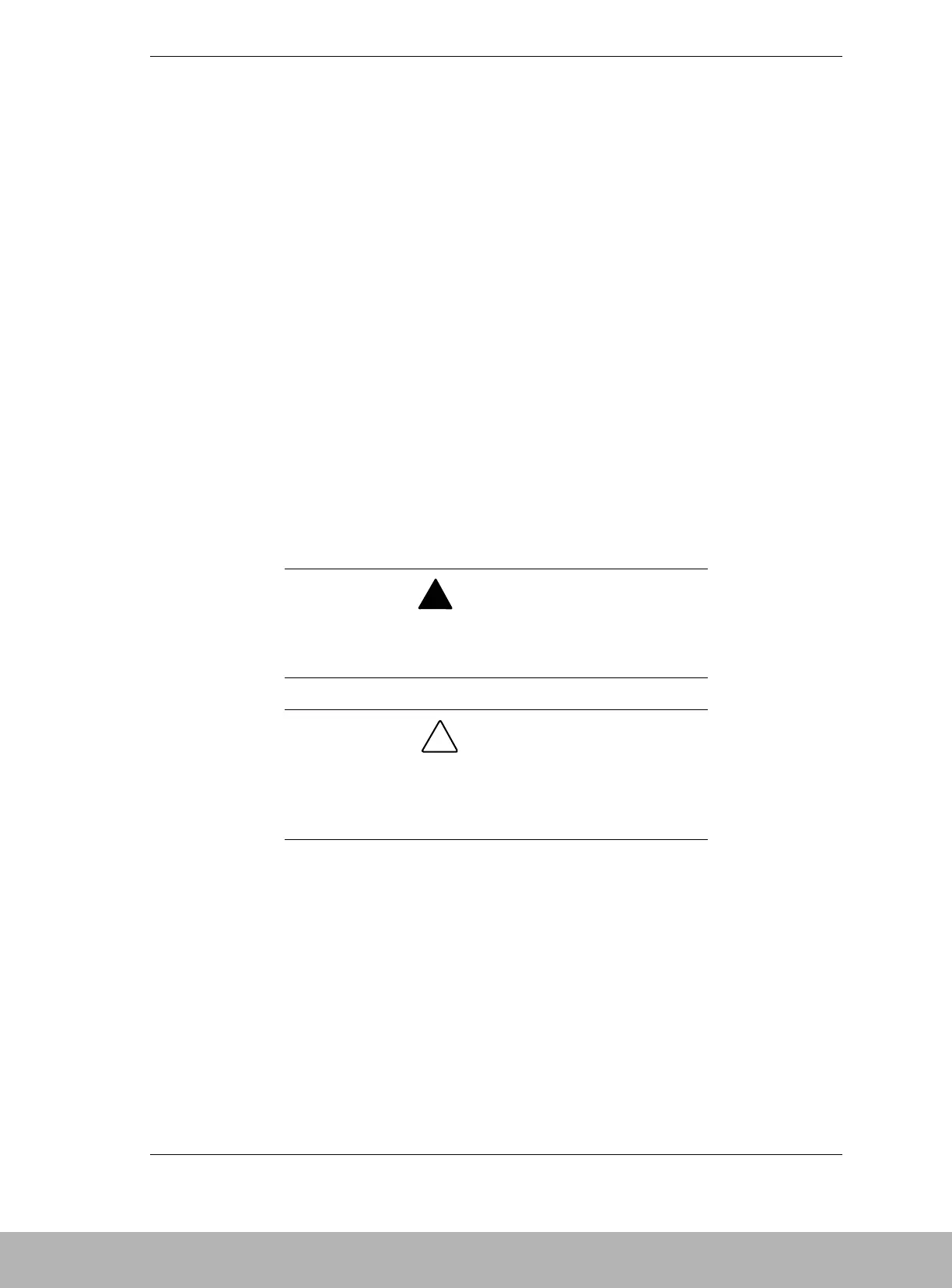Adding and Removing Components 3-3
Preparing Your DAU for Upgrade
Depending on the upgrade, you may need one or more of the following tools:
! Phillips screwdriver
! Small needle nose pliers
! Pen or pencil
! ESD workstation or antistatic wrist strap (recommended)
The following components may be added or removed from the DAU without
removing the DAU from the system rack.
! Hard disk drives
! Power supplies
! Controller Units and cache memory
! SVP Service Processor
! Battery Backup Units
Accessing the DAU
!
WARNING
To reduce the risk of personal injury or damage to the
equipment, a minimum of two people MUST lift the DAU out
of the rack. The DAU weighs 80 pounds (36.4 kilograms).
!
CAUTION
To make the DAU lighter and more manageable and to
protect your hard disk drives from damage, consider
removing the hard disk drives in the DAU before removing
the DAU from the rack.
To access the DAU in the system rack:
1. Open the front and rear doors to the system rack.
2. Terminate all applications and power down the Host and DAU following
procedures described in Chapter 2 of this guide.
3. Unlock the front bezel using the security key and remove the bezel.
The front bezel can be removed by releasing the lock with the accessory key.
Grasp the sides of the bezel and pull the bezel toward you.