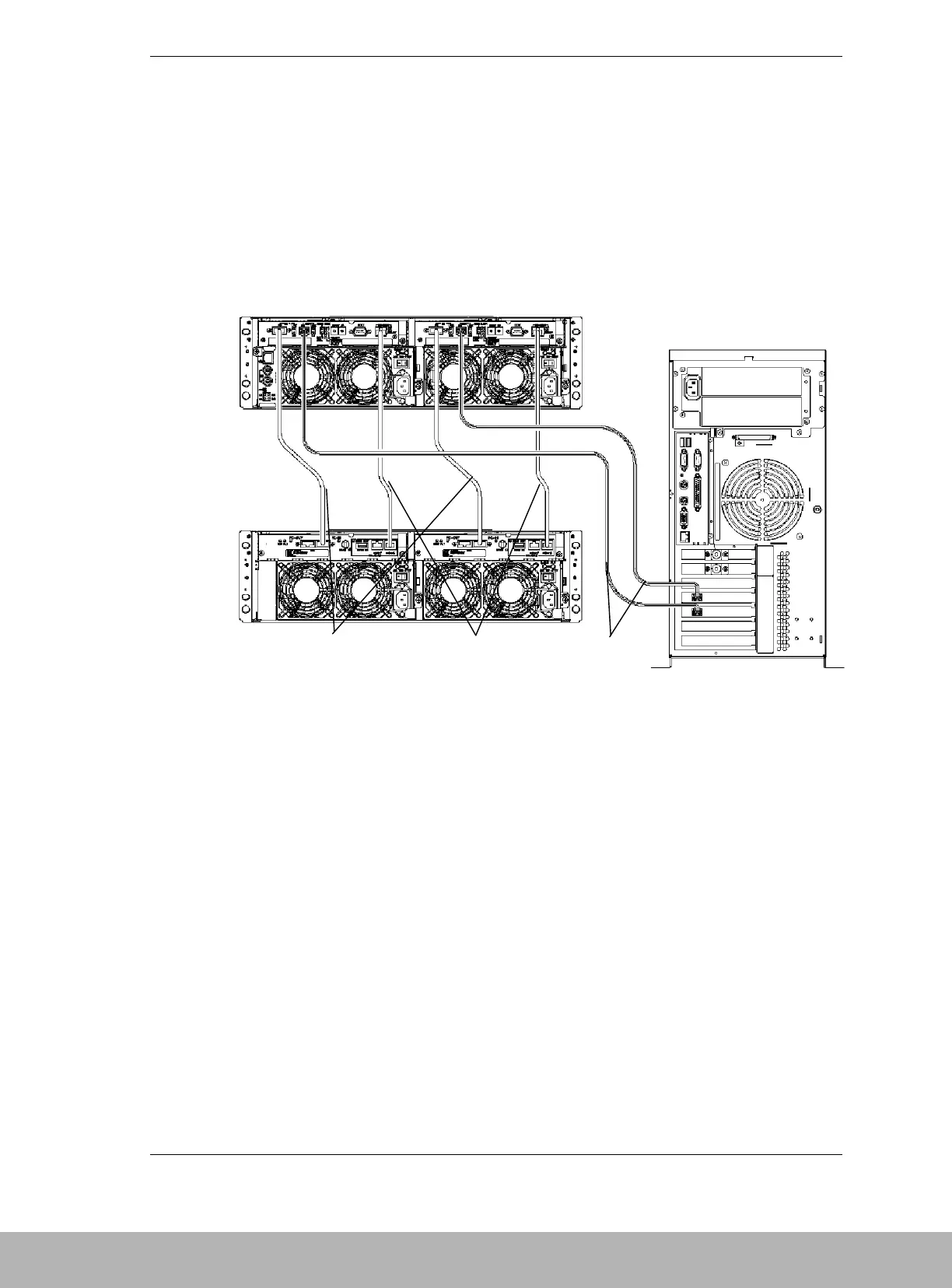Setting Up The DAU 2-11
3. Connect either end of the DE diagnosis cable into the DE-DIAG connector
of the controller (CONT0) until a click is heard. The DE diagnosis cable
also has the same connectors at both ends. Either connector may be
connected to the controller. Connect the other end of the DE diagnosis cable
into the PORT0 connector on adapter 0 (ADP0) of the disk enclosure until a
click is heard. See Figure 2-9.
4. Similarly connect either end of the second DE diagnosis cable into the DE-
DIAG connector of the controller (CONT1) until a click is heard. Connect
the other end of the DE diagnosis cable into the PORT1 connector on
adapter 1 (ADP1) of the disk enclosure until a click is heard.
Figure 2-9. Connecting the Disk Array Unit
Connecting the Ethernet Cable
To enable configuration changes and fault monitoring for the disk array unit by
the management software "NEC Storage Manager" through Ethernet, the LAN
cable must be connected.
Connect an Ethernet cable to the Ethernet connector (modular jack) on the LAN
card.
Connect the host system on which the management software "NEC Storage
Manager" is installed.
Contact your service provider to configure the LAN address.
HSSDC-HSSDC cables
DE diagnosis cables
FibreChannel cables
DAU
Disk
Enclosure
Host