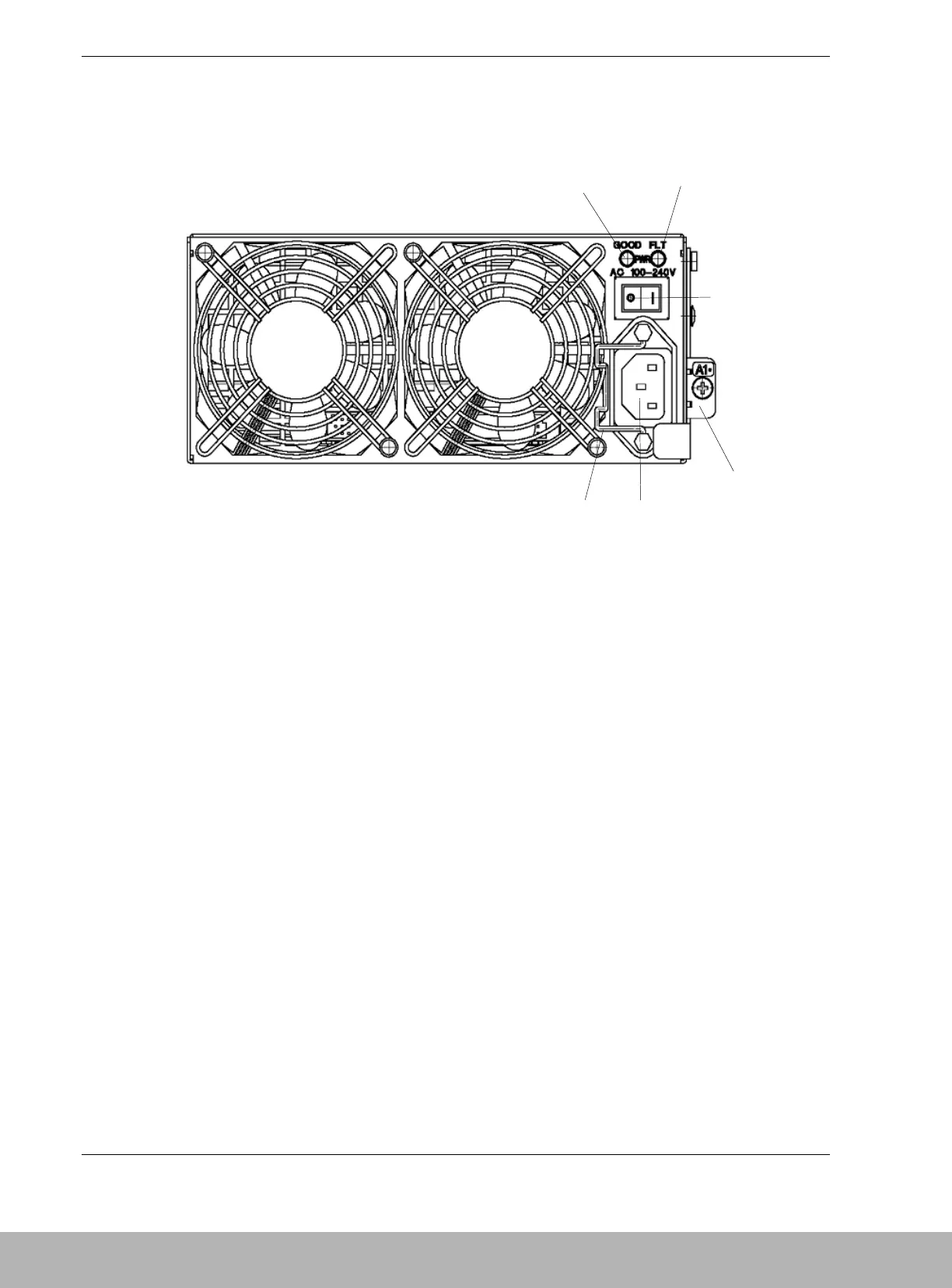1-18 Disk Array Unit Overview
Power Supply
Figure 1-9 shows the features and indicators located on the rear of the power supply.
A Power Good LED (Green) The POWER GOOD LED lights green when the AC power is
supplied to the disk array unit and the power switch is set to
ON. The LED is off if the power switch is set to OFF or a
fault occurs in the power supply.
B Power Fault LED
(Orange)
The POWER FAULT LED lights if a fault occurs in the power
supply.
C Power Switch The power switch is used to turn the disk array unit power
on or off.
D Ejector The ejector is used to eject the power supply from the DAU
chassis.
E Power Plug The power plug supplies power to the disk array unit. Plug
in one end of the attached power cord to this plug and plug
the other end of the cord to the AC outlet of a voltage of
120VAC 50Hz or 60Hz. This disk array unit uses auto-sense
power supplies for 100V - 240VAC (50/60Hz) operation.
The power cord shipped with the DAU is for 100-120VAC. If
the disk array unit is used at a voltage other than 100-
120VAC, prepare the proper cord for the voltage and current
capacity for the unit.
F Stopper (power cord
retainer)
The stopper prevents the power cord from being removed
unexpectedly from the power supply.
Figure 1-9. Power Supply Features and Indicators
