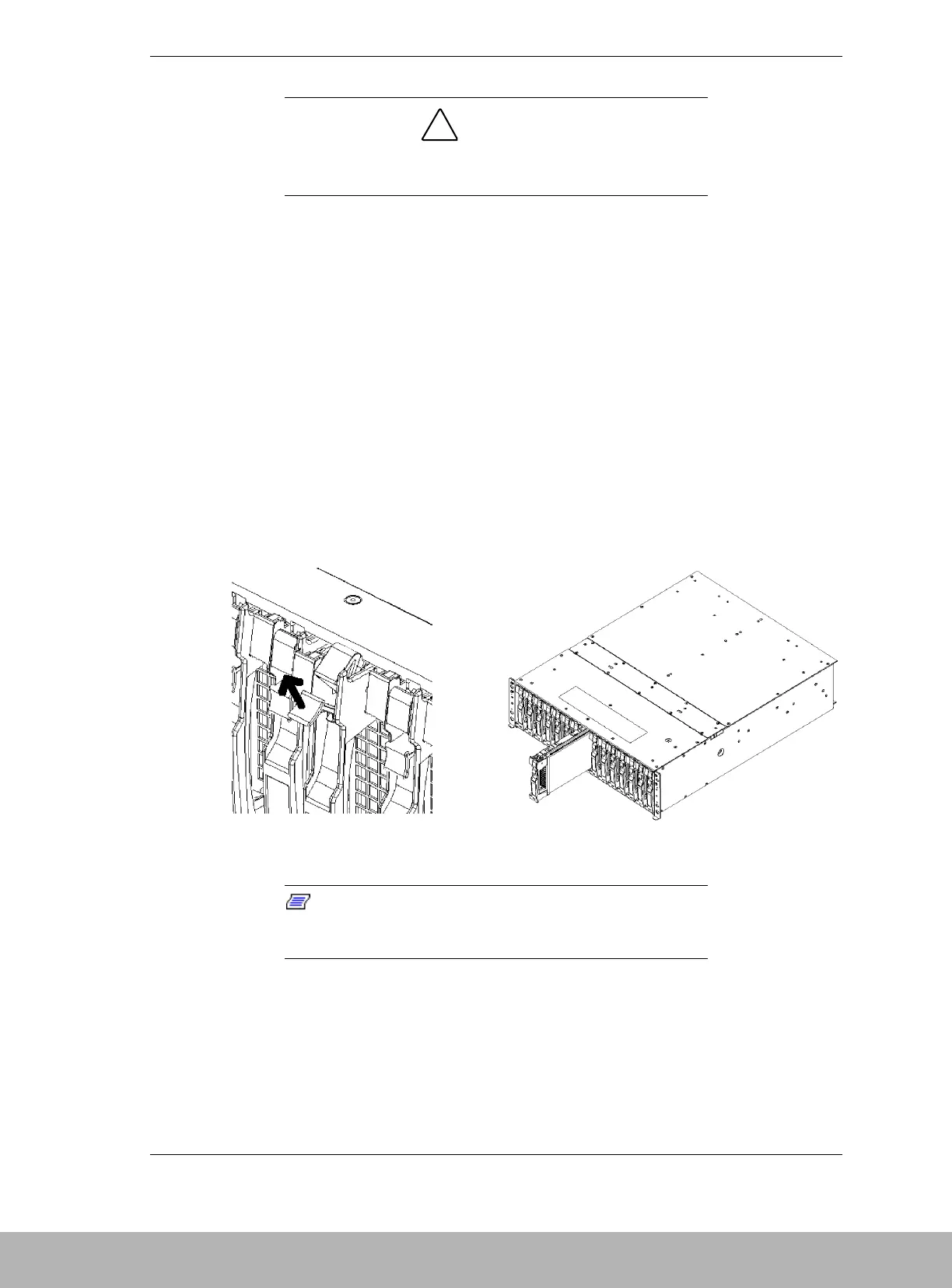Adding and Removing Components 3-5
!
CAUTION
Drive manufacturers caution against moving a disk drive
that is still spinning because of possible damage to the drive.
After you determine which drive has been flagged as faulty, the procedure is the
same to swap a drive or to install one for the first time.
Installing or Swapping a Hard Disk Drive
1. Access the DAU by following procedures previously described in
“Accessing the DAU” found earlier in this chapter.
2. If installing a new hard disk drive module for the first time, perform the
following procedure; if swapping out an existing drive, go the Step 4.
3. Remove the dummy drive carrier from the Fibre Channel hard disk drive
bay in which you are installing the new disk drive. See Figure 3-1. Pull the
ejector on the dummy carrier assembly toward you to release the lock. A
click is heard when the lock is released. Once the lock is released, hold the
handle and pull the dummy carrier assembly out of the drive bay. Go to
step 5.
Figure 3-1. Removing a Dummy Hard Disk Drive Dummy Tray
Note: The dummy carriers are provided to maintain
proper cooling. Leave the dummy carriers in unused slots.
(Keep all removed dummy carriers for future use.)
4. If swapping a hard disk drive, remove its carrier from the Fibre Channel
hard disk drive bay by performing the following procedures: