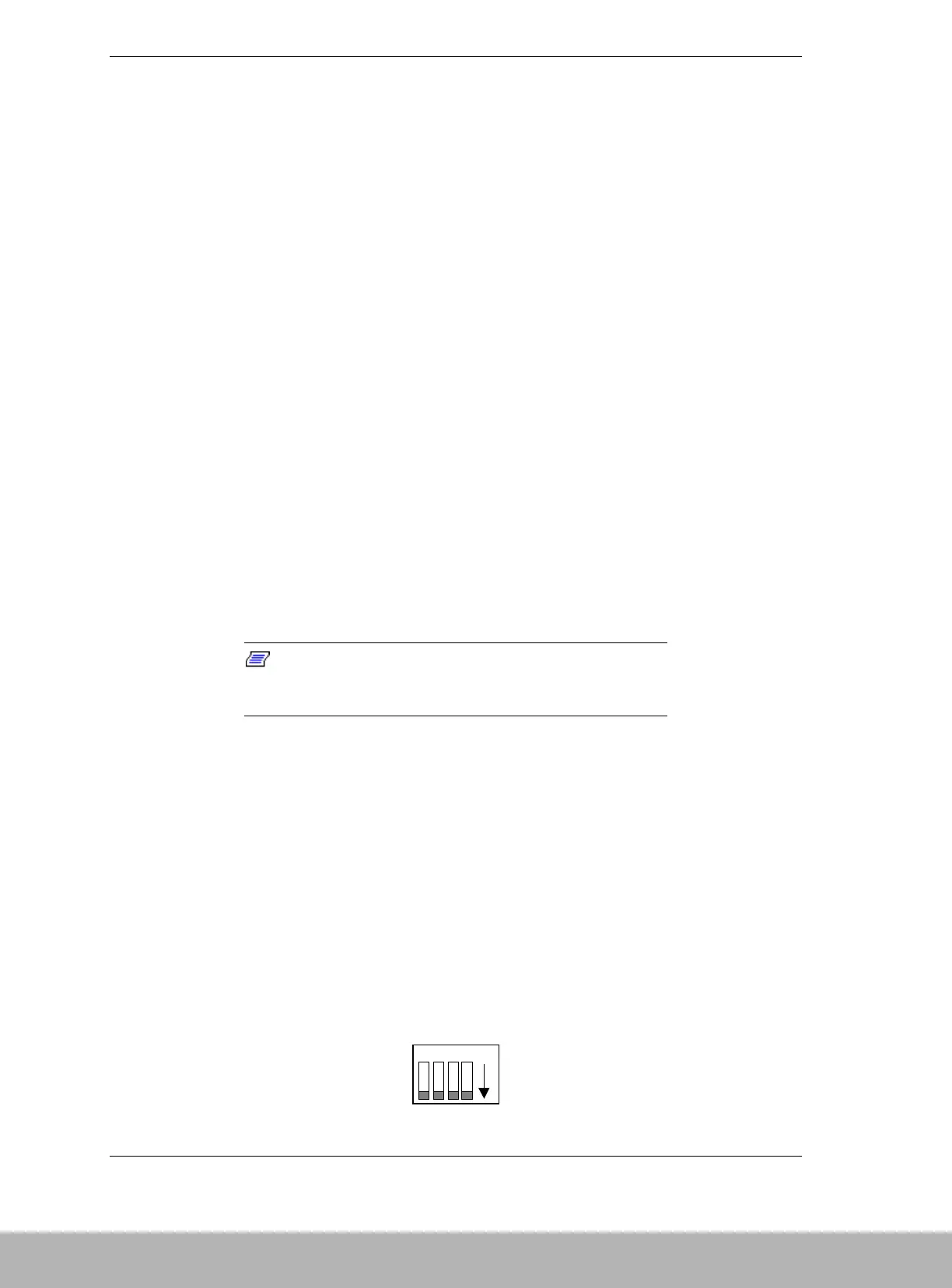2-12 Setting Up The DAU
Connection Notes
Connection Cable
To connect the host bus adapter of the host system or the FC-AL switch with the
disk array unit, be sure to use the NEC-specified FC cable.
To connect the disk array unit with the additional disk enclosure, be sure to use
the DE cable provided with the additional disk enclosure, or the NEC-specified
DE cable.
Cable Length Limitations
FC optical cable for operating the host interface at 1Gbps: Up to [500 m]
FC optical cable for operating the host interface at 2Gbps: Up to [300 m]
Settings Topology and Data Transfer Rate
A topology and data transfer rate must be set correctly in accordance with the
host bus adapter to be connected or the connection mode of the FC-AL switch.
Factory-set topology and data transfer rate:
Topology: FC-AL Data transfer rate: 2Gbps
You can change the topology and data transfer rate of the FC connector for the
host bus adapter by changing the DIP switch settings on the controller. Refer to
Appendix A in this guide.
Setting DAU and Disk Enclosure Switches
Note: The controller IDs of disk array unit (CONT0 or
CONT1) must correspond to that of and that of disk
enclosure (CONT0 or CONT1).
The AL-PA switch sets the address of the disk array unit as a fiber channel
device in the fiber channel loop. At shipment, the addresses of DAU controllers
CONT0 and CONT1 are set to "00" and "01," respectively. Set the AL-PA so
that the address is not the same as that of another fiber channel device in the
same host FC loop. See Figure 1-10, E for the location of the controller AL-PA
switch. Refer to Appendix A for additional AL-PA switch settings.
The Enclosure ID (ENC ID) switch on each adapter of the additional disk
enclosure are factory-set to "1". See Figure 1-13, H. Make sure both ENC ID
switches are set to "1".
The DIAG ID switches on both adapters of the additional disk enclosure are
factory-set to "0". Make sure that both DE-DIAG ID switches are set to "0". See
Figure 1-13, J.
DE-DIAG ID = "0"
4 3 2 1ON