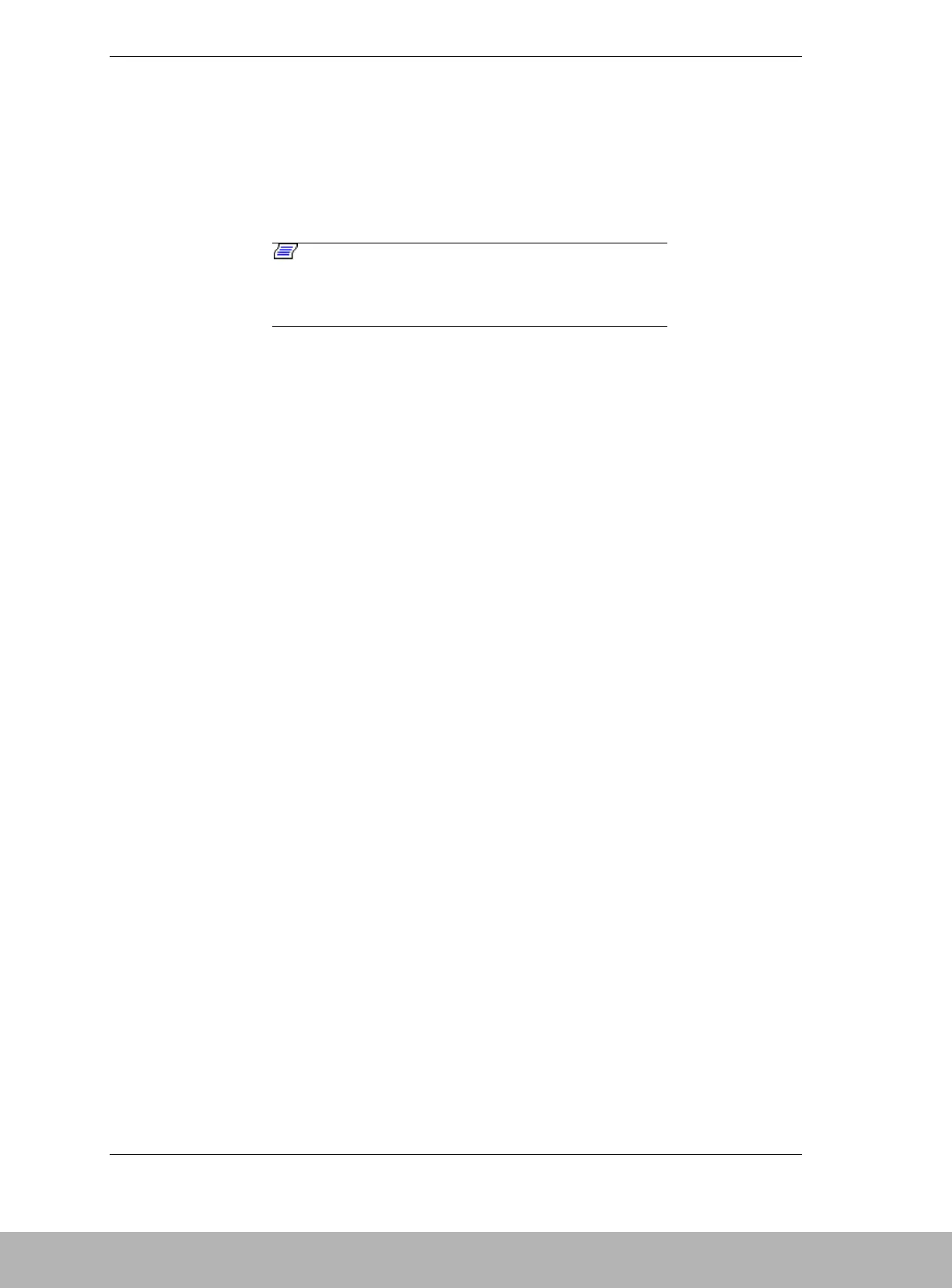3-20 Adding and Removing Components
Replacing the Battery Backup Unit
If a battery backup unit is defective, the SERVICE LED on the disk array unit
front panel lights orange (see Figure 1-7). In addition, the POWER FAULT
LED on the power supply containing the defective battery backup unit lights
orange (see Figure 1-9, B). The defective battery backup unit may be replaced
with the power of the disk array unit remaining ON.
Note: Complete the power supply replacement
within five minutes. If the time exceeds five minutes, the
protective feature of the disk array unit triggers the
shutdown sequence.
Replacement Procedure
1. Remove the power supply in which the defective battery backup unit is
installed by following procedures described earlier in this chapter.
2. Remove the defective battery backup unit following procedures described in
“Removing a Power Supply” found earlier in this chapter.
3. Install the replacement battery backup unit into the power supply following
procedures described earlier in this chapter.