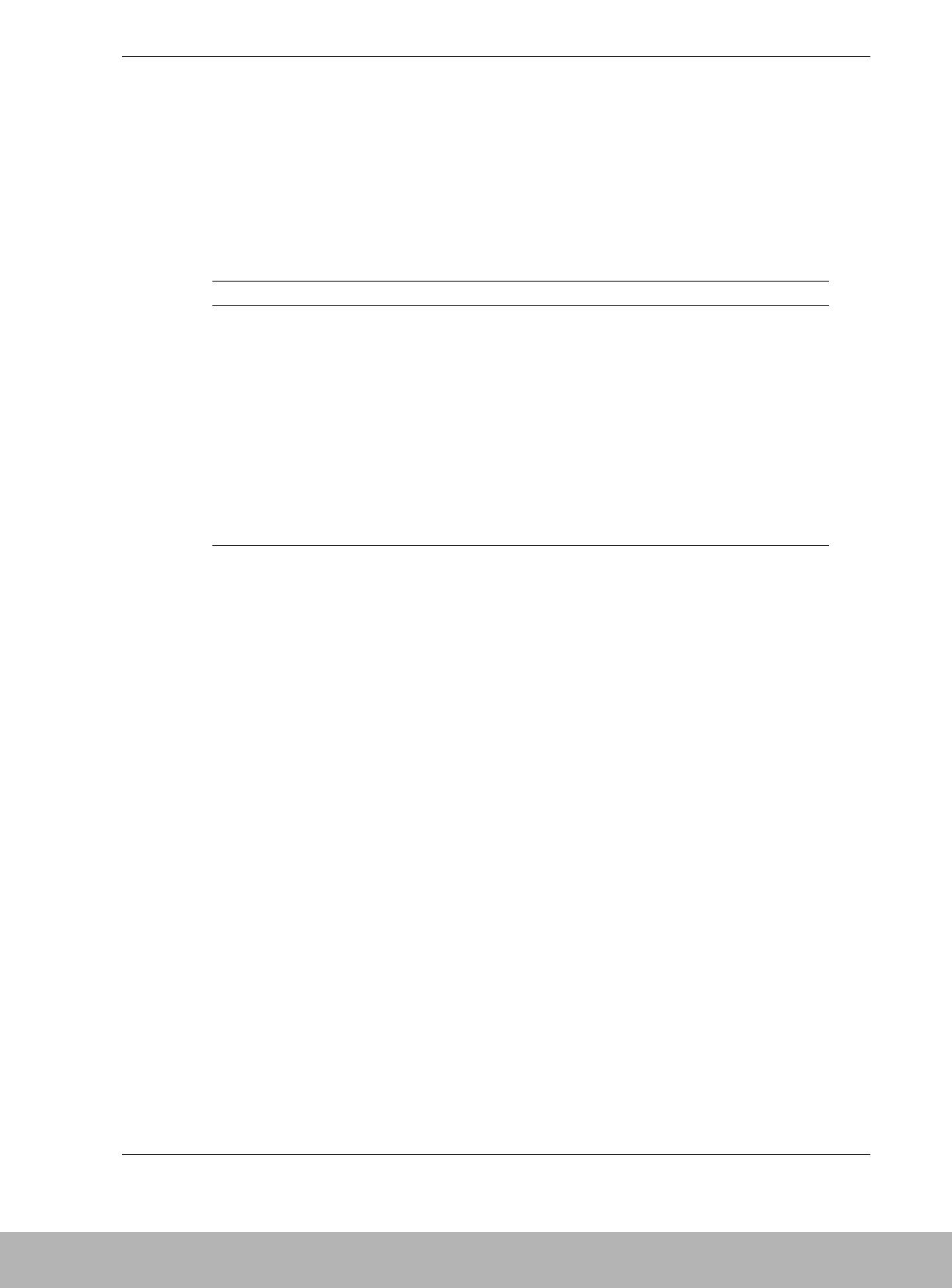Maintenance and Troubleshooting 4-5
LED Indicators
If the disk array unit is defective, the SERVICE LED on the disk array controller lights
orange and the LED specific to the defective unit also lights orange.
Table 4-2 shows the relationship between the LED indicating the occurrence of a fault
and the defective unit.
Table 4-2. LED Indicators
LED indication Defected unit
The HDD FAULT LED on a specific disk
module is lit orange.
The disk module with the FAULT LED lit is defective.
The FAULT LED of one of the
controllers is lit orange.
The controller with the FAULT LED lit is defective.
The POWER FAULT LED on one of the
power supplies is lit orange.
The power supply with the FAULT LED lit is defective.
The battery backup with in the power supply could
also be defective.
The FAULT LED of the SVP is lit
orange.
The SVP with the FAULT LED lit is defective.
The FAULT LED of the SVP Service
Processor is flashing orange.
(Scheduled stop failed.)
The controller with the FAULT LED on or a disk
module is probably defective. Check if another
FAULT LED is on.
SERVICE LED: On / FLT LED: Off
When the SERVICE LED located on the front panel is lit, but none of the module FLT
LEDs are lit, the disk array unit may have entered into one of the following states.
! The battery backup unit is being charged.
When the battery backup unit is completely charged, the SERVICE LED goes off.
Whether the battery backup unit is being charged can be judged from the Subsystem
Status displayed on the maintenance terminal (NEC Storage Manager or MSMGR).
! The LED for the faulty module is defective.
FAULT is displayed for the faulty part on the maintenance terminal (NEC Storage
Manager or MSMGR) or the maintenance terminal.
! The logical drive is being restored.
When a logical drive is completely rebuilt, the SERVICE LED goes off. You can
check the status of the rebuild with the NEC Storage Manager or MSMGR.