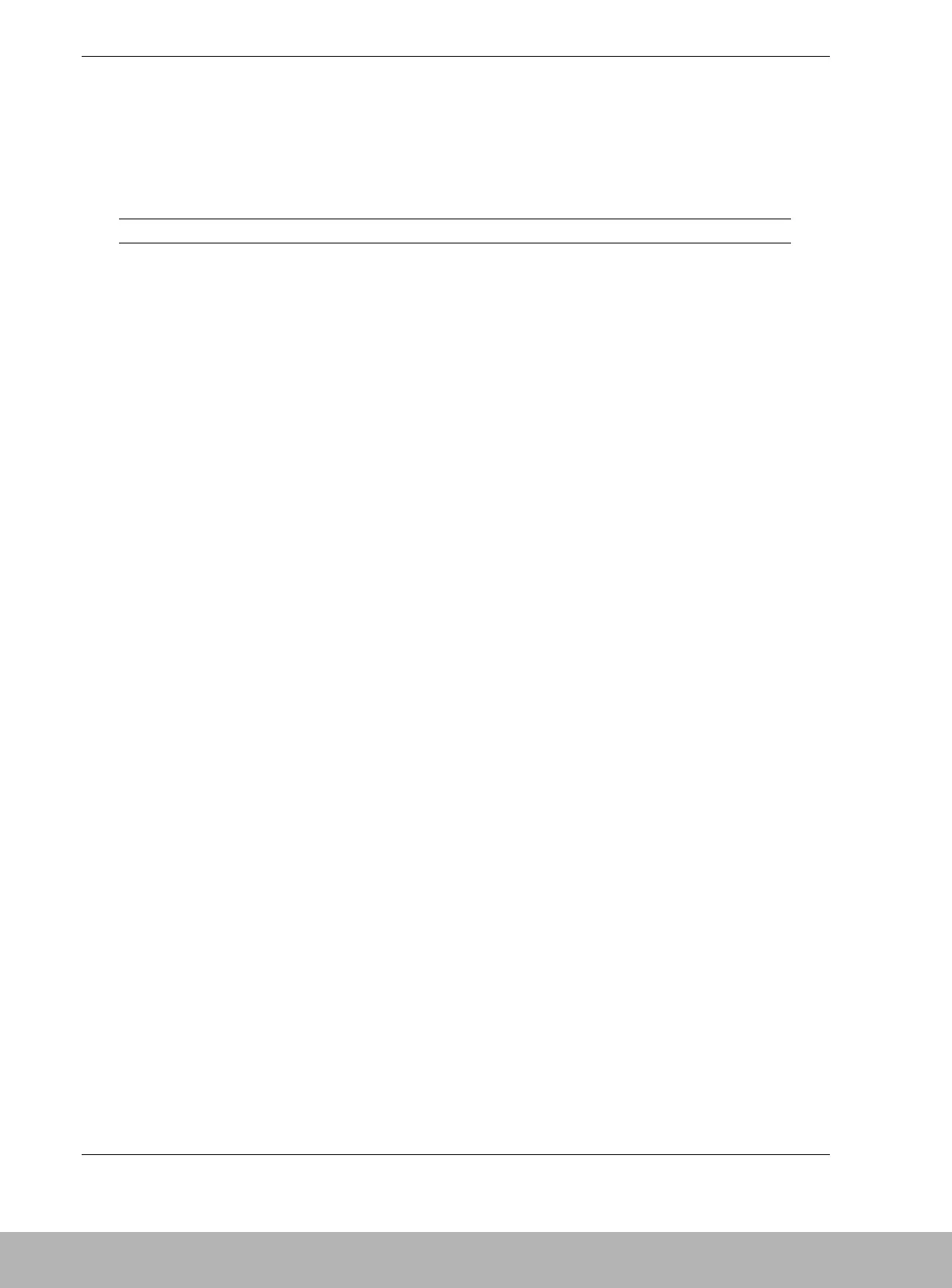4-4 Maintenance and Troubleshooting
Troubleshooting
Table 4-1 summarizes problems that may develop during operation of the DAU and
lists in sequential order suggested corrective actions.
Table 4-1. Problems and Solutions
Symptom Reason Solution
The power cable is not connected. Check the connection of the power cables
after setting the power switch to OFF.
The POWER LED (green)
does not light if the power
switch is turned on.
The AC power (100 – 240 VAC) is
not supplied.
Check whether 100 – 240 VAC ±10%
(50/60 Hz) is supplied.
The FC cable is connected
incorrectly.
Insert the connector of the FC cable until
a click is heard. Connect the FC cable
correctly according to procedures in
Chapter 2.
The length of the FC cable exceeds
the rating value.
Maximum FC cable length is 300m.
The setting of the FibreChannel
controller is not correct.
Provide the proper setting referring to the
user's manuals of the FibreChannel
controller, host unit, and those of added
peripherals.
The LINKUP LED (green)
of the disk array controller
connected via the FC
cable does not go on.
The used FibreChannel controller is
unavailable for the disk array unit.
Use the FibreChannel controller available
for the disk array unit. Contact your sales
agent if unknown.
The FC cable is not connected
correctly.
Connect the FC cable correctly according
to procedures in Chapter 2.
Each AL-PA must be unique. The
same AL-PA is specified in
duplicate.
See Chapter 2 “Setting the AP-PA
Switch.”
The setting of FibreChannel
controller is incorrect.
Set it correctly according to the user's
manuals of the FibreChannel controller,
the host system, and additionally installed
peripherals.
The FibreChannel controller is
unavailable for the disk array unit.
Use the FibreChannel controller available
for the disk array unit. Contact your sales
agent if unknown.
The power is turned off or the reset
button on the host system is pressed
with the ACCESS LED (green) being
on.
Contact your service agent.
The host system cannot
recognize the disk array
unit.
The LDN of the disk array unit is not
assigned.
Assign the LDN appropriately using the
"NEC Storage Manager" or contact your
service agent.