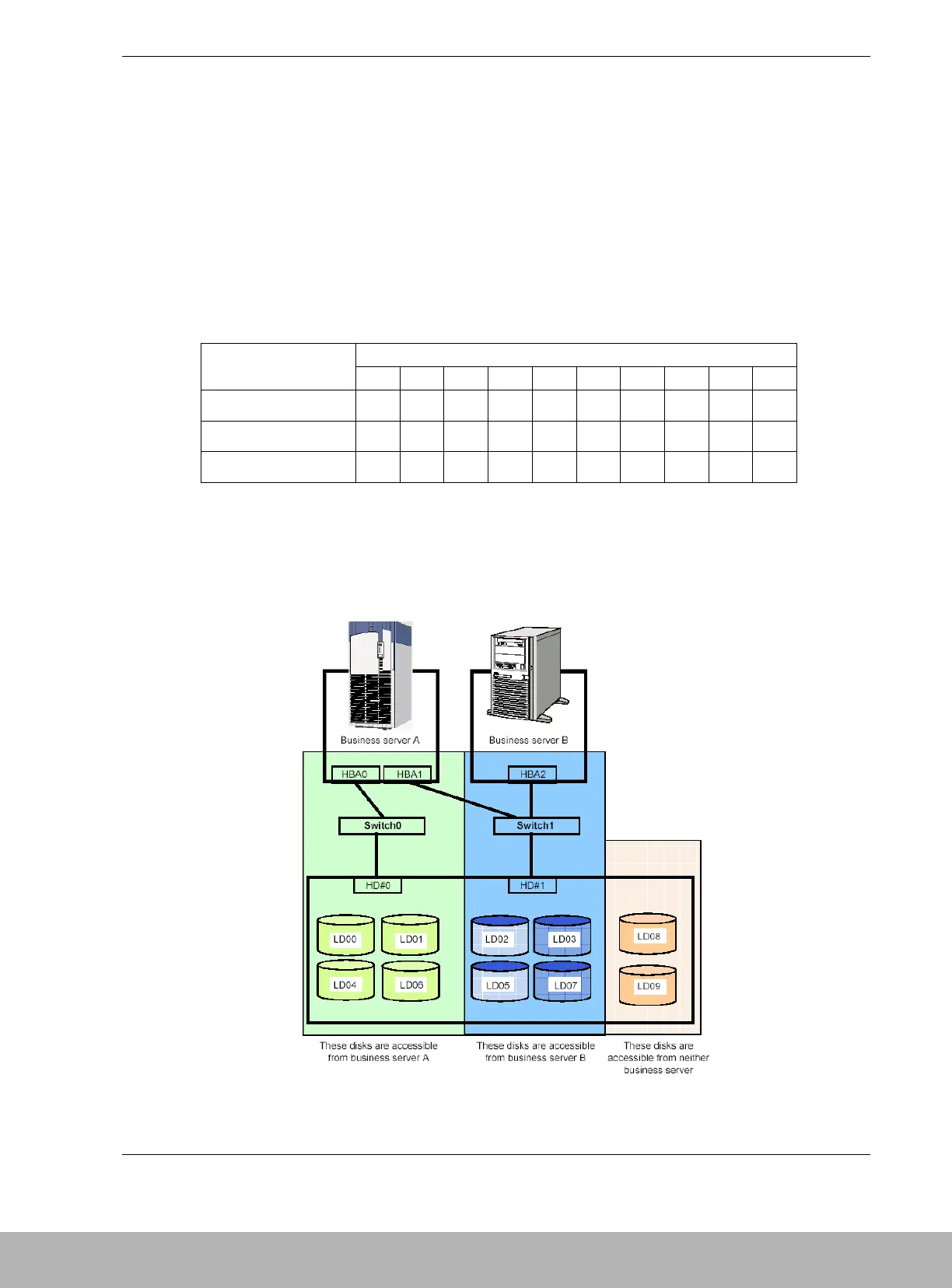Disk Array Unit Overview 1-11
WWN (World Wide Node) Mode
WWN mode establishes and maintains the logical disks accessible from each WWN of
the host HBA in the DAU to control the access to the logical disks on a host-by-host
basis. Table 1-3 shows logical disks assigned to each HBA. Figure 1-5 shows two
business servers and the logical disks (LDs) assigned to each using WWN mode.
Business server A can access logical disks LD00, LD01, LD04, and LD06 while
business server B can access logical disks LD02, LD03, LD05, and LD07. LD08 and
LD09 are inaccessible from either business server. If business server A supports the
path switching feature, the logical disks of HD#0 are accessible through switch 1 even
when switch 0 is unavailable and access is rejected.
Table 1-3. Setup of WWN and LD Numbers
Logical Disk Number (LD)
Host Bus Adapter
(HBA) Number
00 01 02 03 04 05 06 07 08 09
0
√√
––
√
–
√
–––
1
∆∆
––
∆
–
∆
–––
2––
√√
–
√
–
√
––
Legends
√: Registers the HBA WWN and HD number in the access limitation list as accessible items.
–: Registers the HBA WWN and HD number in the access limitation list as inaccessible items.
∆: Registers the WWN of HBA0/HBA1 and the HD number in the access limitation list as accessible
items. If the business server A supports the path switching feature, the logical disks are accessible
through switch 1 even in case that switch 0 is faulty and the access is rejected.
Figure 1-5. WWN Mode Logical Drives Assignments to Business Servers
