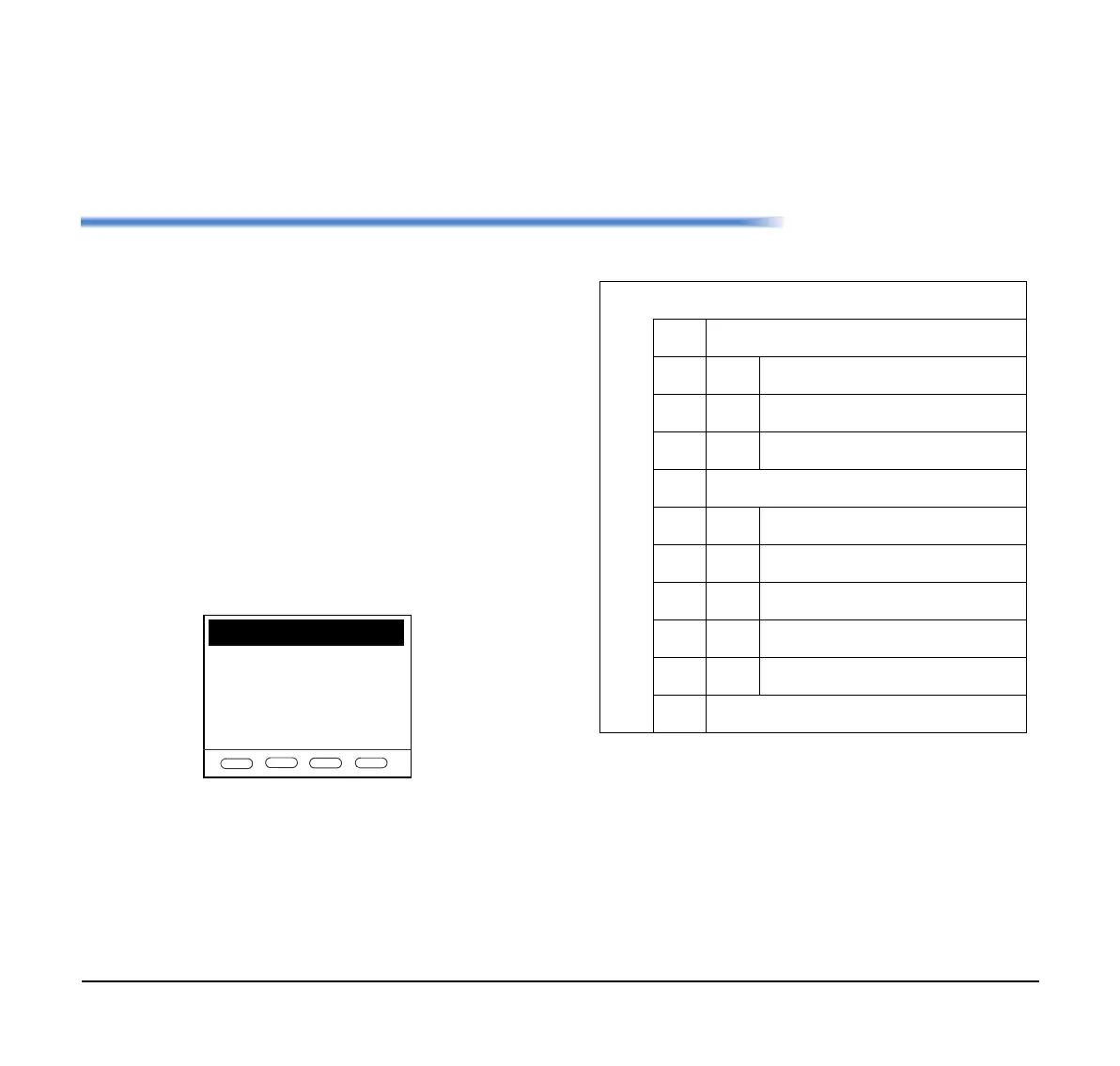181
9. ONLINE MONITORING
In Online Monitoring, users can see the following infor-
mation on the terminal LCD.
- QoS information (RTP Packet Loss (per 5 sec.),
Payload, CODEC)
- System information
-Ping
• Conditions for activating "Online Moni-
toring Menu"
- Press and hold Help key. Main screen of Online
Monitoring will be displayed.
- To exit from Online Monitoring, press Exit key.
- When just pressing Help key, Help information will
be displayed.
• Key operation chart
Exit
1.QoS
2.Sytem Information
3.Ping
Press Help key for two seconds.
[1] QoS
[1] Lost Packet
[2] Codec
[3] Payload
[2] System Information
[1] Network Settings
[2] SIP Settings
[3] Audio&Visual Settings
[4] Maintenance Settings
[5] Terminal Information
[3] Ping