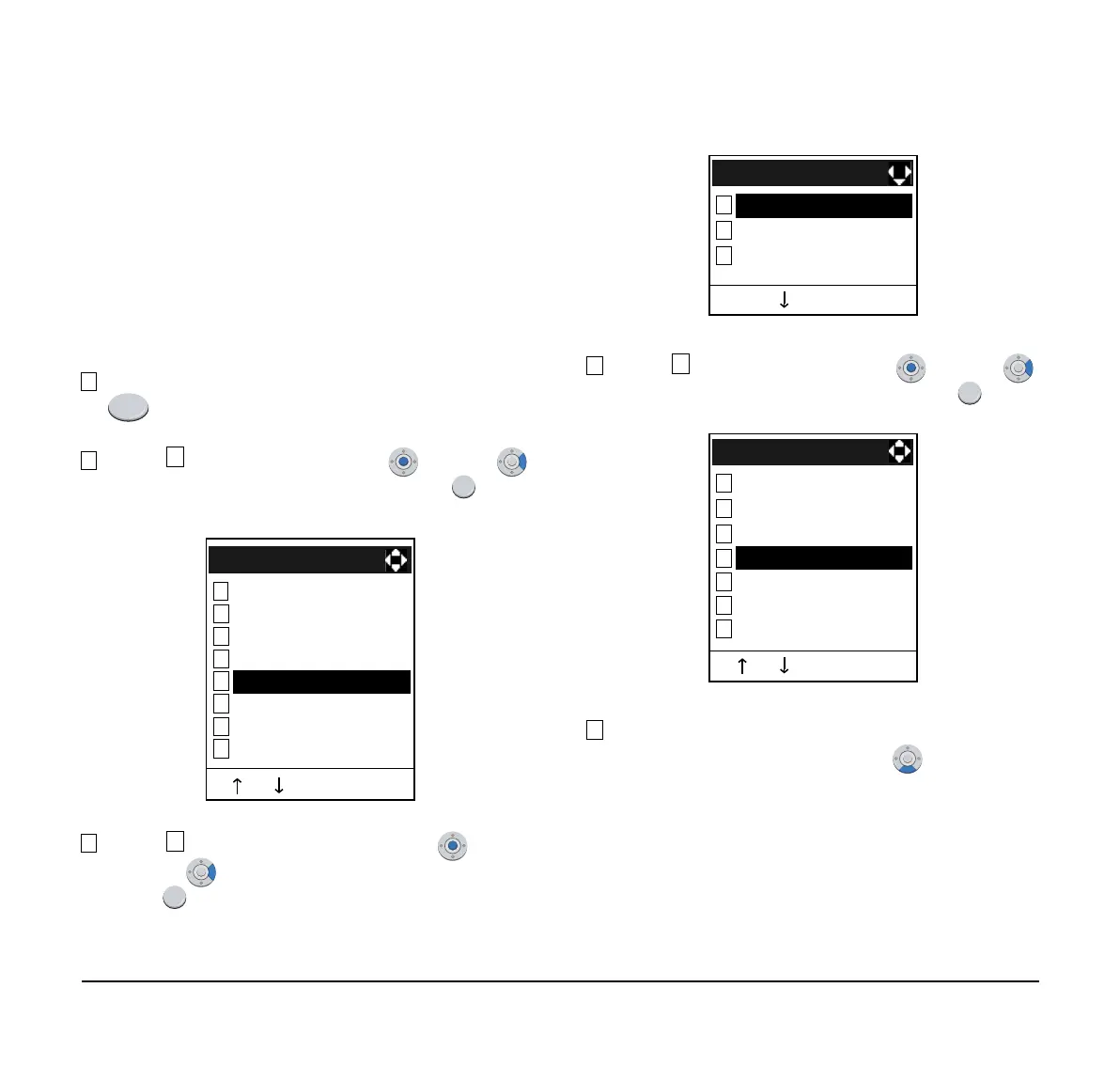65
• TO CHANGE PASSWORD
To change an existing password, follow the procedure
below. This password is used for the following
occasions.
• To lock/unlock the telephone.
• To delete the directory data.
• To reset the telephone settings.
While indicating the current time on LCD, press
key to open the Menu screen.
Select Setting and then press (Enter),
(Right-cursor) or OK soft key. (or press key.)
Select User Setting and then press
(Enter), (Right-cursor) or OK soft key. (or
press key.)
Select Change and then press (Enter),
(Right-cursor) or OK soft key. (or press key.)
The Change Password screen is dispalyed. Enter
the old password and then press (Down-cur-
sor) or Set soft key.
3
4
5
6
7
Back OK
2
1
0 Config
[Menu]
Call Function
Presence
Favorite
History
Directory
Tool
Setting
Back OK
2
3
1
Download
Data Backup/Restore
[Setting]
User Setting
Back OK
2
3
1
[User Setting]
4
5
6
0
Security
Peripherals
Setting Reset
Incoming Call
Talk
Display
Change Password
