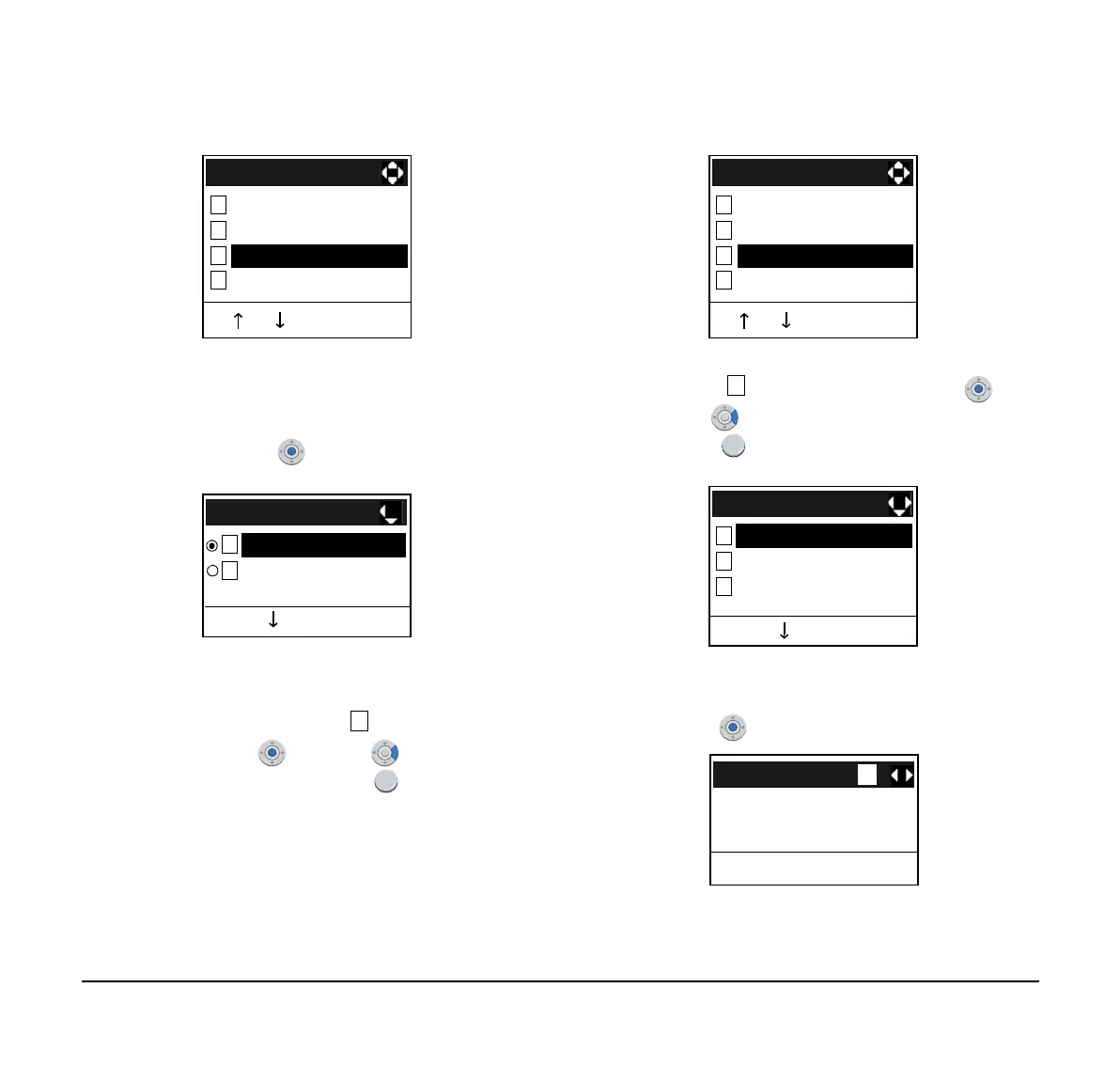69
STEP 5: Select a protocol used by the server which
stores the download file. After making a se-
lection, press (Enter) or OK soft key.
STEP 6: The display goes back to the Download
Menu screen. Select FTP Settings and
then press (Enter), (Right-cursor)
or OK soft key. (or press key.)
STEP 7: Select User ID and then press (En-
ter), (Right-cursor) or OK soft key. (or
press key.)
STEP 8: Enter a User ID by using digit keys, then
press (Enter) or OK soft key.
Back OK
2
3
1
[Download Menu]
4
FTP Settings
Download Files
Download Address
Protocol
Back OK
2
1
TFTP
[Protocol]
FTP
Back OK
2
3
1
[Download Menu]
4
FTP Settings
Download Files
Download Address
Protocol
Back OK
2
3
1
Folder
[FTP Settings]
Password
User ID
BK Back OK
Input a user ID.
[User ID]
A
