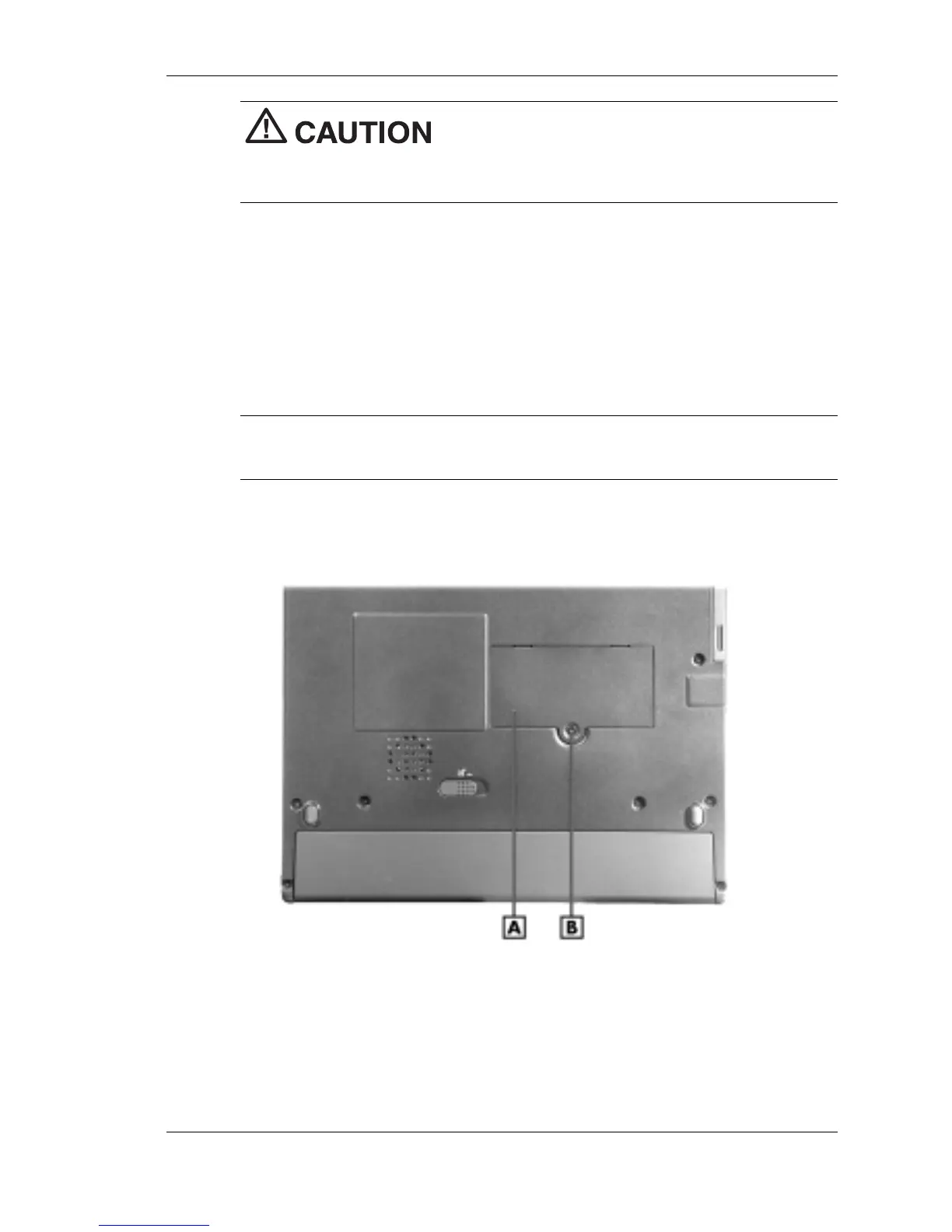Adding Expansion Devices 5-9
Before handling any internal components,
discharge static electricity from yourself by touching a nearby unpainted
metal surface.
1. Power off the system, disconnect AC power, remove the battery
pack (see Chapter 2), and disconnect any peripheral devices.
2. Locate the screw securing the memory bay cover to the bottom of
the tablet PC.
Remove the screw and lift off the memory bay cover.
Note Removing the memory bay cover screw requires a very small
tip Phillips screwdriver.
Memory bay cover
A – Memory Bay Cover B – Screw