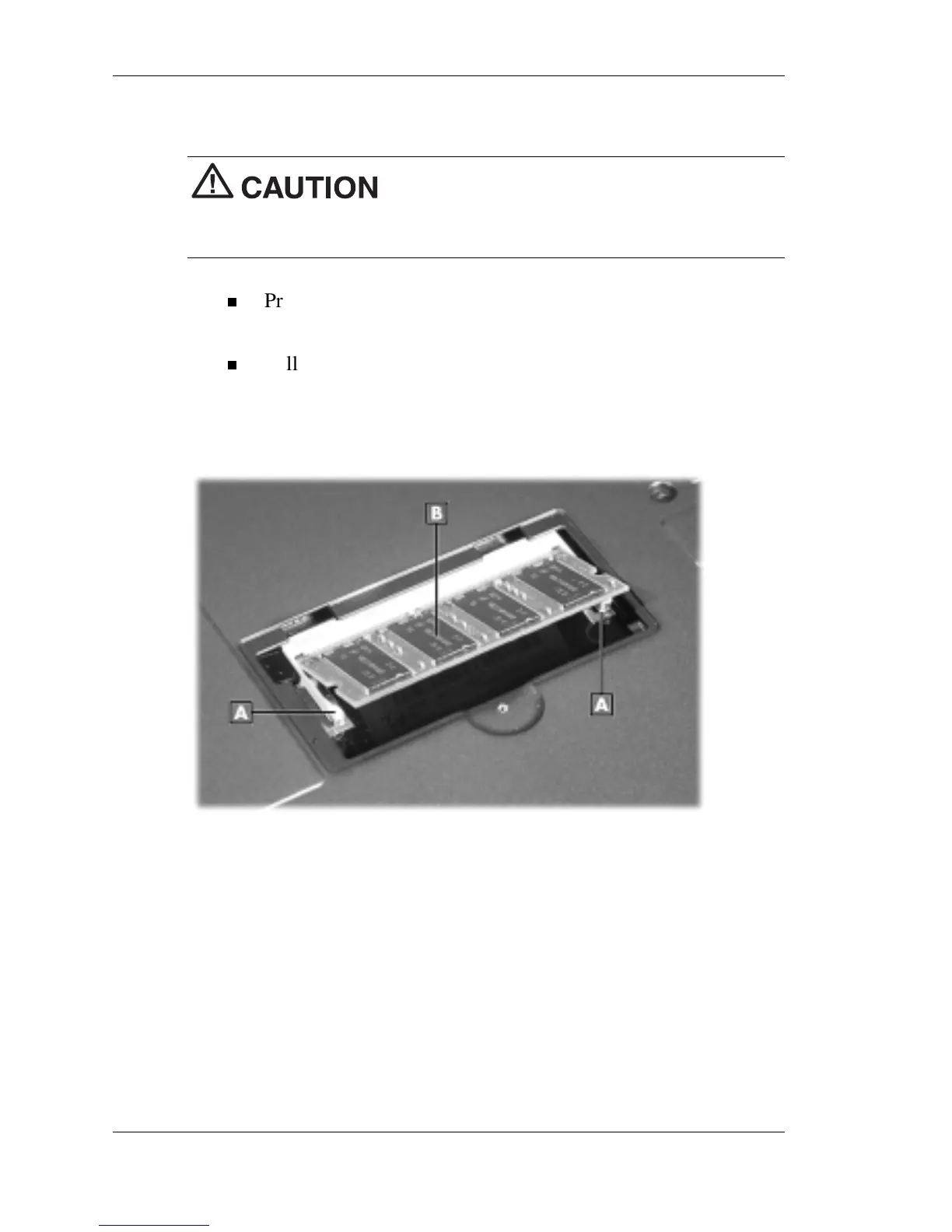5-10 Adding Expansion Devices
3. Remove the installed memory module as follows.
Before handling any internal components,
discharge static electricity from yourself by touching a nearby unpainted
metal surface.
Press the locking tabs away from the sides of the module until
the module pops up at an angle.
Pull the memory module out of the slot along the angle and
store it in a static-free bag.
Removing the memory module
A – Locking Tabs B – Memory Module