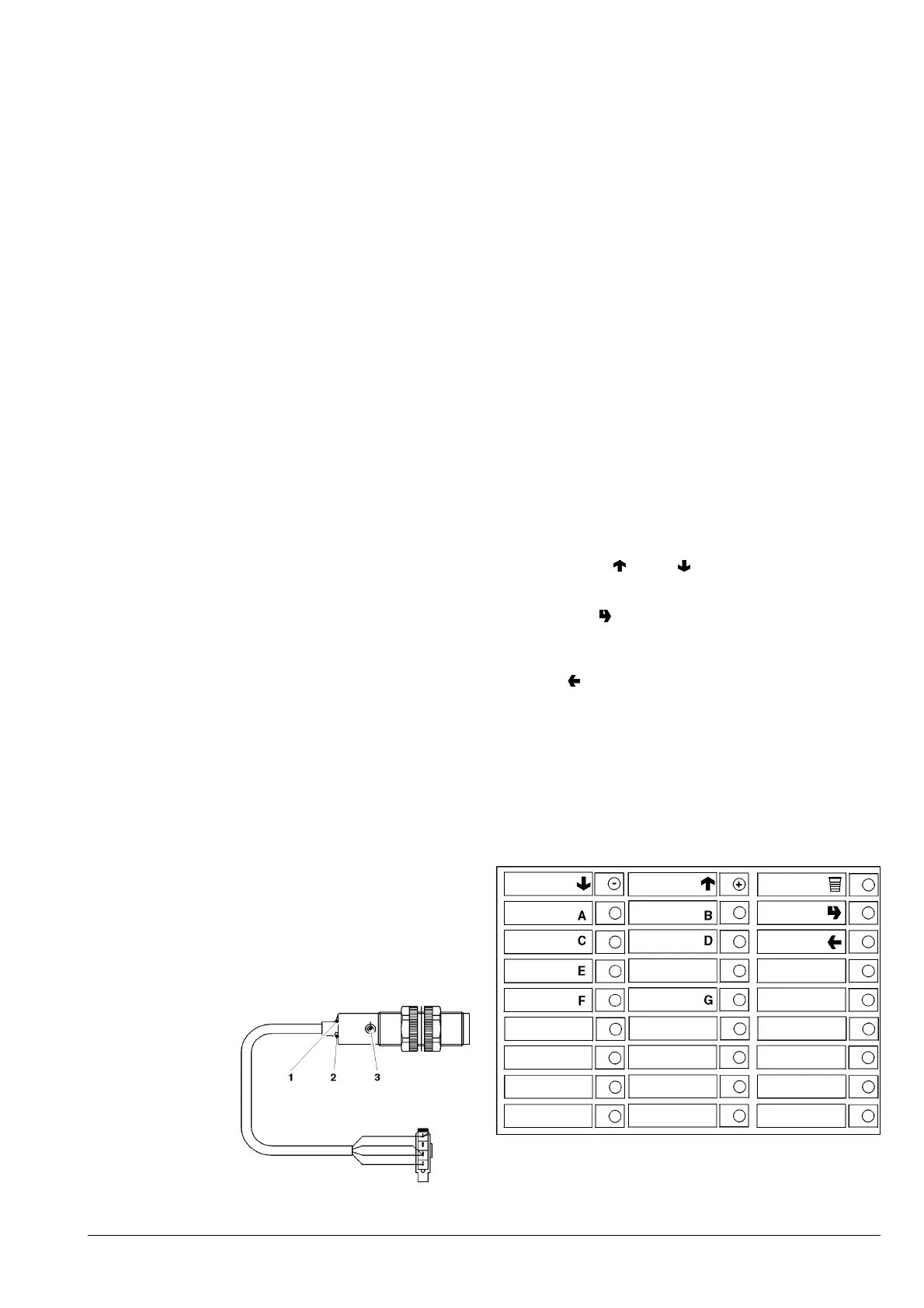13
© by NECTA VENDING SOLUTIONS SpA 07-2002 148 03
Brewing will continue for a preset period of time, which can
be programmed via software, then the piston is lowered
to dispense the brewed drink and dry the dose of grounds.
At the end of drink dispensing, the filter holder will be
lowered, the filter holder motor (15-5) moves back the
sliding filter holder, thus enabling the grounds to be
removed by the scraper (15-6).
It is also possible to program a pause for drying the product
dose to further improve the drink quality.
To improve the product aspect, a special dispensing spout
is used on some models (see Fig. 8), for the purpose of
preventing the pressure generated by the brewing piston
from being discharged directly into the cup.
CHECKING AND ADJUSTING THE MA-
CHINE SETTINGS
To get the best results from the product used, the following
should be checked:
- The dose weight of the instant products;
- The water dose;
- The drink temperature.
The weight of instant products and the water dose are
directly controlled by the microprocessor.
To adjust them it is therefore necessary to follow the
programming procedures.
STANDARD SETTINGS
The vending machine is supplied with the following set-
tings:
- Brew temperature (at the spout) approx. 85-89°C;
- Instant product temperature (at the spout) approx. 75°C.
CUP SENSOR
The cup sensor (fig. 16) is adjusted in such as way as to
detect objects (red LED glowing) placed between the
sensor lens and the reflector.
The green LED glows when the reflector is read correctly.
By means of the trimmer (preset at the factory) the
sensing depth can be varied; the correct setting is
approximately 30°, clockwise, from the maximum.
For a correct operation, the infrared transmitter and the
reflector must be kept clean.
Fig. 16
1 - Green LED
2 - Red LED
3 - Adjustment trimmer
OPERATING MODES
Three different operating modes are provided for the
machine; the buttons will have different functions accord-
ing to the machine operating mode.
The available operating modes are as follows:
FUNCTIONS
Normal mode coins accepted
products dispensed
Filler menu test dispensing
machine maintenance
Technician menu programming
different parameters
USER INTERFACE
The interaction between system and user occurs through
the following components:
- Liquid crystal display (LCD) 4 lines of 20 characters.
- External push-button panel, with keys which have the
following functions when in “Filler” and “Technician”
mode (see Fig. 17):
Scrolling keys “
” and “ ” :
To move to the next or previous menu option.
Confirm key “
”:
To go from a menu to a sub-menu, or to confirm the
information on the display.
Exit key “
”:
To move back from a sub-menu to the higher level menu,
or used to cancel the current information on the display.
It is also used to go from “Filler” mode to “Technician”
mode and vice versa.
Fig. 17
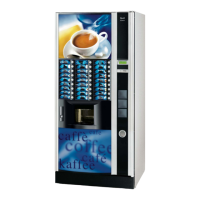