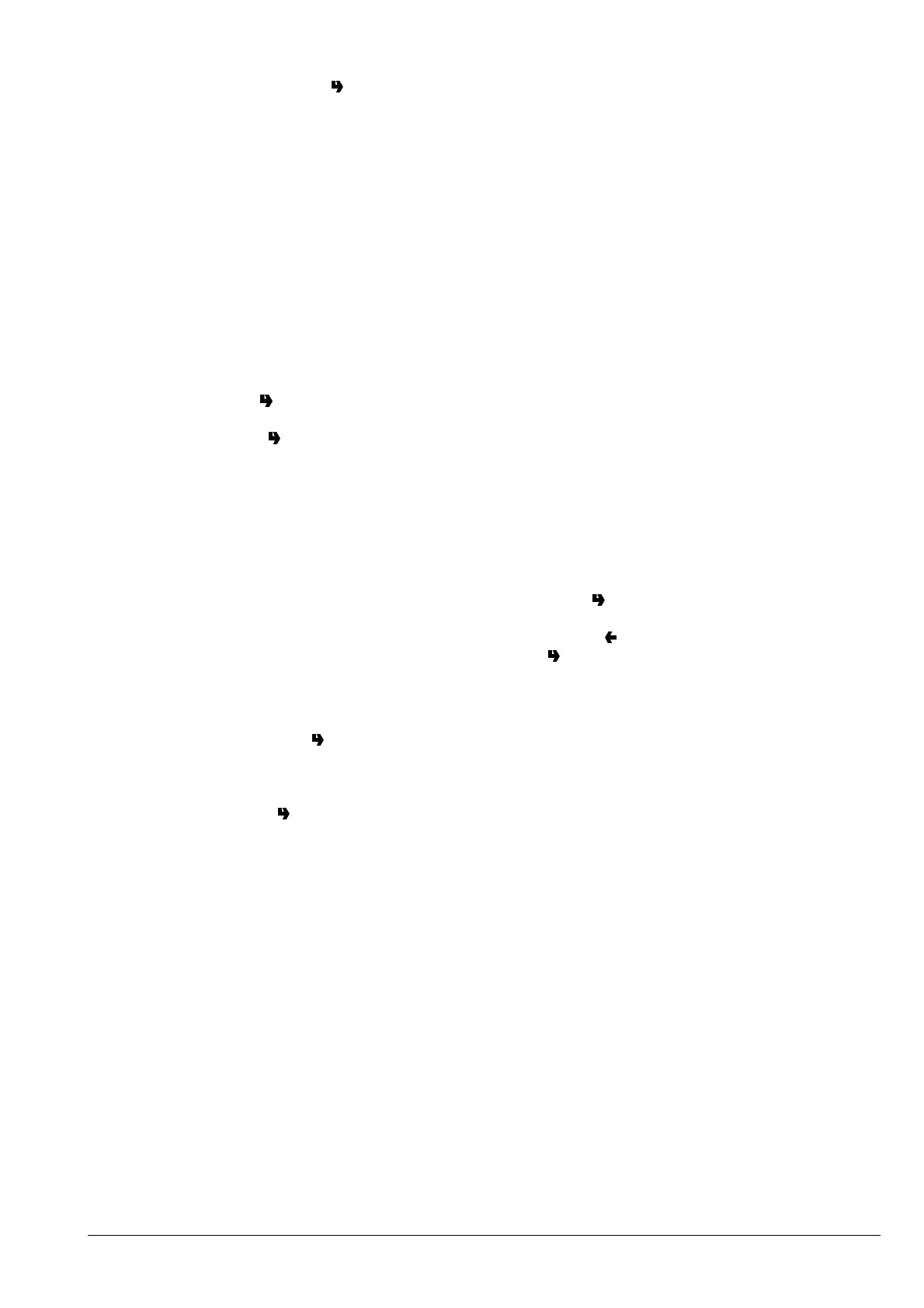23
© by NECTA VENDING SOLUTIONS SpA 07-2002 148 03
DISPLAYING RELATIVE DATA
When pressing the confirm button “
” the stored data is
sequentially displayed at 1 second intervals, and namely:
1 - counter by single selection;
2 - counter by time bands;
3 - discount counter;
4 - failure counter;
5 - coin mechanism data.
RESETTING RELATIVE DATA
Statistics can be reset either globally (all types of data) or
partially for:
- selections
- discounts/overprice
- failures
- coin mechanism data
Press the confirm button “
” and the message “Confirm?”
starts blinking.
Press the confirm button “ ”, the message “Working” is
displayed for a few seconds and all statistics are reset.
DISPLAYING COUNTERS
This function is used to enable/disable the display of the
total number of sales since the last statistic reset, during
the start-up phase of the machine.
PRINT
Connect an RS232 serial printer having a Baud rate of 9600,
8 data bit, no parity, 1 stop bit to the serial port located on
the push button board to print all of the statistics described
in the paragraph “statistics display”. The printout will also
contain the machine code, the date and the software
version.
Statistics can be printed partially or totally.
To connect the printer, do as follows:
- press the confirm print button “
”, displaying the mes-
sage “Confirm?”;
- connect the printer before confirming;
- press the confirm button “ ” again to start printing.
TEST
COMPLETE SELECTION
This function is used to get a complete selection with the
door open without inserting any money.
CONTROL OF UNITS
After accessing the “Unit Control” function, button “A” is
used to operate the first coffee unit if this is connected to
the electrical system, and to release a dose of coffee if
disconnected;
Button “B” has the same function if the second coffee unit
is installed; button “C” is used to operate the first “Fresh
Brew” unit if this is connected to the electrical system;
button “D” is used to operate the second “Fresh Brew” unit
if this is connected to the electrical system;
button “E” is used to operate a solenoid valve in the
espresso coffee boiler continuously, to empty the boiler
through the special cap.
Buttons “F” and “G” are used to operate the syrup dispens-
ing devices (for models fitted with a cold unit).
Button “H” is used to carry out a filling cycle of the espresso
boiler by opening the solenoid valve of unit 1;
button “I” is used to carry out the cycle with the solenoid
valve of unit 2.
AUTOTEST
This function allows testing of the main machine compo-
nents.
Press button "
" and the message “AUTOTEST” will be
displayed blinking.
Press button “ " " to cancel the operation, confirm with
button " " to start the autotest routine.
In a sequence:
- the mixers are activated for 2 seconds
- the mixers are activated for 2 seconds
- a cup is released
- a stirrer is released
- the fluorescent lamps are switched on
- the door LEDs are lit
- the push-button panel is tested; the machine will display
the number of the button which must be pressed and
awaits the actuation before going to the next button
- the dispensing spouts are operated/repositioned
- (for espresso models only) the coffee unit is rotated,
coffee is ground and then released when a full dose is
reached.
- waste container switch; the machine awaits until the waste
container microswitch is manually operated.
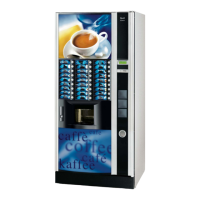