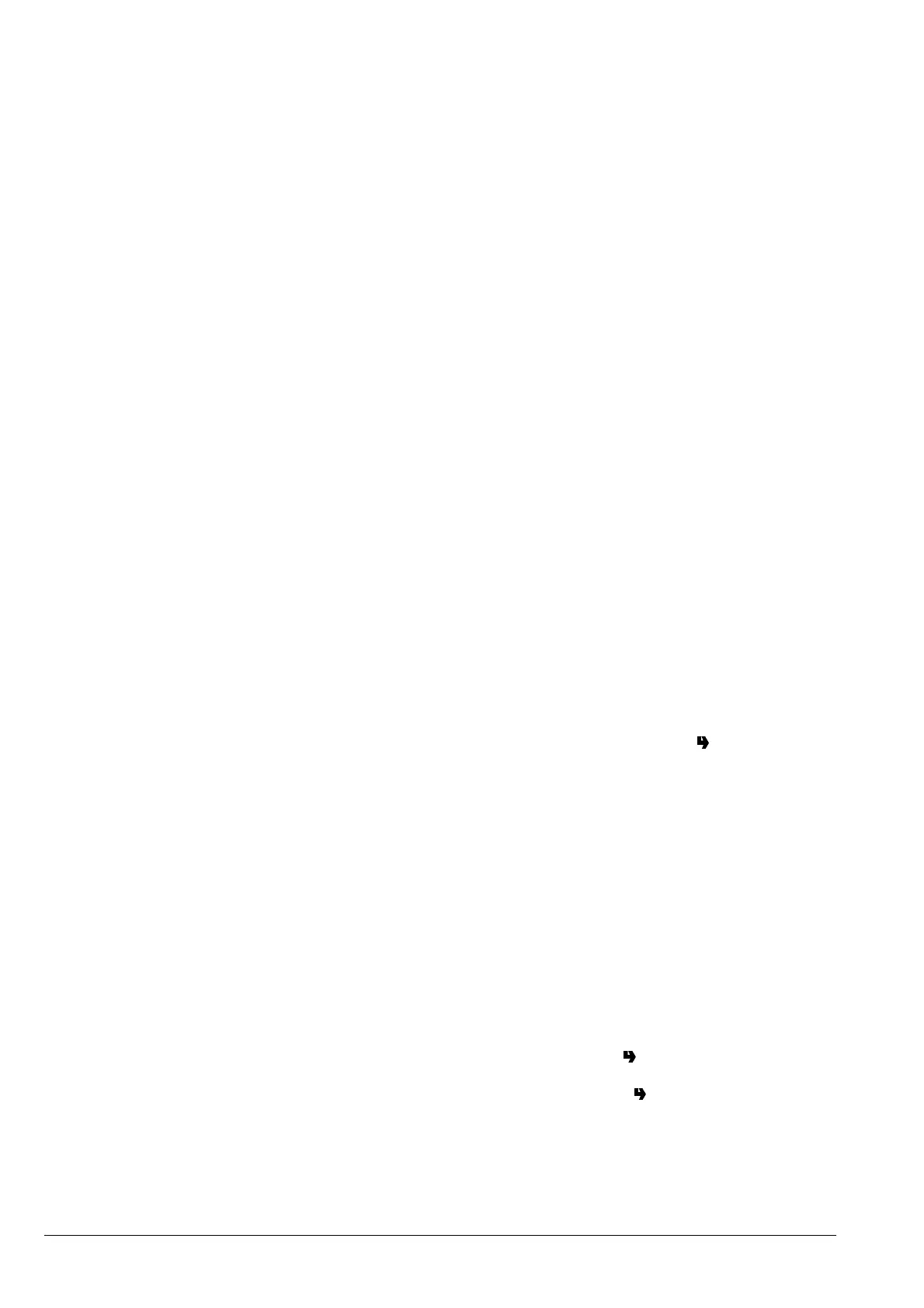© by NECTA VENDING SOLUTIONS SpA
22
07-2002 148 03
Whipper
Assigning the whipper to the selection, identified by a
number, 1÷13 (see figure 18).
Water dose
it is the water dose value (4 digits). This value can be
changed also from the “Selection menu”.
POWDER DOSES
1 to 4 powder (or syrup) doses can be assigned to each
water dose composing a selection; For each of the powder
doses, the parameters that allow correct dispensing must
be defined.
They are:
Dispensing mode
According to the dose and type, there are 4 product
dispensing modes, identified by a number, and namely:
1- Continuous. Product dispensing starts with a program-
mable delay after the water dose and continues until the
programmed dose is reached. However, product dispens-
ing is stopped at the end of water dispensing.
2 - Stepped. The product is dispensed in 5 steps to cover
the entire water dispensing time.
3 - Instant coffee. The product is dispensed before the
water.
4 - “Sugar”. The pre-selection buttons to vary the dispensed
dose apply for the so defined powder.
Name
The available names (0÷15; 13 are managed on these
machines) identify the products which will displayed during
the programming operations.
The product to number combination indicated in the table is
the same used for water doses.
Doser device
Assigning the doser device to the powder dose, identified
by a number, 1÷13 (see figure 18).
If the powder name is defined as “7 - syrup”, the syrup
dispensing devices will be defined as doser 1 and doser 2.
Delay
Defining the product dispensing delay, in tenths of a
second, after water dose dispensing starts.
Product dose
it is the water dose value (4 digits) expressed in grams
(tenths of a second for syrup).
This value can be changed also from the “Selection menu”.
EVADTS
The EVADTS (European Vending Association Data Trans-
fer System) communication protocol uses two codes to
identify the machine and recognise the data transfer termi-
nal:
PASS CODE
It is a four digit alphanumeric code (0-9; A-F) that must be
the same as the one of the data transfer terminal for
identification.
Press the confirm button “2” and the code number is
displayed as “0000”, regardless of the actual value: then
press the correction button “3” and the first digit will start
blinking.
The value can be changed using the scrolling buttons
(during the change procedure the value becomes visible).
When pressing the confirm button “2” the next digit starts
blinking.
Press the confirm key “2” after changing the fourth digit; the
value is stored and the display will again indicate “0000”.
SECURITY CODE
It is a further alphanumeric code for reciprocal identification
between machine and EVADTS terminal.
Programming is the same as for the “Pass” code.
EVADTS TRANSFER
This function, when activated by means of the special
infrared reader with the correct codes, is used to transfer
data.
STATISTICS
Data on the machine operations is stored in both general
counters and relative counters, which can be reset without
losing total data.
DISPLAYING GENERAL DATA
When pressing the confirm button “
” he stored data is
sequentially displayed at 1 second intervals, and namely:
1 - counter by single selection;
2 - counter by time bands;
3 - discount counter;
4 - failure counter;
5 - coin mechanism data.
RESETTING GENERAL DATA
Statistics can be reset either globally (all types of data) or
partially for:
- selections
- discounts/overprice
- failures
- coin mechanism data
Press the confirm button “ ” and the message “Confirm?”
starts blinking.
Press the confirm button “ ” the message “Working” is
displayed for a few seconds and all statistics are reset.
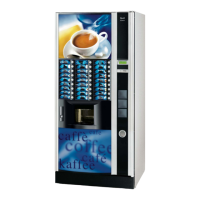