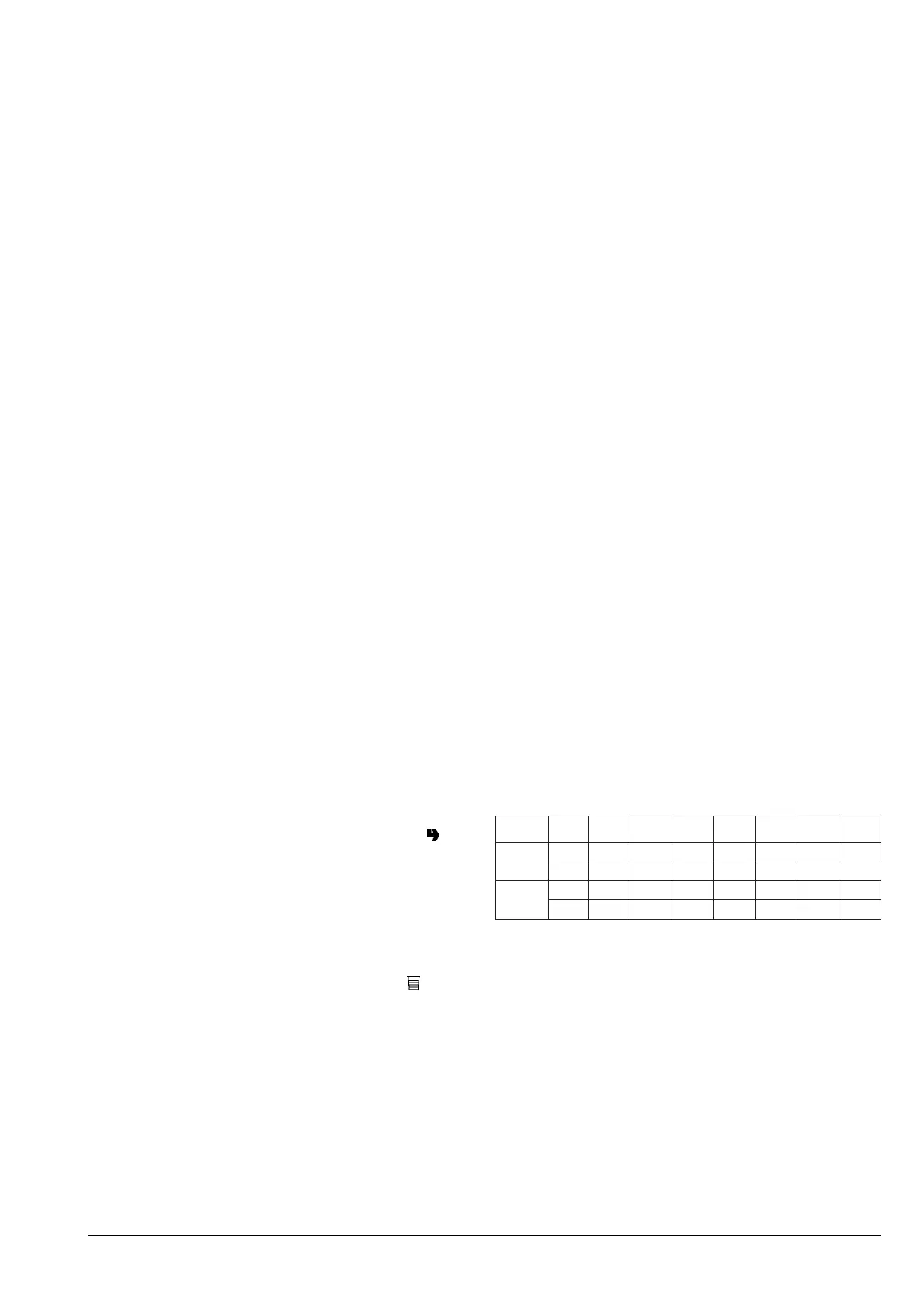19
© by NECTA VENDING SOLUTIONS SpA 07-2002 148 03
SELECTIONS
The selection menu is composed of various sub-menus
which allow setting of the different parameters.
WATER DOSE
The water dose, expressed in cc, can be set for each
selection button and therefore each product assigned to it;
the display indicates the name of the product being se-
lected.
It is also possible to set the water flow rate of the single
solenoid valves expressed in cc/s (the default value setting
in cc/s is indicated in the selection dose table) to calculate
the amount of water to be dispensed.
POWDER DOSE
The powder dose, expressed in grams, can be set for each
selection button and therefore each product assigned to it;
the display indicates the name of the product being se-
lected.
For correct conversion of product dose values, the flow rate
of the single dosing units, expressed in g/s, can be set to
calculate the amount of powder to be dispensed.
It also possible to program the doses of a product “Glo-
bally”, i.e. setting all selections with a single operation.
ACCESSORIES
Dispensing of sugar, stirrer and cup can be enabled or
disabled for each single selection button
SELECTION STATUS
Each single selection button can either be enabled or
disabled.
BUTTON/SELECTION COMBINATION
This function is used to change the order of the selections
associated to the push-button panel.
VENDING MACHINE PARAMETERS
TEMPERATURES
This function is used to set the operating temperature,
expressed in °C, for the boilers actually installed in the
machine.
After selecting the boiler, press the confirm button "
", the
temperature value starts blinking on the display and can be
modified as necessary.
ENABLE WASH BUTTON
This function is used to enable the functioning of the mixer
wash button (see Fig. 1). Normally, the button is disabled.
STOP COFFEE
This function is used to enable/disable button "
", which
stops coffee selections during normal operation.
SETTING THE WHIPPING TIME
In some models there is the option of setting the whipping
time for instant coffee, thus obtaining the best possible
drink quality. For models where it is not necessary, this
function is in the menu but does not operate.
SETTING THE REGENERATION COUNTER
It is possible to display the message “Regenerate the water
softener” upon accessing “filler” mode after a programma-
ble number of drinks dispensed.
EXTERNAL LIGHTING
Setting whether or not the lighting lamps in the external
panels are to be switched on when the machine is out of
service or during the “Energy saving” time band.
AUTOMATIC WASH
Option of setting the time when automatically washing the
mixers and rotating the Brewer units installed. When
setting the time to 24.00 the function is disabled (default).
COLUMN ROTATION DELAY
This function is used to set the delay time in stopping the
cup column rotation in order to compensate any inertia due
to the cup type.
ENERGY SAVING
In order to save electric energy when the machine is not in
use, this function is used to switch off boiler heating and/
or external lighting.
2 switch-off time bands can be programmed on a weekly
basis; the week days are identified by a progressive number
(1=Monday, 2=Tuesday etc.).
The same time band cannot include days from different
weeks.
If time bands are set overlapping, the machine will remain
switched on for the shorter period.
For example, in order to set energy saving time bands to run
the vending machine from 07.00 to 22.00 during the week
and leave it switched off on the weekend, the time bands
should be set, using the special menu, as indicated in the
table below.
yaD1234567
1dnab
trats00.0000.0000.0000.0000.0000.0000.00
dne00.7000.7000.7000.7000.7095.3295.32
2dnab
trats00.2200.2200.2200.2200.2200.0000.00
dne95.3295.3295.3295.3295.3200.0000.00
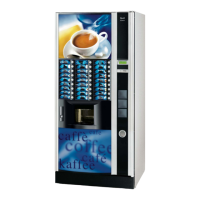