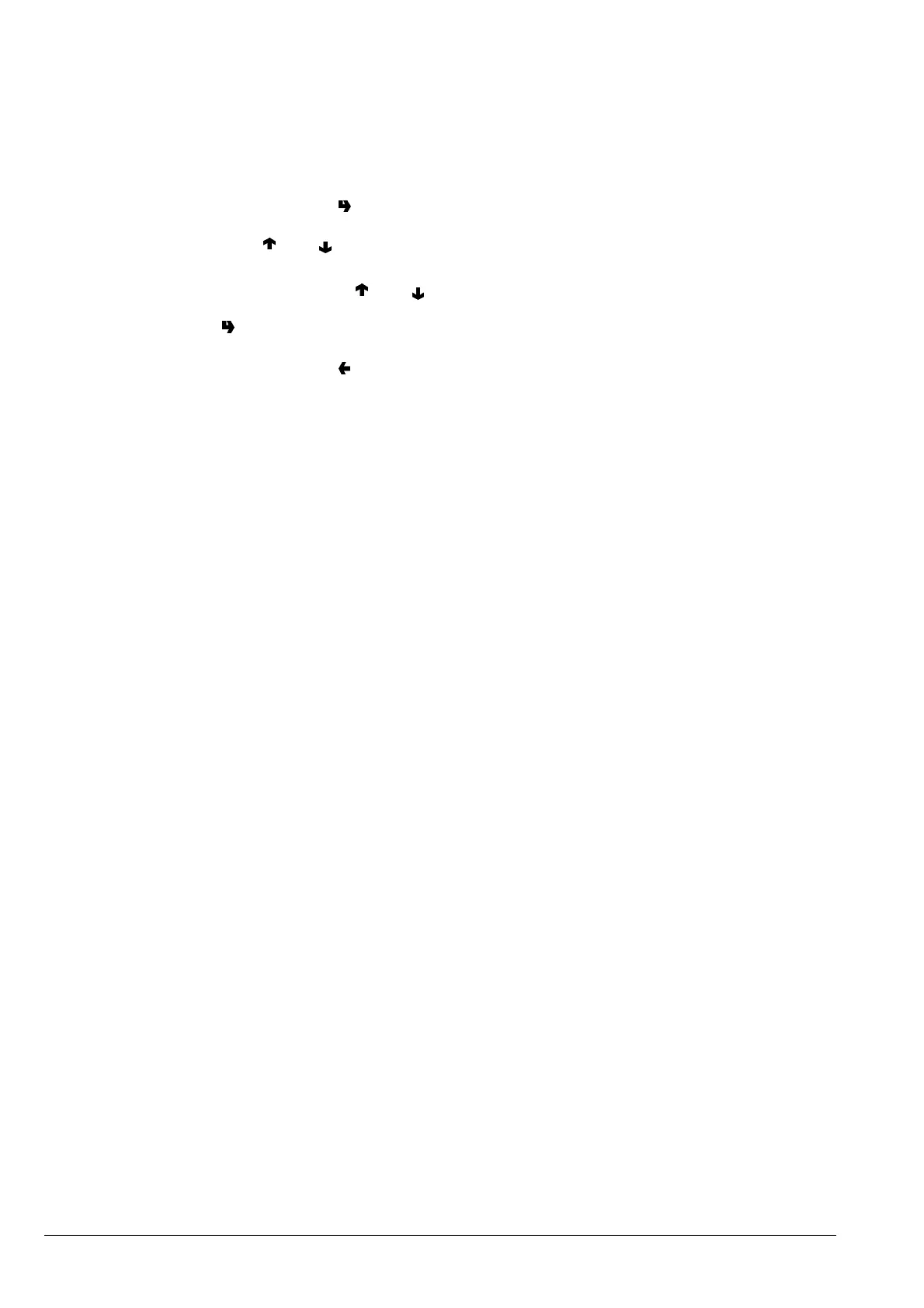© by NECTA VENDING SOLUTIONS SpA
20
07-2002 148 03
DISPLAY
LANGUAGE
There is a choice of language, selected among the ones
included in the EPROM, to be used for the messages on the
display.
ENABLE THE PROMOTIONAL MESSAGE
When in this menu, press the confirm button “
” display the
status of the message (enabled or disabled). The status
can then be changed using the " " and " " buttons
SETTING THE PROMOTIONAL MESSAGE
The 4-line message can be written using the "
" and " "
buttons to scroll through the available characters.
Press the confirm button “ ”, the first character will start
blinking and can be modified.
The message is stored by pressing button " ”.
CUSTOMISING THE MESSAGES
The machine uses standard messages to give information
to the user during normal operation (e.g. “Ready”, “Take”
etc.). When this function is enabled, the message can be
changed in the same manner as setting the promotional
message. Changes are stored as copies of the standard
messages.
Therefore, if this function is disabled, the standard mes-
sages will be displayed again, but the changed messages
are still stored.
PRE-SELECTIONS
There is the option of enabling some selection buttons to
have dispensing:
- without cup;
- with extra sugar, i.e. a greater amount of sugar (program-
mable) on all selections where it is dispensed;
- unsweetened, i.e. without sugar on all selections where it
is dispensed;
- mokka, i.e. with a reduced amount of water (programma-
ble) for coffee or tea;
- multiple for jug, i.e. it is possible to change the number
of consecutive selections with the jug facilities function.
The “-” and “+” buttons can be used to vary the amount of
sugar or, alternatively, of tea or coffee.
The LEDs will indicate the average dose change.
- strong/light, i.e. varying the amount of product (program-
mable) for coffee or tea.
- espresso, i.e. varying the amount of water (adjustable) for
coffee selections.
- coffee powder, i.e. varying the amount of product (adjust-
able) for instant and fresh-brew coffee.
For each pre-selection it is possible to decide whether or not
it is to be enabled, which button will be assigned to, the
selection price change and the percentage change in
product dose.
MISCELLANEOUS
FRESH-BREW UNIT DATA
For each of the two Fresh-brew units installed in the
machine, it is possible to set the brewing time, the drying
time for the used dose and whether or not to enable product
whipping and automatic cleaning of the Brewer unit.
JUG FACILITIES
Some models, supplied with a special button, permit
dispensing of a number of selections (programmable be-
tween 1 and 9; 5 by default) without cup to fill a jug.
ENABLING THE PASSWORD
This function is used to enable the option of requesting the
password to access programming; the password request is
disabled by default.
PASSWORD
It is a programmable 5-digit numeric code which is
required to access programming.
The default value of this code is set to 00000.
MASKING THE FILLER MENU
This function is used to determine the filler menu options to
be left active or to be disabled.
The reference numbers of the menus do not change even
if some are disabled.
CUSTOM SELECTION BUTTONS
The machine has the option of customising up to four
selections as alternative to the 24 standard ones.
With this function it is possible to decide to which button
assign them (replacing the standard selection).
CUSTOMISING THE
SELECTION COMPOSITION
The main parameters can be defined for each of the 28
available selections, regarding both doses and enabling the
power users.
This way the composition of each single selection can be
customised.
The definition and use of the various parameters is indi-
cated below; the menu and the buttons to be used are
indicated in the summary tables of the programming menus.
SELECTION STRUCTURE
This function identifies the parameters, among the avail-
able ones (0÷15; 9 are managed on these machines), which
can be enabled according to specific needs.
0 Cup
cup dispensing.
1 Sugar
sugar dispensing.
2 Stirrer
stirrer dispensing.
3 Selection
blocking dispensing of a selection even if assigned to a
button on the bush-button panel.
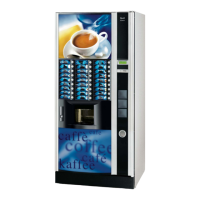