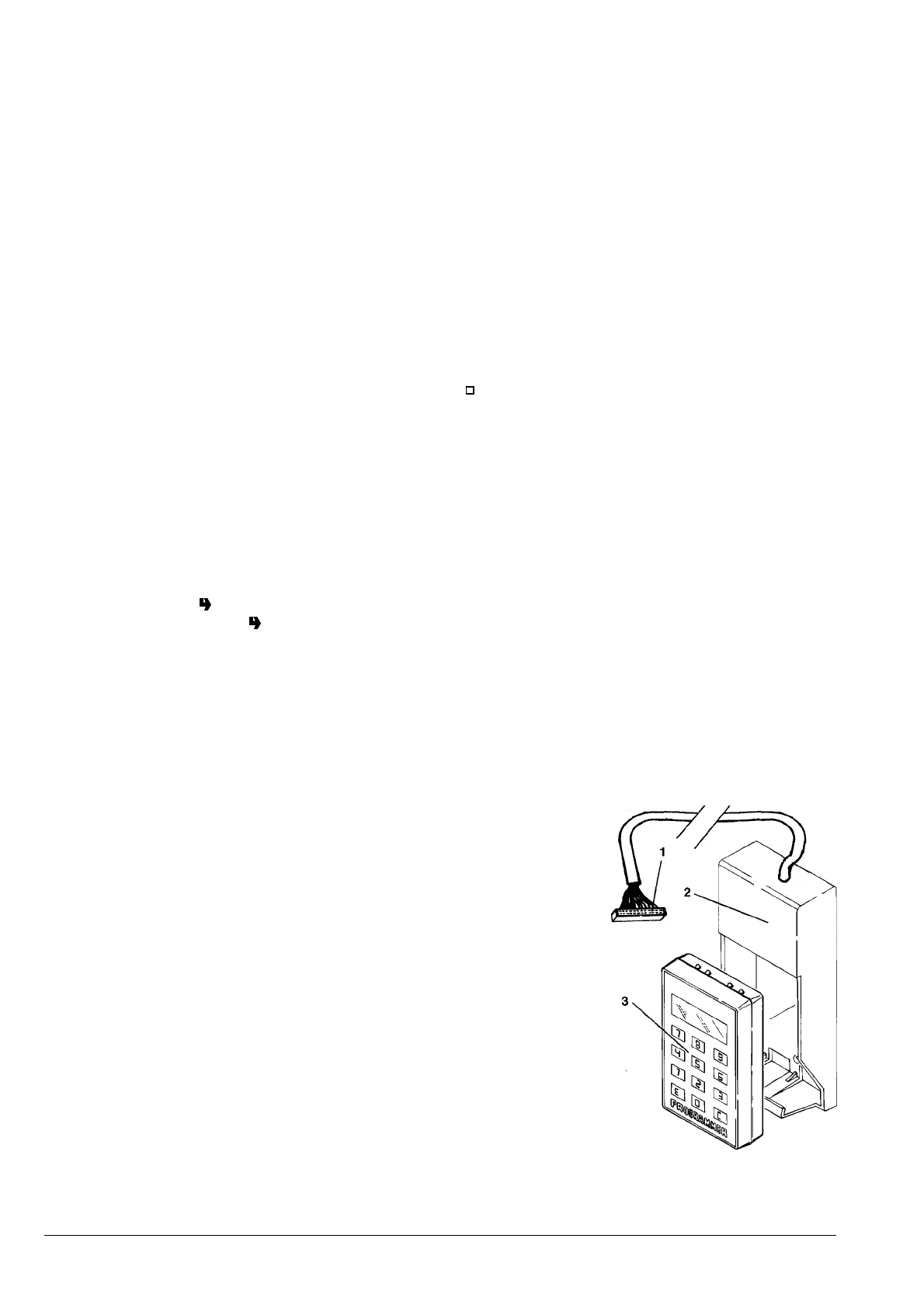© by NECTA VENDING SOLUTIONS SpA
24
07-2002 148 03
MISCELLANEOUS
This menu contains some sub-menus, used less fre-
quently, which permit control of the functions described
below.
MACHINE INFORMATION
INSTALLATION DATE
This function is used to store the current date of system as
installation date.
The date is printed when retrieving the statistics.
PROGRAMMING THE MACHINE CODE
When the “Machine code” function is displayed the eight-
digit numeric code identifying the machine can be changed
(from the default 0).
PROGRAMMING THE OPERATOR CODE
When the “Operator code” function is displayed the six-digit
numeric code identifying groups of machines can be changed
(from the default 0).
INITIALISING
When the “Initialise” function is displayed the vending
machine can be initialised restoring all default data.
This function should be used if there is a memory data error
or when the EPROM is replaced.
All statistic information will be reset.
Press confirm button “
” to display the message “Con-
firm?”. Press confirm button “ ” a second time and the
message “Working” is displayed for a few seconds.
GSM
The control software can sent a machine failure signal or a
“running-out” “pre-alarm” signal via GSM modem when a
programmed number of selections for a certain product.
PIN CODE
This function is used to program the identification codes
that will be sent to the GSM modem (optional) when the
machine is started.
THRESHOLD SETTING
This function is used for setting the number of pieces or
grams of powder for a certain product after which a “running-
out” pre-alarm signal is sent via modem.
RESET COUNTERS
With this function the counters that control the pre-alarms
are reset.
PROGRAMMER (OPTIONAL)
AUTOMATIC SETUP TRANSFER
Using the programmer device, the programming routines
set and transferred to other machines can be read from a
reference vending machine.
This data is preserved also when the programmer is
disconnected thanks to two Duracell batteries LR03 Format
AAA 1.5 V (to be replaced every 12 months).
The programmer allows up to twenty different programs
(setups) to be stored.
To differentiate among the 20 set-ups available those
containing data, a special character is displayed, and
namely:
< - > = Setup free
<
> = Setup with data.
When creating the setup, only those programs containing
data are available; if no setup contains data, the message
“no data available” will appear on the programmer display.
To connect the programmer to the machine the special
holder is to be used (see Fig. 19) connecting the special
cable to the connector of the push-button board (see Fig 20-
13).
Then enter the “technician menu” mode by pressing twice
the relevant button on the coin mechanism compartment.
At this point, by inserting the programmer in its holder,
connection will take place automatically, and the setup
menu will be shown on the programmer display:
- press key “E” to access the displayed
function
- press key “O” to display the next function
- press key “C” to display the previous function
Fig. 19
1 - Connector
2 - Programmer holder
3 - Programmer
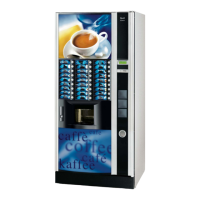