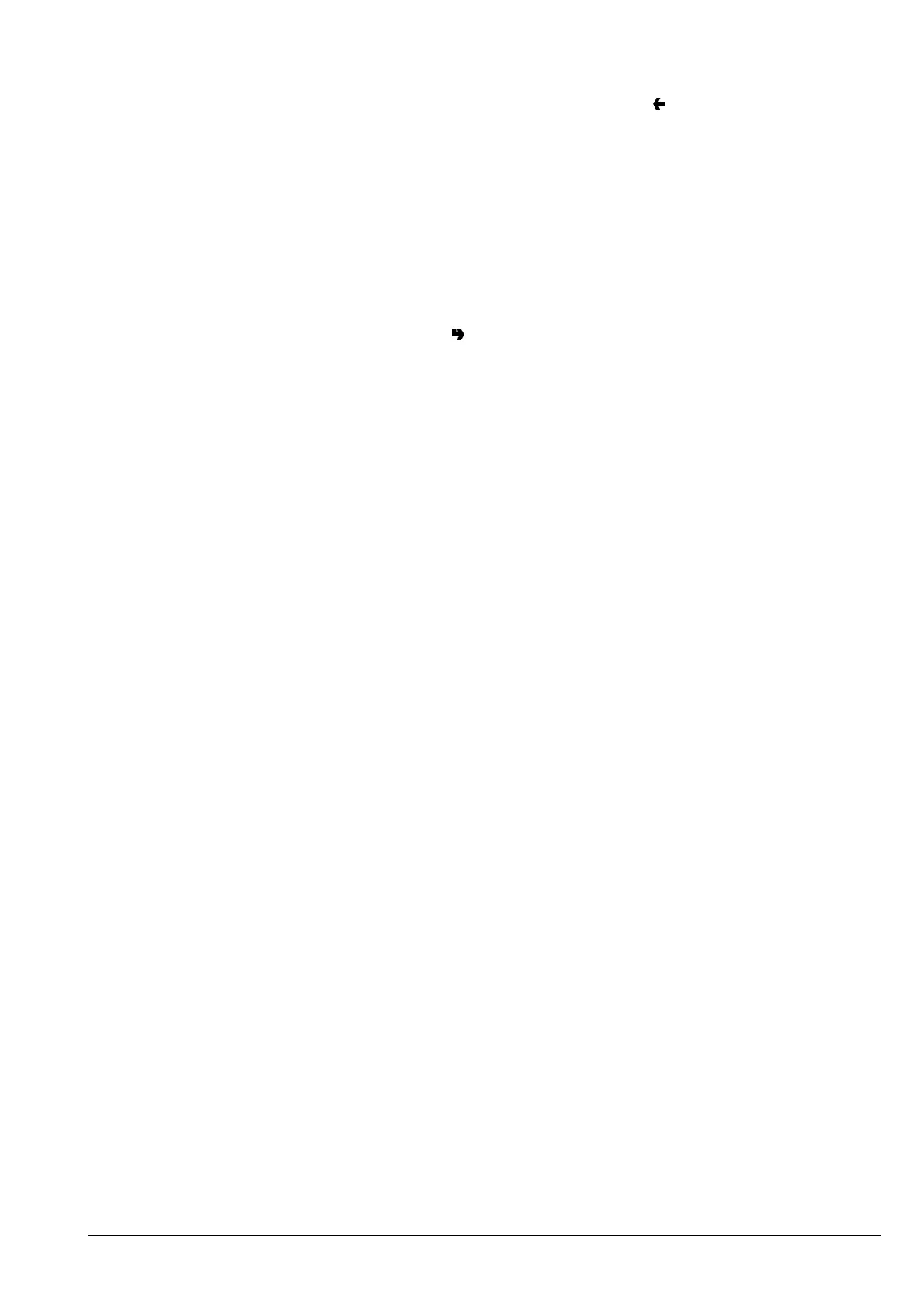15
© by NECTA VENDING SOLUTIONS SpA 07-2002 148 03
SELECTION PRICES
This function is used to change the sales price for each
selection and for each time band (if programmed).
CHANGE TUBES CONTROL
By accessing the “Tube control” function the change tubes
can be filled or released manually.
Confirm refilling, and the display will indicate
“Credit: ——” which is the value of money available in
change the tubes; insert the desired coin into the selector
and the display will indicate the value of money available
in the change tubes.
When confirming releasing, it will be possible to decide
which tube to release. Each time the confirm button “ ”,
is pressed, a coin is ejected from the active tube.
DISPLAYING THE TEMPERATURE
With this function, it is possible to read, directly in °C, the
temperature of the coffee boiler (if fitted) and instant boiler.
TEST DISPENSING
For complete or partial dispensing tests each button is
controls its (see the dose selection table).
GSM PRE-ALARMS
The control software can sent a “running-out” signal via
GSM modem when a programmed number of pieces or
grams of powder for a certain product have been used up.
With this function the counters that control the pre-alarms
are reset.
EVADTS TRANSFER
When this function is activated, the machine awaits the
connection with device for the acquisition of EVADTS
statistics.
TECHNICIAN MENU
When pressing button "
" from “Filler” mode the machine
is set to “Technician menu” mode.
The first option of the programming menu is displayed,
enabling the following functions:
Failures Reading present failures
Cancel
Prog.parameters Cash Prices
Coin mechanisms
Decimal point
Valuta/Euro
Selections Water doses
Powder doses
Accessories
Selection status
Selection button
Machine Boiler temperature
parameters Wash button
Stop button
Whipping time
N. of maintenance
selections
Lighting
Automatic washing
Turn time
of cup column
Energy saving
Display Language
Promotional message
Custom. messages
Pre-selections No cup
Extra sugar
Sugar
Less sugar
More sugar
Less water
(Mokka)
More powder
Less powder
Espresso
Coffee powder
Jug variation
Miscellaneous FB unit data
Jug facilities
Password
Program.level
Cust. selections
EVADTS data
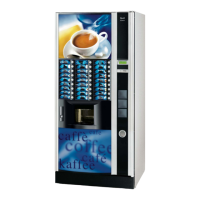