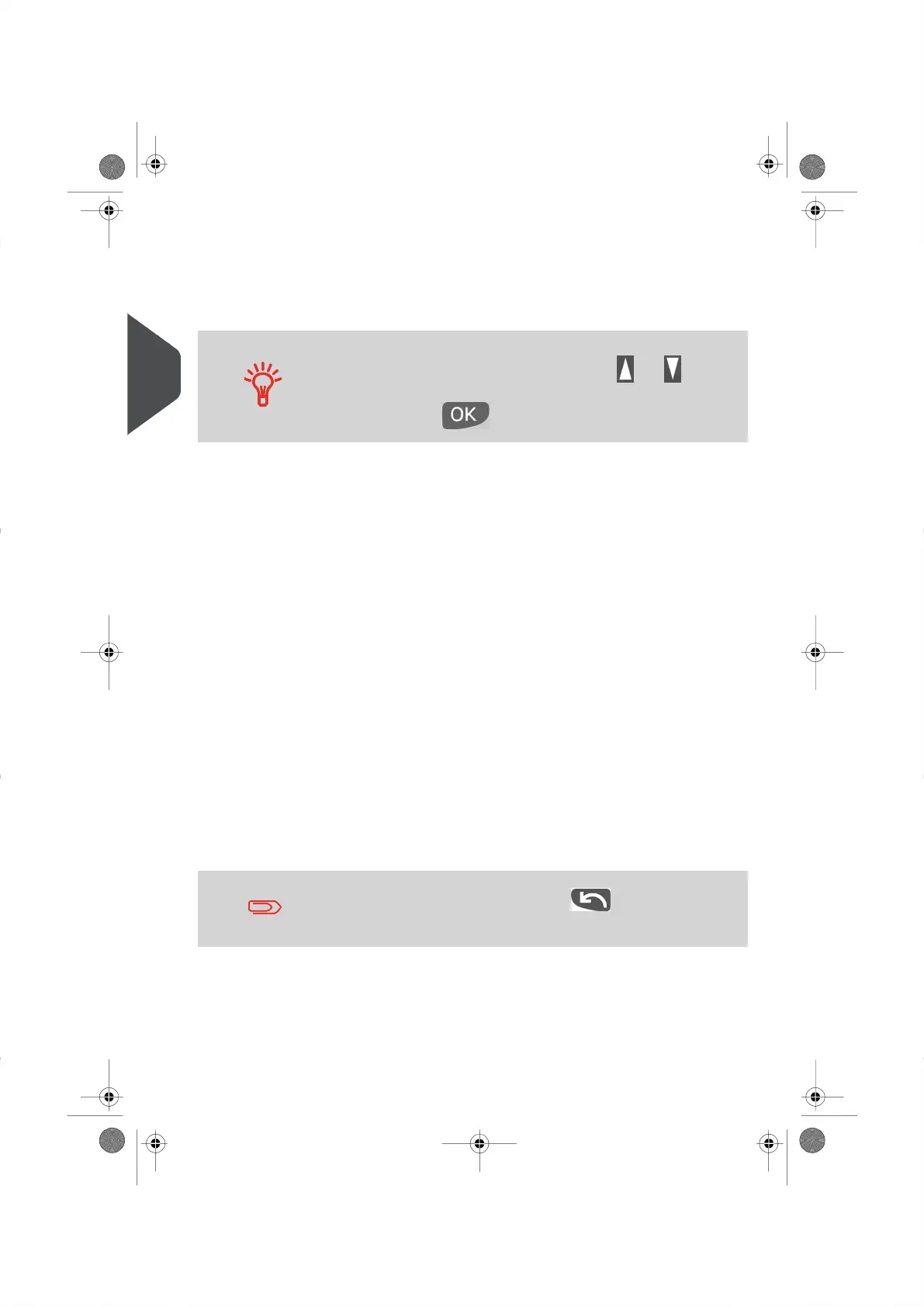Using the Rate Wizard
The Rate Wizard is an alternative method of selecting rates that will guide you through the
rate selection process of all types of mail.
To select an option on the screen:
•
Highlight options using the arrow keys and .
• Use the arrow keys to scroll from screen to screen.
•
Then press to validate your selection.
Rate Wizard screens
• Selecting a Mail Class
All Rate Mail Classes loaded in the system are displayed in the list.-
• Selecting a Destination
For Domestic Mail Classes, you may be prompted to enter the destination
postal or zone code . Use the [C] key to delete the existing postal or zone code
(if any) and enter the new destination postal or zone code.
-
- For International Mail Classes, use the arrow keys to highlight Code or Country.
You can select from the alphabetically sorted Country list by entering the country
letters or you can use the Code List to enter the numeric code for the country
if you know it.
• Selecting a Service
All the services available, depending on your previous choices, are displayed
in a list (including 'No services').
-
- After you select a service, any additional available service is displayed.
• Wizard Summary Screen
- The Summary Screen displays all the selections you have made.
- If you place an item on the weighing platform, the corresponding postage is
displayed.
-
Press [OK] to return to the home screen.
Otherwise, you can press the back key to modify any of the
settings made previously and obtain a new summary.
50
| Page 50 | Nov-04-2015 12:27 |
3
Processing Mail
