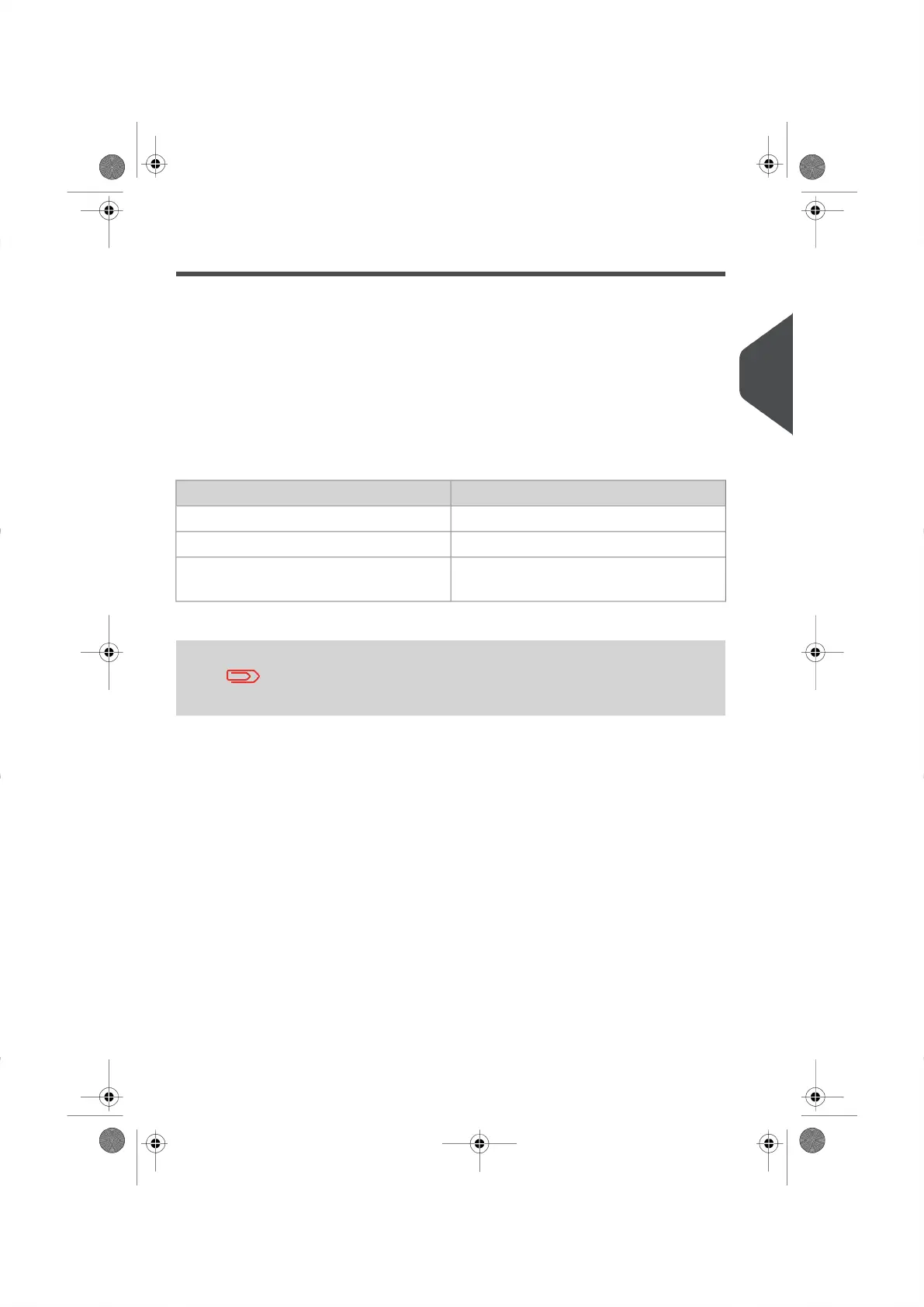Choosing a Weighing Type
Depending on the options that are installed in your Mailing System, several weighing
methods are available.
You can also enter the weight manually if you know it: see How to Enter the Weight Manually
on page 54.
Weighing modes
Depending on the type of mail you want to process, choose a weighing method according
to the recommendations in the table below.
Select the method...For weighing...
• Standard WeighingItems one by one
• Differential WeighingItems stacked on the Weighing Platform
• Manual Weight EntryItems exceeding WP capacity (see Specific-
ations on page 187)
The recommendations in the table only apply to items processed
with the same rate.
The Weighing type icon on the screen indicates the weighing method selected and thus
the source that provides the weight of the mail piece to the system.
3
Processing Mail
51
| Page 51 | Nov-04-2015 12:27 |
