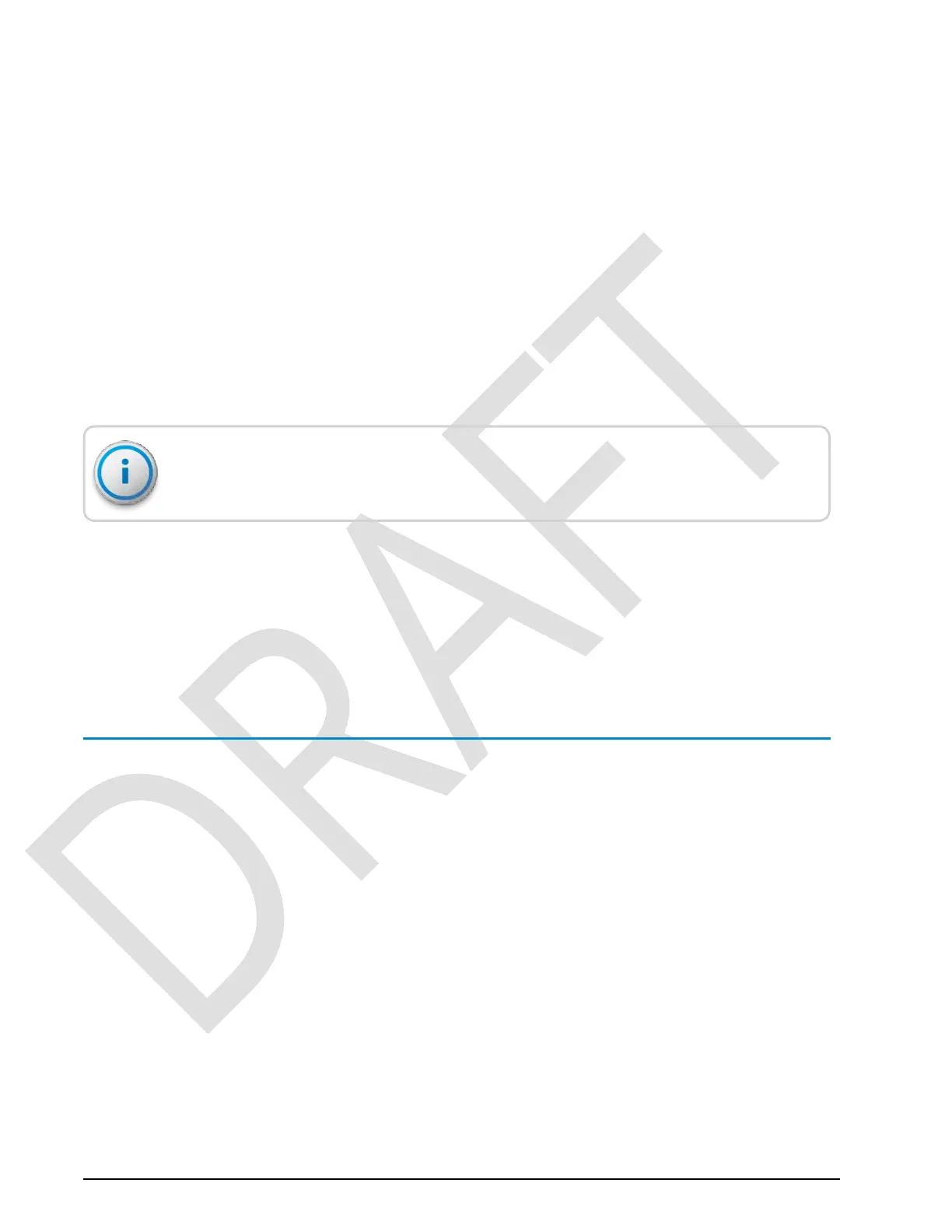Chapter 3: General Installation Guidelines
R900 cellular endpoint Wall and Pit MIU Installation and Maintenance Guide
9
The R900 cellular endpoint also operates with competitor registers using Sensus UI-1203 protocol
which includes:
Sensus ECRIII
ICE
iPerl
OMNI, and electronic registers
Hersey/Mueller Translator
Badger ADE
®
HR-E LCD
Before installing an R900 cellular endpoint, the encoder register must be correctly
wired and programmed to work with the R900 cellular endpoint . E-CODER and
ProCoder registers do not require programming.
If connecting the R900 cellular endpoint to a new ProRead encoder register, or if a three-
conductor cable is already connected to a ProRead encoder register, ensure that the
ProRead register:
Is programmed for three-wire mode using the field programmer and the,
Format is set to (NTG) RF MIU Transport Driver Interface format (TDI). You can
accomplish this through the ProRead receptacle before removing the receptacle.
Installing a Register (Non Pre-Wired or Potted Only)
Consider the following:
1.
Make sure the cable is long enough before wiring the pit encoder register.
2.
Use only 22 American Wire Gauge (AWG) cable to make the connection from the
encoder register to the R900 cellular endpoint.
3.
Remove the terminal screw from the encoder register.
4.
Strip off ¾ inch of the jacket from the cable, leaving only the three insulated wires.
5.
Take precautions not to nick or cut the insulation on the three wires.
When using a ProRead encoder register, the non-AutoDetect ProRead register must be
programmed for three-wire mode.