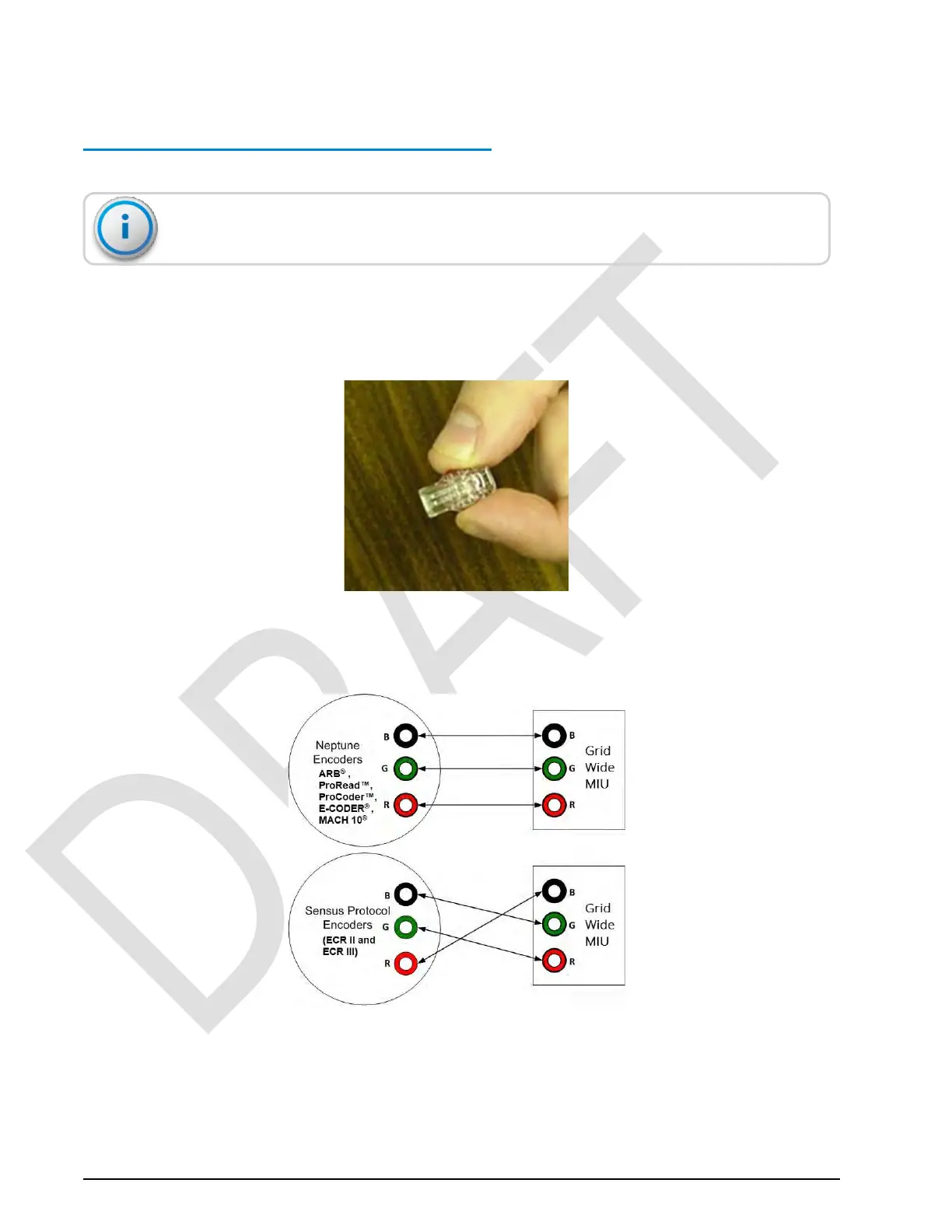Chapter 5: Pit
R900 cellular endpoint Wall and Pit MIU Installation and Maintenance
33
Installing the Scotchlok™ Connectors
Complete the following steps to install the Scotchlok™ connectors.
1.
Use the 3M Scotchlok-type connector to connect the R900 cellular endpoint wires to the
encoder wires.
2.
Hold the Scotchlok's connector between the index finger and thumb with the red cap
facing down.
Figure 36 – Scotchlok™ Connector
Figure 37 – R900 cellular endpoint Color Code for Wires
Make sure you complete the pit installation procedures before you install the Scotchloks.
