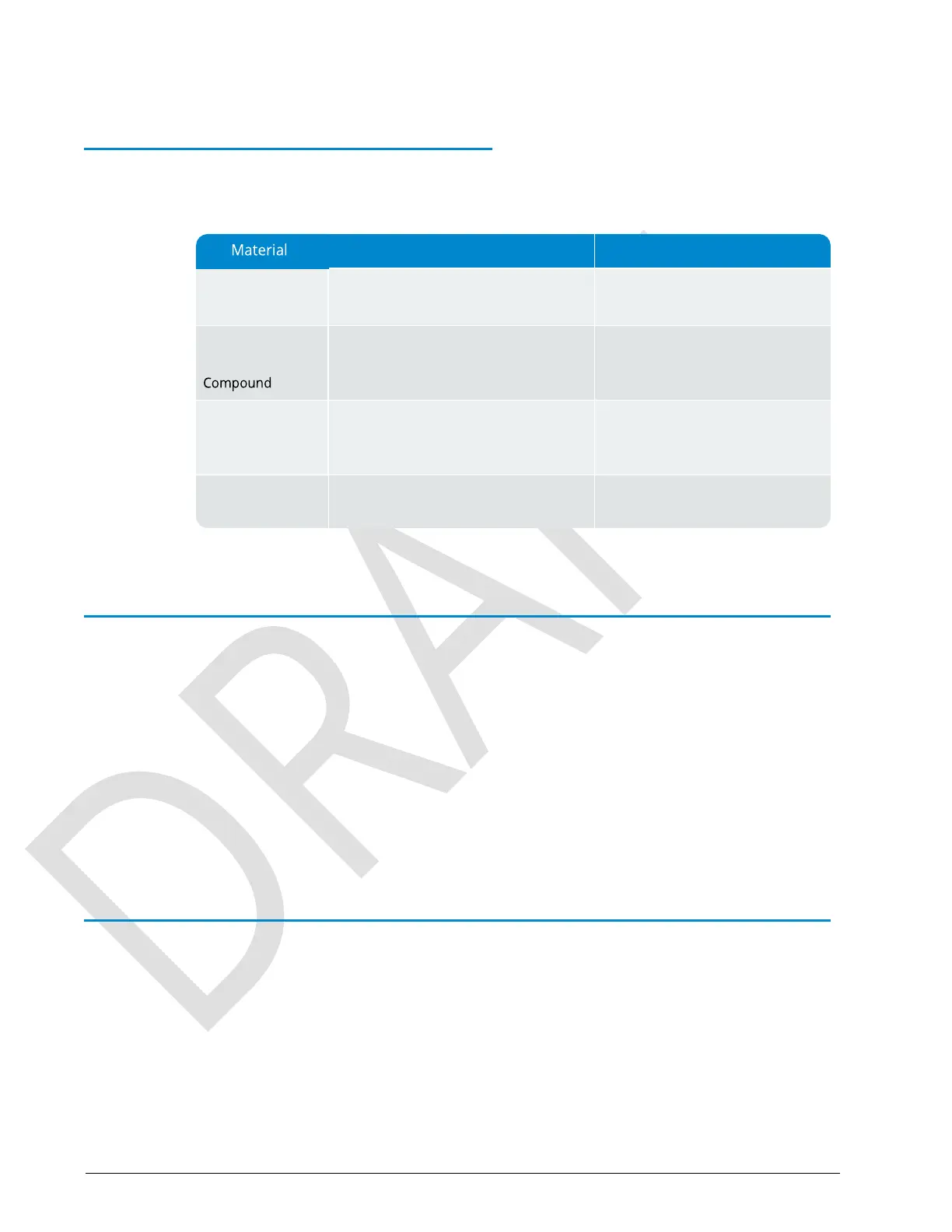Chapter 3: General Installation Guidelines
8
R900 cellular endpoint Wall and Pit MIU Installation and Maintenance Guide
Recommended Materials
The following table defines the materials recommended to install the R900 cellular endpoint .
Table 6 – Recommended Materials
Safety and Preliminary Checks
Observe the following safety and preliminary checks before and during each installation:
Verify that you are at the location specified on the site work order.
Verify that the site is safe for you and your equipment.
Notify the customer of your presence and tell the customer that you need access
to the water meter.
Write the ID numbers of the R900 cellular endpoint you are installing, if the site work order
does
not include the numbers.
Verify that the ID numbers match the ID numbers on the R900 cellular
endpoint you are installing, if the site work order already includes them.
Verifying and Preparing the Encoder Register
The R900 cellular endpoint is designed for use with the following encoder registers:
®
ARB V.
ProRead™.
ProRead™ AutoDetect.
®
E-CODER .
ProCoder™.
®
MACH 10 .
Solid 3 Conductor #22 AWG (black /
green / red) (part # 6431-352).
Novagard
®
sealant (part# 96018-072).
Connect the R900 cellular
Moisture
Protection
Scotchloks
Site Work Order Documentation provided by your
utility.
Cover exposed wires and terminal
screws on register and R900
cellular endpoint.
Connect wall R900 cellular
endpoint or replacement pit R900
cellular endpoint to encoder
register.
Receive and record information