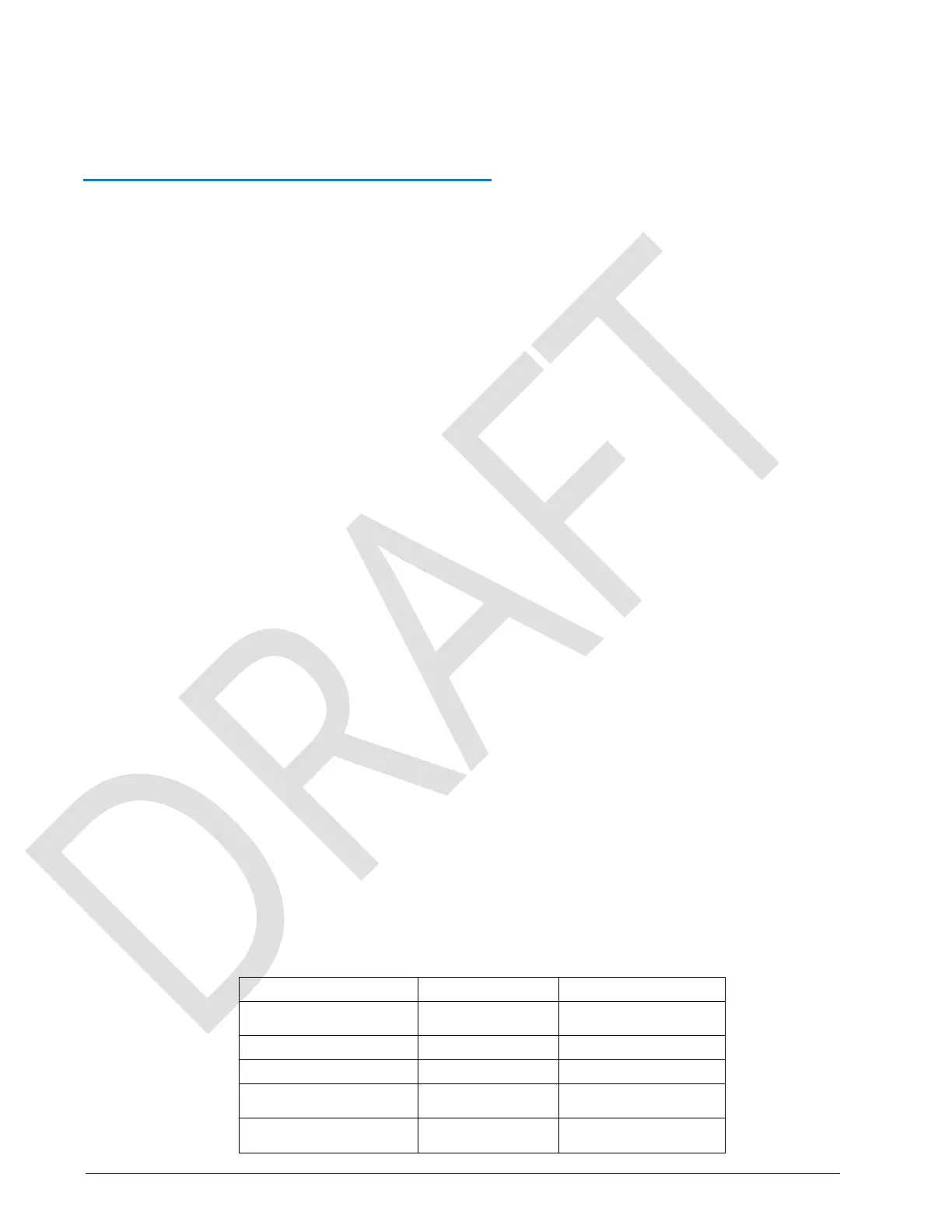20
R900 cellular endpoint Wall and Pit MIU Installation and Maintenance Guide
Chapter 4: Wall Installation
Testing the Installation
The Neptune 360 Field Manager App can be used to verify cellular connectivity and meter
reading to ensure that the R900 cellular endpoint is installed correctly.
< Image Placeholder>
Figure 20 – CMIU™ Manager Options
To test the installation, complete the following steps. First, be sure to swipe the
R900 Cellular Endpoint with a magnet. For more information, see "Completing and
Testing the Installation" on the previous page.
8.
Open the CMIU Manager section in the Field Manager app on an Android or iOS device
9.
Enter and search the endpoint ID. This can be done either by manually entering the ID number or
scanning the endpoint ID barcode using the SCAN BARCODE tool in the app.
< Image Placeholder>
Figure 21 – Entering the R900 cellular endpoint
ID
10.
To scan the barcode, hold the camera of the Android or iOS device over the R900 cellular
endpoint ID label and click ‘Search’
< Image Placeholder>
Figure 22 – Scanning the R900 cellular endpoint
ID
11.
Verify the LTE connection is successful. If the LTE connection has not occurred or if the signal
strength is poor, the user will see the following disclaimer message, “To improve the signal,
Neptune recommends moving the CMIU to another location or utilizing a pit antenna (pit units
only)”. The table below describes the signal quality.
Table 8 – LTE Signal Strength
Signal Quality (dBm) (dB)
Fair -103 to -111 -12 to -9
Poor < -111 < -12
