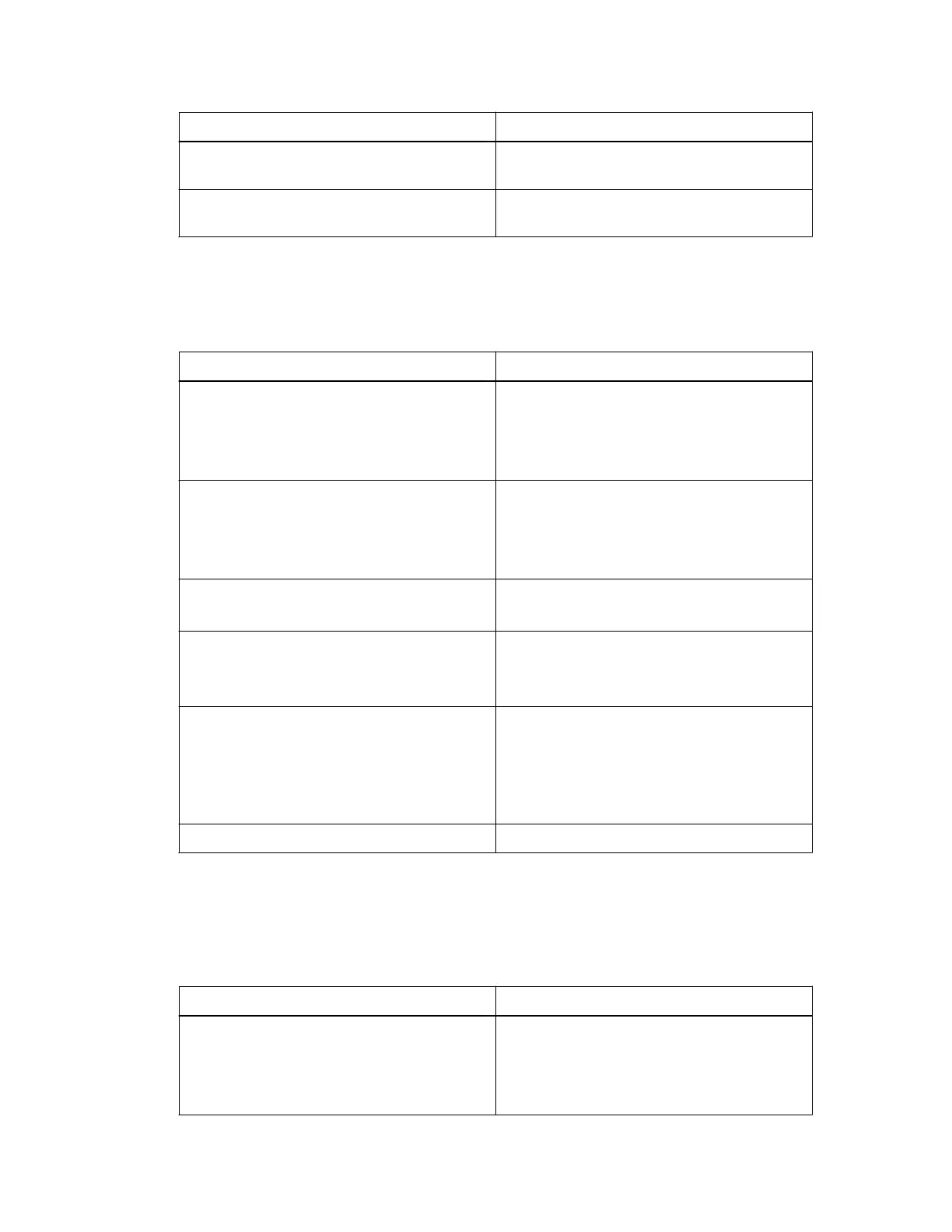Information needed Your value
Switch port for port 3 (Client Network for Fixed
mode)
Switch port for port 4 (Grid Network for Fixed
mode)
Table 4: Information needed to connect the SG6000-CN controller to the Grid Network
The Grid Network for StorageGRID Webscale is a required network, used for all internal
StorageGRID Webscale traffic. The appliance connects to the Grid Network using the 10/25-GbE
ports on the SG6000-CN controller.
Information needed
Your value
Network bond mode Choose one:
• Active-Backup (default)
• LACP (802.3ad)
VLAN tagging enabled Choose one:
• No (default)
• Yes
VLAN tag
(if VLAN tagging is enabled)
Enter a value between 0 and 4095:
DHCP-assigned IP address for the Grid
Network, if available after power on
• IPv4 address (CIDR):
• Gateway:
Static IP address you plan to use for the
appliance Storage Node on the Grid Network
Note: If your network does not have a
gateway, specify the same static IPv4 address
for the gateway.
• IPv4 address (CIDR):
• Gateway:
Grid Network subnets (CIDR)
Table 5: Information needed to connect the SG6000-CN controller to the Client
Network
The Client Network for StorageGRID Webscale is an optional network, typically used to provide
client protocol access to the grid. The appliance connects to the Client Network using the 10/25-GbE
ports on the SG6000-CN controller.
Information needed
Your value
Client Network enabled Choose one:
• No (default)
• Yes
Preparing for installation | 21
