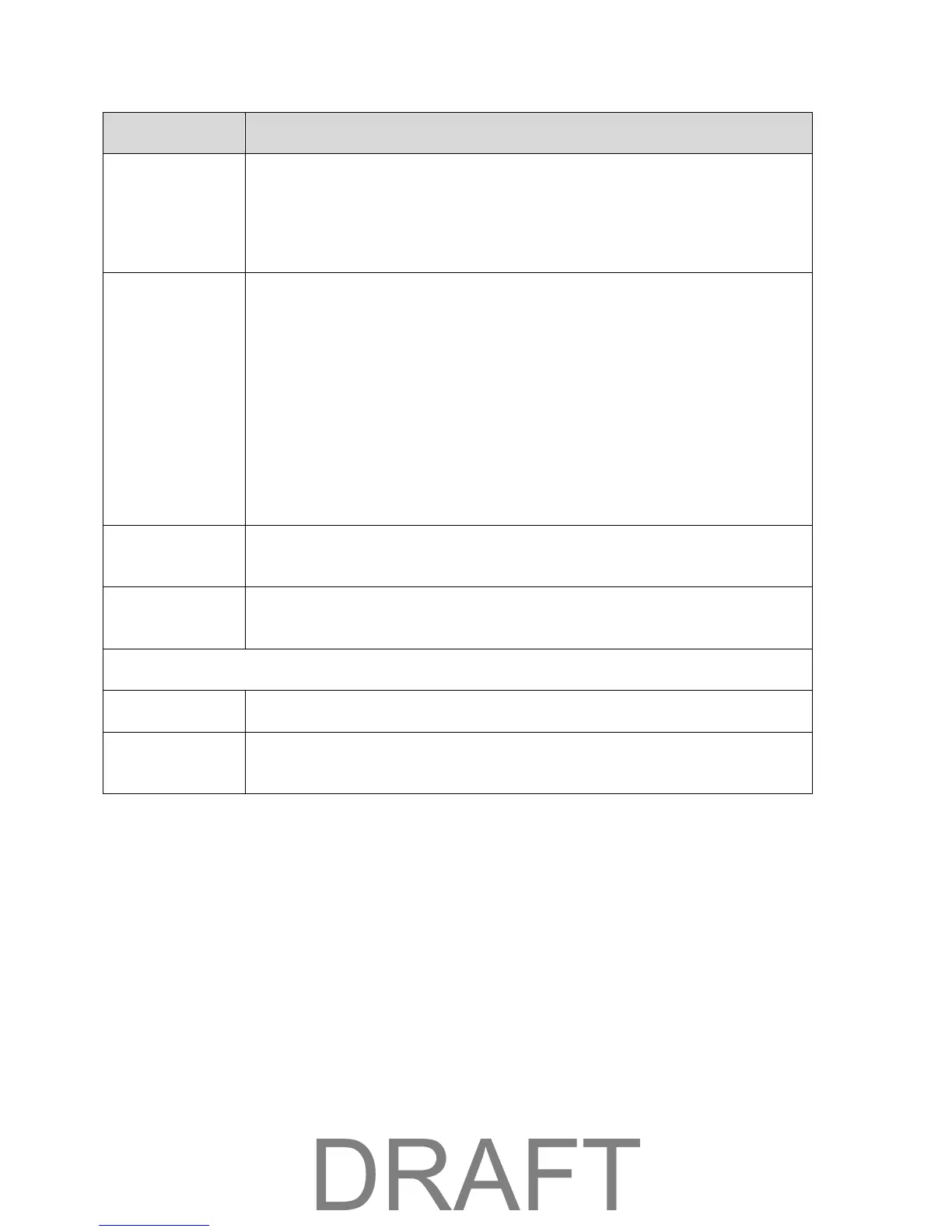DHCP lease time
This is the amount of time, in minutes, a computer can use its assigned IP
address before it is required to renew the lease. After this time is up, the
computer is automatically assigned a new dynamic IP address. See
DHCP.
Enter a number between 2 and 10080.
DNS mode
This specifies how the DNS servers (that the DHCP clients are to communicate
with) are obtained.
Manual – The routing hardware assigns DHCP clients the DNS
servers specified in the DNS 1 and DNS 2 fields
Use this option to access a DNS server that provides customized
addressing or if you have a local DNS server on your network.
Note: The DNS 1 and DNS 2 fields appear only if DNS Mode is Manual.
Auto – The DNS server specified by your Internet service provider
is used.
DNS 1
Address of a manual DNS server. (This field appears only if DNS Mode is
Manual.)
DNS 2
Address of a manual DNS server. (This field appears only if DNS Mode is
Manual.)
Enable / disable demilitarized zone.
DMZ Address
If DMZ is enabled, this is the IP address of a single computer used to receive all
unsolicited incoming connections.
DMZ
You can select one computer to receive all unsolicited incoming connections.
The IP address of the DMZ (“demilitarized zone”) is the default recipient of incoming packets (from the
Internet) that are not handled by port forwarding rules or NAT’d connections:
● If port forwarding is enabled, incoming traffic is routed according to the port forwarding rules or
NAT’d connections.
● If incoming traffic was not routed as a result of the above:
If DMZ is enabled, then incoming traffic is routed to the computer that uses the IP address
specified by the DMZ settings.
Mobile Hotspot Manager (Browser) Interface 53