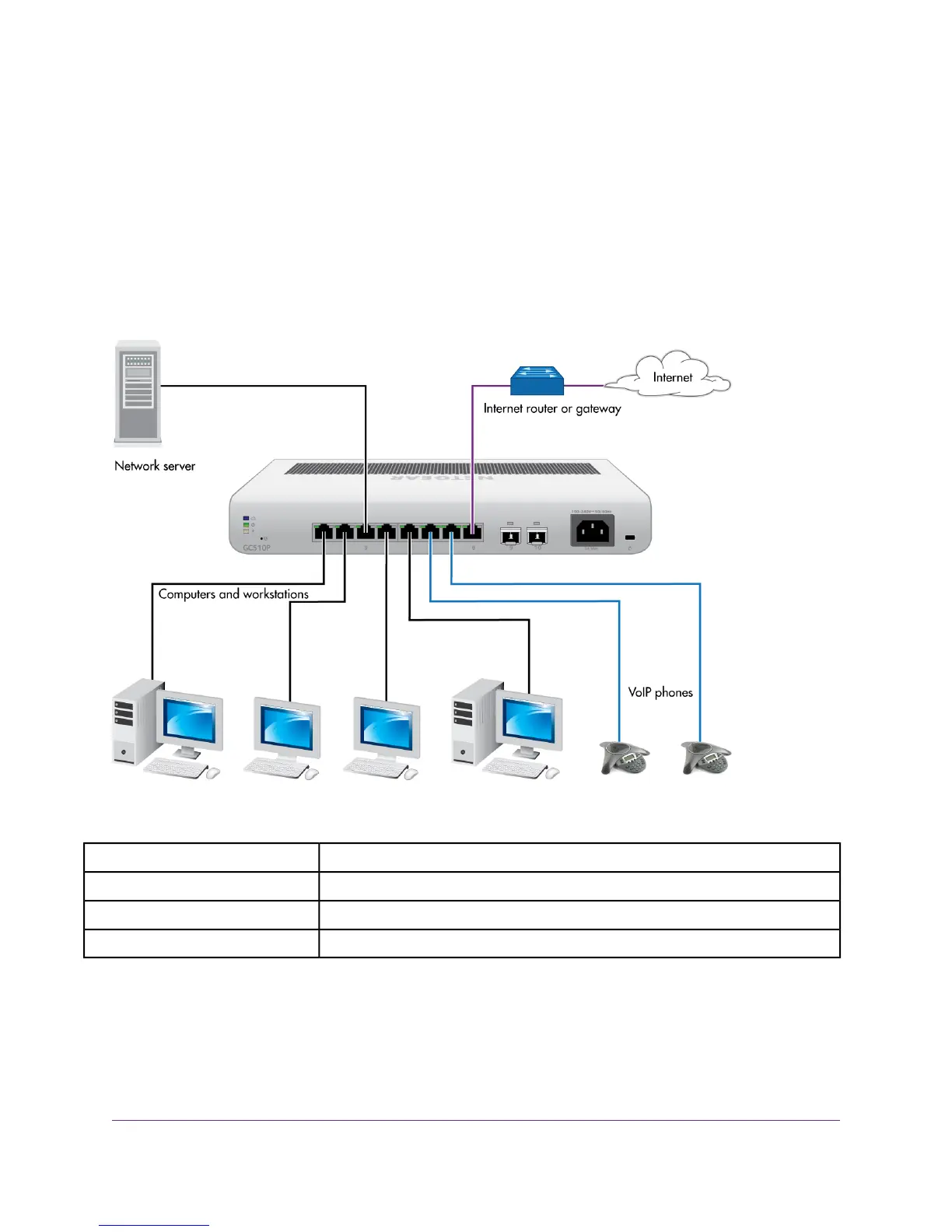Desktop Switching
You can use the switch as a desktop switch to build a small network that provides up to 1 Gbps access to
servers such as a file server. In a small network such as a small office or home office network, connect the
switch to a router that, in turn, is connected to an Internet modem.
With 1 Gbps connections, the switch always functions in full-duplex mode. Any switch port that is connected
to a computer or file server can provide up to 2 Gbps bidirectional throughput.
In a small office or home office network, the blue network icon represents a router that is connected to an
Internet modem. In such a setup, you must connect one port on the switch to a LAN port on the router.
Figure 6. Sample desktop switching
ConnectionLine Color
Internet router or gatewayPurple
PoE devices such VoIP phonesBlue
Network devices such as servers, workstations, and computersBlack
Applications
21
Insight Managed 8-Port Gigabit Ethernet PoE+ Smart Cloud Switch with 2 SFP Fiber Ports
