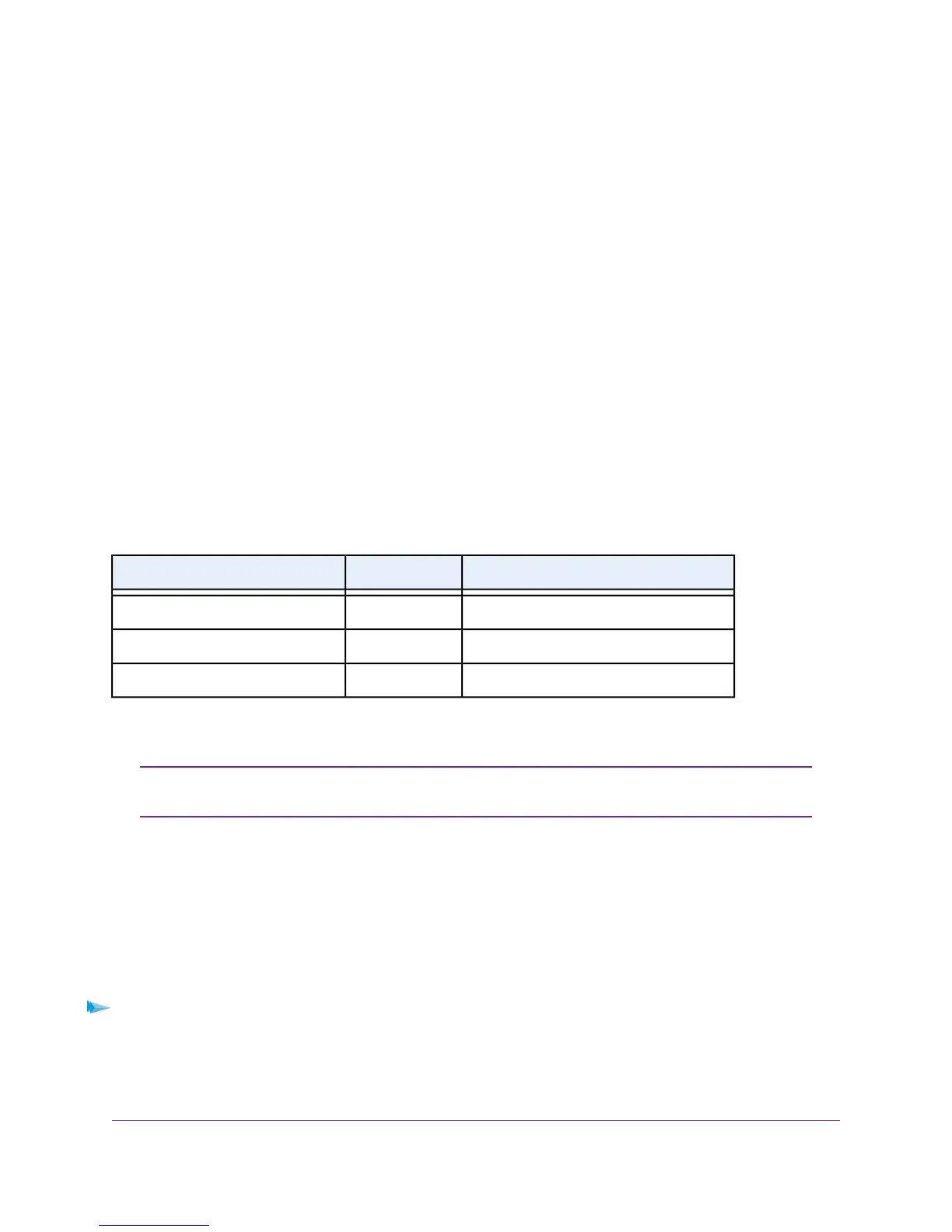When you insert a cable into the switch’s RJ-45 port, the switch automatically performs the following actions:
• Senses whether the cable is a straight-through or crossover cable.
• Determines whether the link to the attached device requires a normal connection (such as when you
are connecting the port to a computer) or an uplink connection (such as when you are connecting the
port to a router, switch, or hub).
• Automatically configures the RJ-45 port to enable communications with the attached device.The Auto
Uplink technology compensates for setting uplink connections while eliminating concern about whether
to use crossover or straight-through cables when you attach devices.
All RJ-45 copper ports on model GC510P and model GC510PP support Power over Ethernet (PoE+).
SFP Ports for Fiber Connectivity
To enable fiber connections on the switch, SFP fiber ports accommodate standard small form-factor pluggable
(SFP) gigabit interface converters (GBICs, also referred to as transceiver modules). GBICs are sold separately
from the switch.
The switch supports the NETGEAR SFP transceiver modules that are listed in the following table.
Table 4. Supported SFP transceiver modules
DescriptionModelSpeed and Medium
SFP transceiver 1000BASE-SXAGM731F1G Ethernet short-reach fiber
SFP transceiver 1000BASE-LXAGM732F1G Ethernet long-reach fiber
SFP transceiver 1000BASE-TAGM7341G Ethernet copper
For more information about NETGEAR SFP transceiver modules, visit
netgear.com/business/products/switches/modules-accessories.
If you use a third-party passive direct-attach cable (DAC), the length of the cable must
not exceed 5 meters (16.4 feet).
Note
Multi-Function Reset Button
The switch provides a recessed multi-function Reset button on the back panel so that you can either restart
(power-cylce) the switch, reset the switch to the most recently saved cloud-managed configuration, or return
the switch to its factory default settings, causing all custom settings to be erased.The factory default settings
function of the Reset button is available only after you use the NETGEAR Insight app to remove the switch
from your network.
To restart or reset the switch or return the switch to its factory default settings:
1. Insert a device such as a straightened paper clip into the opening.
2. Do one of the following:
Hardware Overview
15
Insight Managed 8-Port Gigabit Ethernet PoE+ Smart Cloud Switch with 2 SFP Fiber Ports
