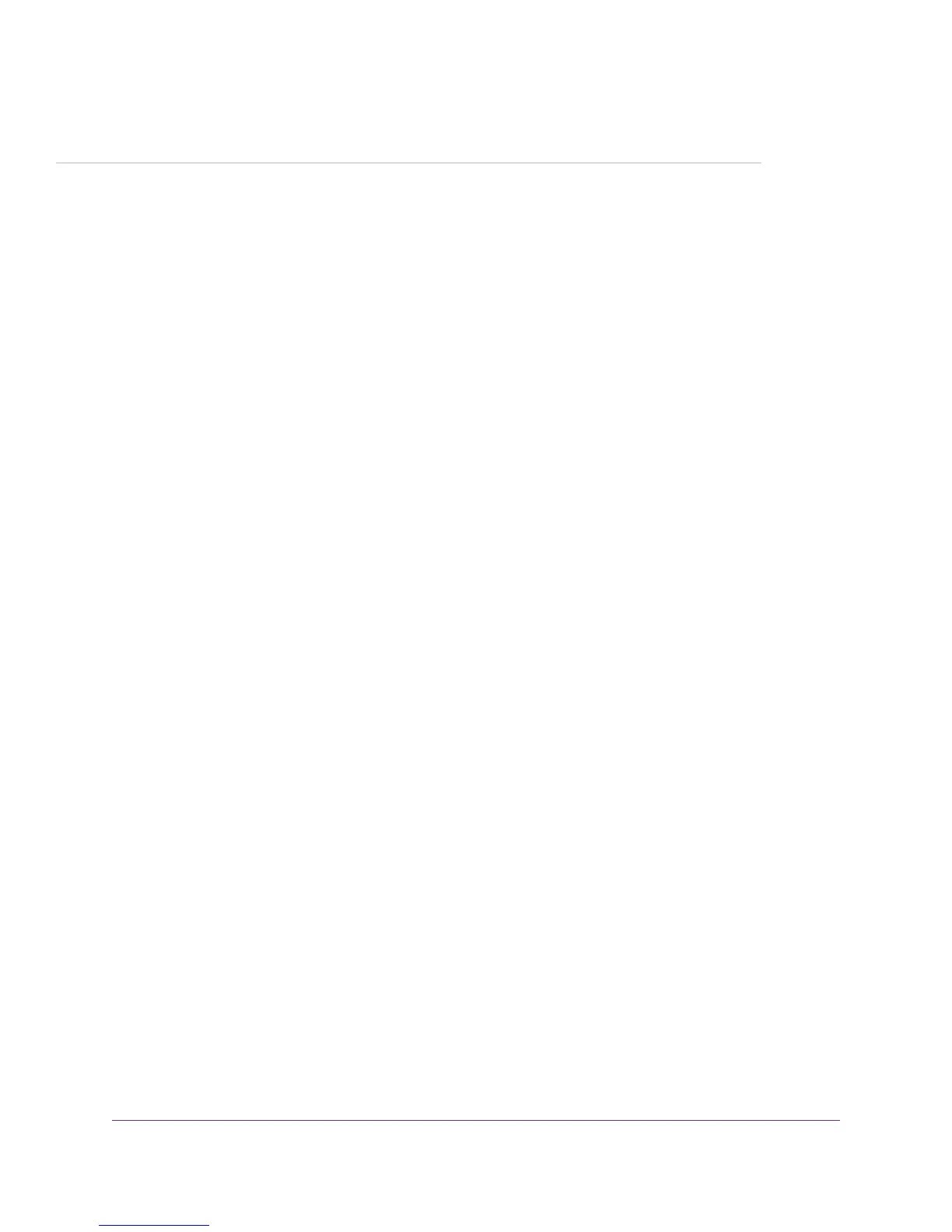4
Installation
This chapter describes the installation procedures for the switch. Switch installation involves the steps described
in the following sections:
• Step 1: Prepare the Site
• Step 2: Protect Against Electrostatic Discharge
• Step 3: Unpack the Switch
• Step 4: Install the Switch
• Optional Step 5: Install SFP Transceiver Modules
• Step 6: Connect Devices to the Switch
• Step 7: Check the Installation
• Step 8: Apply Power and Check the LEDs
• Step 9: Manage the Switch
22
