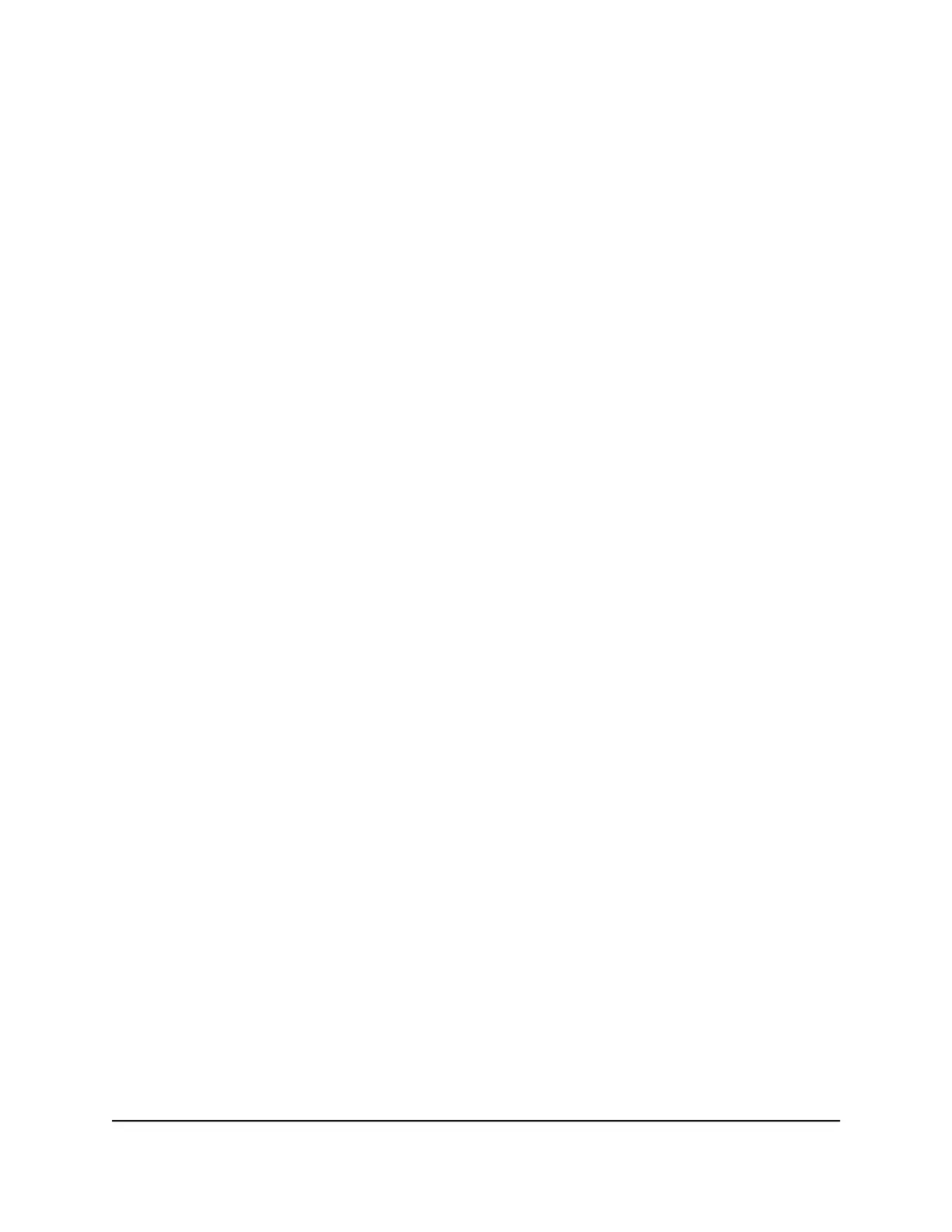•
Store-and-forward transmission to remove bad packets from the network.
•
Full-duplex IEEE 802.3x pause frame flow control.
•
Active flow control to minimize packet loss and frame drops.
•
Half-duplex backpressure control.
•
Per-port status LEDs and system status LEDs.
•
Nonstop Forwarding Failover (NSF) support for the master in a stack.
•
NETGEAR green power-saving features:
-
Energy efficiency mode that fully conforms to the IEEE802.3az standard
- For 1GBASE-T ports, per-port automatic change to a lower power mode when
the port link is down
•
Support for Power over Ethernet plus (PoE+) on models M4300-16X,
M4300-28G-POE+, and M4300-52G-POE+.
•
Support for an APS1000W PSU to provide a larger power budget on model
M4300-28G-POE+ and model M4300-52G-POE+.
•
Support for an external redundant power supply (RPS) on model M4300-52G-POE+.
About stacking
A single switch can control and manage a stack. This switch is referred to as the stack
master, or simply, the master. Any other members in the stack are referred to as slaves.
All switches in a stack are stack members.
Slaves can download firmware from the master and the master can push firmware to
the slaves.
The master runs the fully operational software of a switch. In addition, the master runs
the master software of the distributed switching application that configures and manages
all slaves. Generally, the master operates the remote slave’s low-level drivers through
the distributed switching application part that is running in the context of the slave.
During stacking setup, the switches autoselect one switch as the master. All other
switches become slaves and are assigned unique stack IDs. One of the slaves is
designated as the backup master. The backup master functions as a slave but can
become the master if the original master fails. In the default configuration, the master
and backup master are assigned unit IDs of 1 and 2, respectively. You can use the local
browser–based management interface to configure different ID assignments. The master
provides a single point of control and management as well as a single interface through
which to control and manage the stack.
Hardware Installation Guide10Introduction
M4300 Intelligent Edge Series Fully Managed Stackable Switches
