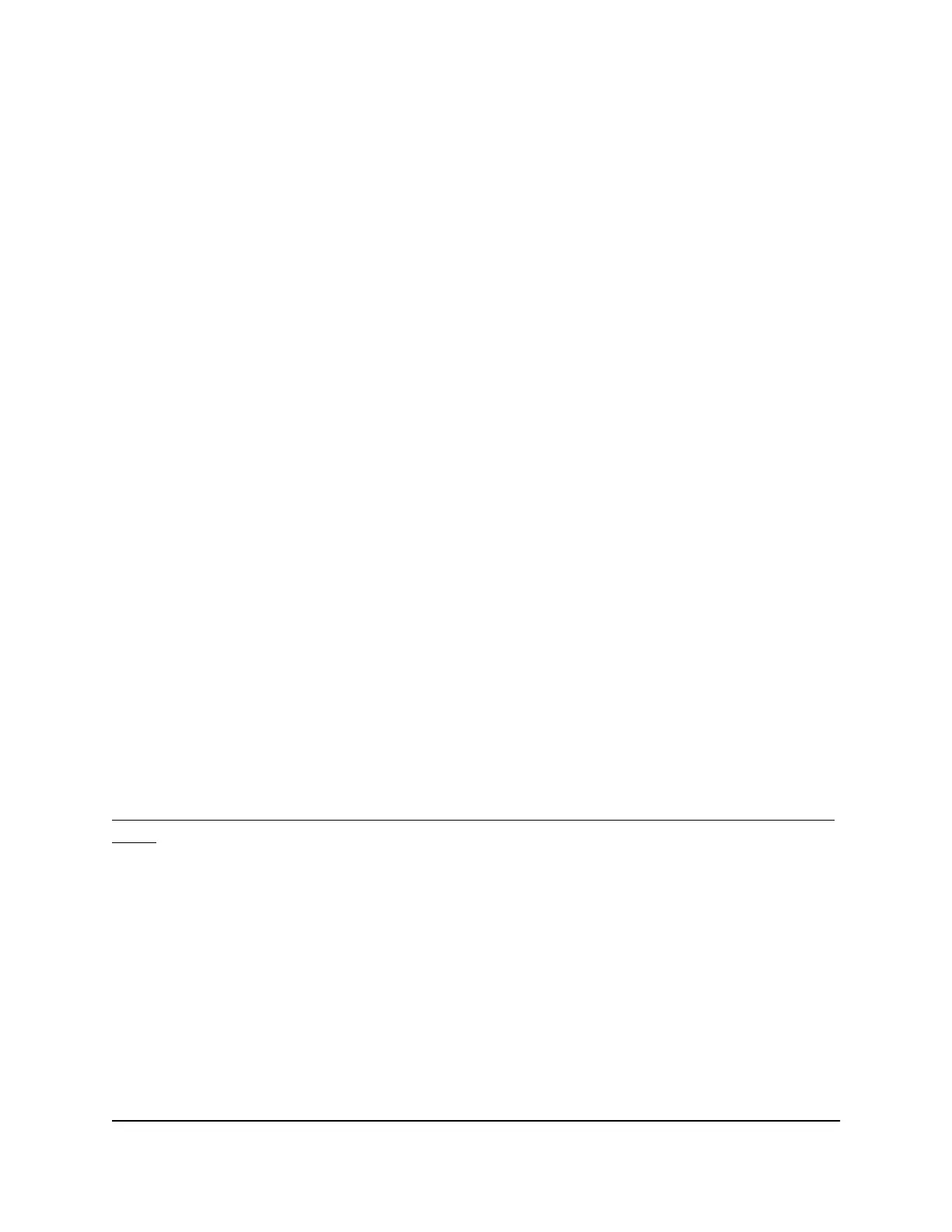6.
Attach the supplied mounting brackets to the left side of the left switch and to the
right side of the right switch.
7. Insert the screws provided in the rack-mount kit through each bracket and into the
bracket mounting holes in the switches.
8. Tighten the screws with a No. 1 Phillips screwdriver to secure each bracket.
9.
Align the mounting holes in the regular brackets (on the left of the left switch and
on the right of the right switch) with the holes in the rack, and insert two pan-head
screws with nylon washers through each bracket and into the rack.
10. Tighten the screws with a No. 2 Phillips screwdriver to secure mounting brackets to
the rack.
Install the switch on a flat surface
The switch ships with four self-adhesive rubber footpads. The rubber footpads cushion
the switch against shock and vibrations. They also provide ventilation space between
stacked switches.
To install the switch on a flat surface:
Stick one rubber footpad on each of the four concave spaces on the bottom of the
switch.
Optional Step 5: Install SFP transceiver
modules
The following optional procedure describes how to install an optional SFP transceiver
module in one of the SFP+ ports. For information about supported modules, see
10GBASE-X, 1000BASE-X, and 1000BASE-T transceiver modules and cables for SFP+
ports on page 41.
Note: Contact your NETGEAR sales office to purchase these modules. If you do not
want to install an SFP module, skip this procedure.
Install an SFP transceiver module in a full 10G model
This procedure describes how to install an SFP transceiver module in a full 10G model.
This procedure is for model M4300-16X, M4300-8X8F, model M4300-12X12F, and
model M4300-24X24F.
Hardware Installation Guide56Installation
M4300 Intelligent Edge Series Fully Managed Stackable Switches
