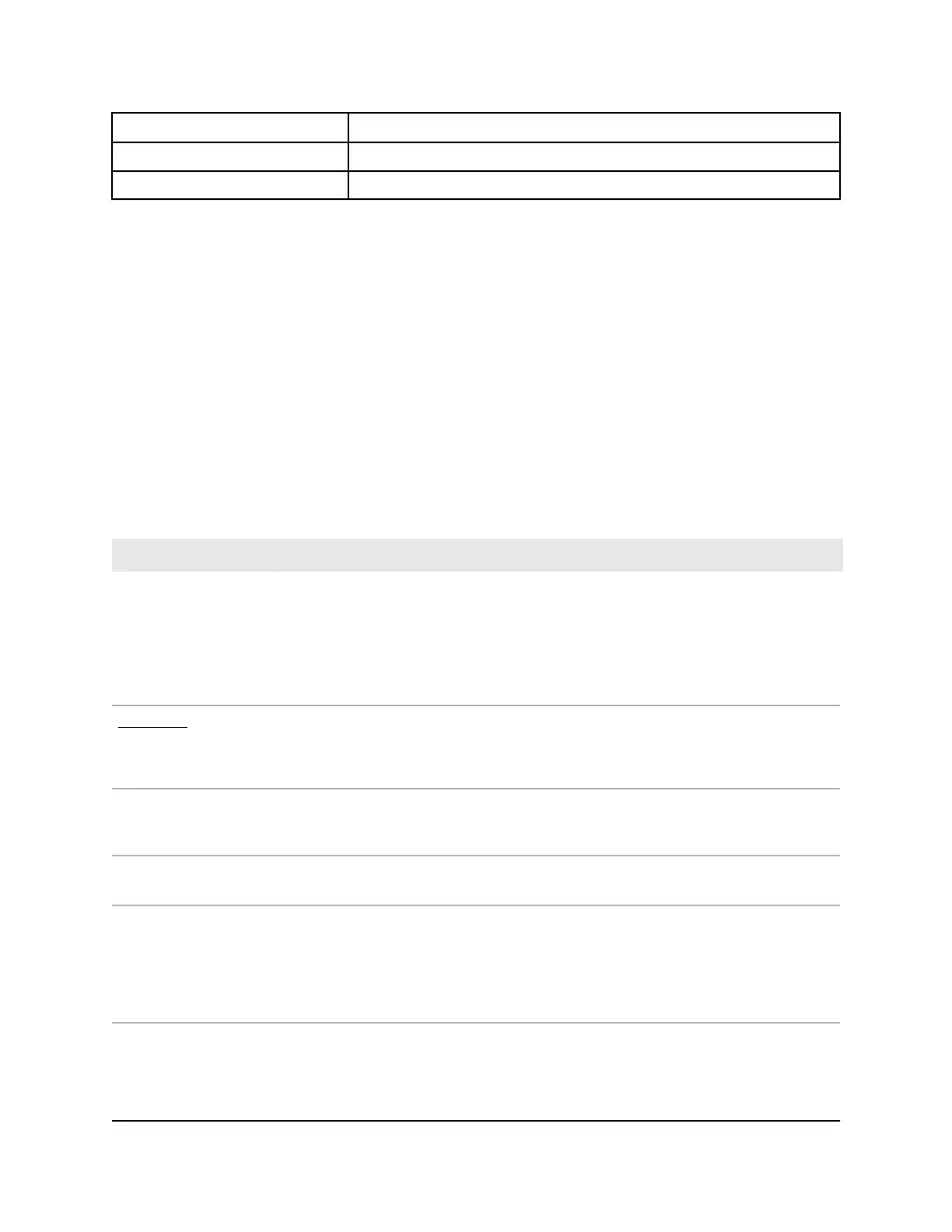DescriptionNumber
PSU1 with AC connector1
Bay for PSU22
From left to right, the back panel of model M4300-24X24F provides the following
components:
•
Fixed fans for front-to-back air flow.
•
Modular bay in which an APS250W power supply unit (PSU) is installed.
•
Second modular bay for an optional second PSU.
LEDs, M4300 series full 10G models
The following table describes the LEDs on the front panel of the full 10G models.
Table 1. LEDs of the full 10G models
DesignationLED
Solid green. The power module is present, is supplying power to the switch, and is
functioning normally.
Solid yellow. The switch is booting.
Blinking yellow. The system boot-up failed or another failure occurred.
Off. Power is not supplied to the switch.
Note: Because model M4300-24X24F can support two PSUs, the front panel provides
both a Power 1 LED and Power 2 LED.
Power LED
Off. Sufficient (more than 7W of) PoE power is available.
Solid yellow. Less than 7W of PoE power is available.
Blinking yellow. At least once during the previous two minutes, less than 7W of PoE
power was available.
PoE model (M4300-16X)
PoE Max LED
Solid green. The fans are functioning normally.
Solid yellow. One or more fans failed.
Off. Power is not supplied to the switch. The fans are off.
Fan LED
Solid green. The switch is functioning as a master in a stack.
Off. The switch is not a member of a stack or is functioning as a slave in a stack.
Stack Master LED
The Stack LED contains segments that can indicate the stack unit number of the switch:
Solid green indicating a number. The switch is a member of a stack. The LED displays
the stack unit number.
Solid green indicating E. The switch functions in ECO mode with all port LEDs turned
off.
Off. The switch is not a member of a stack.
Stack ID LED
Hardware Installation Guide21Hardware Overview
M4300 Intelligent Edge Series Fully Managed Stackable Switches