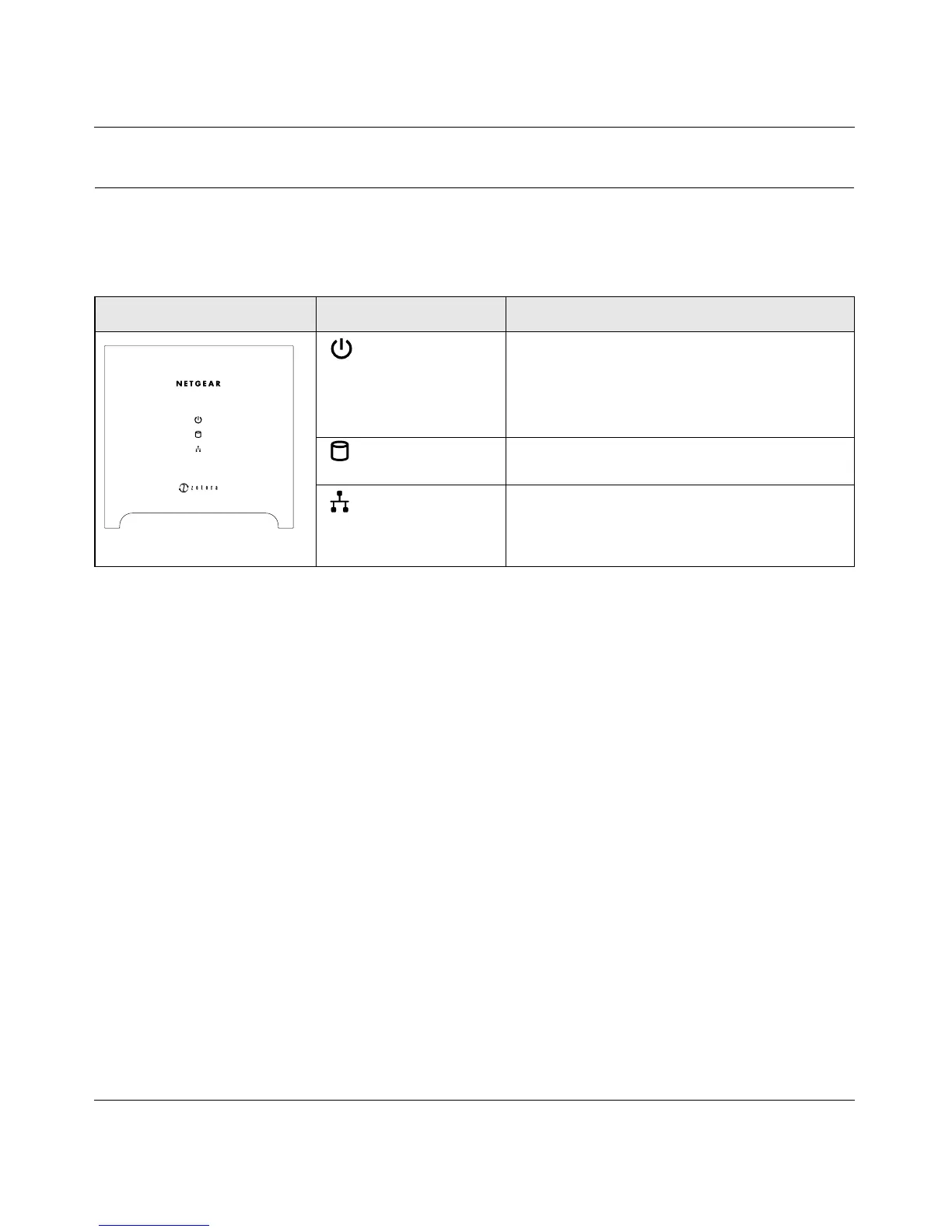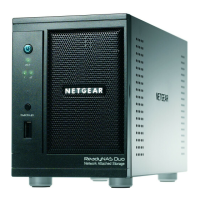Storage Central Turbo Model SC101T and Storage Central Model SC101 User Manual
1-2
v1.0, December 2006
SC101T Front Panel and LEDs
The front panel of the Storage Central Turbo SC101T is shown and described in the following
table.
SC101T Front Panel LED Description
Power (green) • Off: No power.
• On: Power is on and the power-on self-test is
finished.
• For Power LED error codes, see “Power LED
Error Codes” in Chapter 5.
Hard disk (blue) • Off: No activity or turned off.
• On: Disk activity.
Ethernet (green) • Off: No power or no activity
• On: Powered on but no data traffic
• Blink: Data traffic
Figure 1-1