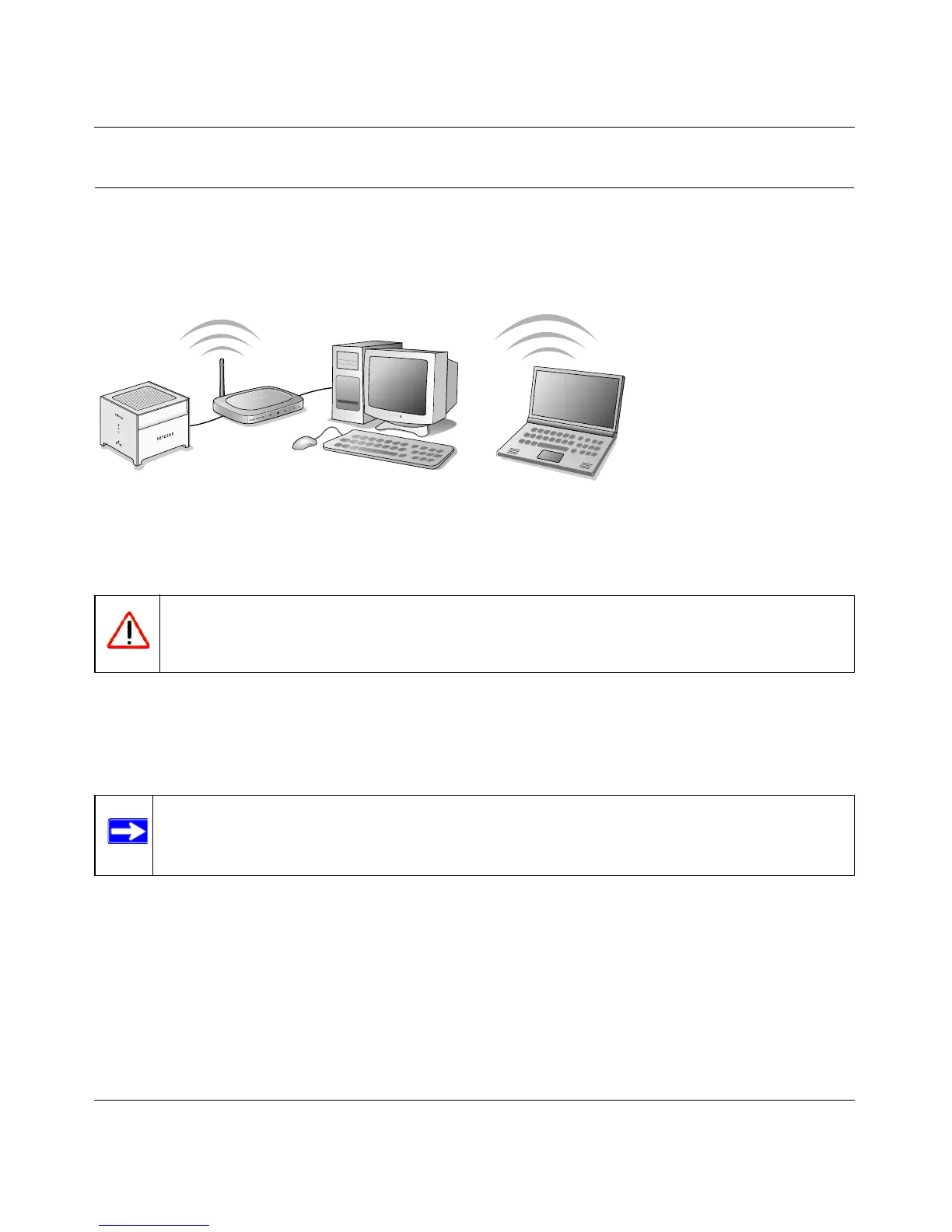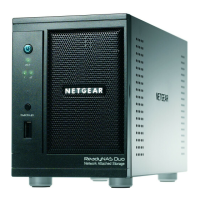Storage Central Turbo Model SC101T and Storage Central Model SC101 User Manual
2-5
v1.0, December 2006
Installing the Storage Central Turbo SC101T Hardware
First prepare for installation as described in “Preparing for Installation” on page 2-1. Then, install
a hard disk, and connect the Storage Central to your network. When you finish the installation,
your network will resemble this illustration.
Installing a Disk and Connecting the SC101T
The instructions below explain how to install a single disk into your Storage Central Turbo
SC101T. Repeat these steps to install a second disk.
Figure 2-4
Warning: To avoid damaging your hard disks, make sure that the Storage Central is
turned off or the power cord is unplugged before you add or remove the disks.
Note: Storage Central units format hard disks differently than a PC does. Do not swap
hard disks between Storage Central units and a PC: the data will be unreadable.
