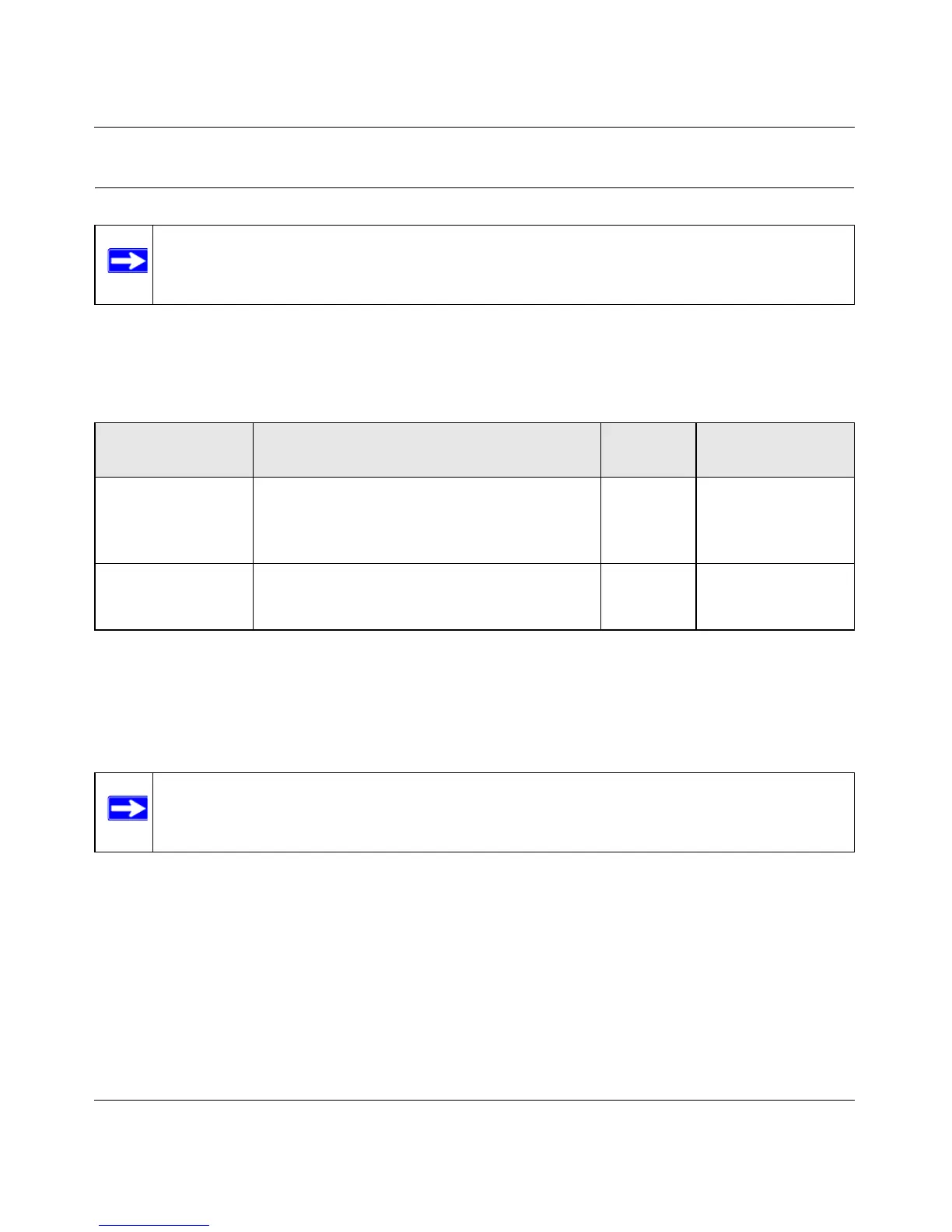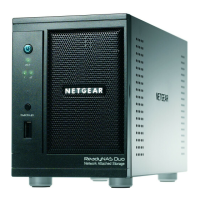Storage Central Turbo Model SC101T and Storage Central Model SC101 User Manual
5-3
v1.0, December 2006
Receiving Product Updates
The Storage Central includes product update features that make it easy for you to receive ongoing
enhancements that NETGEAR provides. Both the NETGEAR CD and the Storage Central
Manager let you easily update your Storage Central.
Using the Firmware Upgrade Feature
You can use the Firmware Upgrade feature to install firmware that you downloaded but have not
installed yet.
To upgrade the firmware, follow these steps:
1. From the Advanced Configuration Options screen, select Upgrade Firmware.
2. Enter the admin password.
3. Browse to locate the firmware, and follow the on-screen prompts to install it.
4. After the upgrade, the Storage Central reboots. Please wait for the reboot to complete. If you
created a lot of drives on the Storage Central then rebooting takes longer.
Note: The product update features require Internet access. No information is transferred
to NETGEAR when you use the product update features.
Update Location Updates Storage Central Manager
Updates
Firmware
Location
NETGEAR
Resource CD
YES
Assures you use the most current Storage
Central Manager utility when you first install
your Storage Central.
NO NETGEAR
Resource CD
Storage Central
Manager utility on
each PC
YES
Makes it easy to keep all PCs using a Storage
Central up to date without needing the CD.
YES Every PC that uses a
Storage Central.
Note: To upgrade the firmware you must know the admin password.
