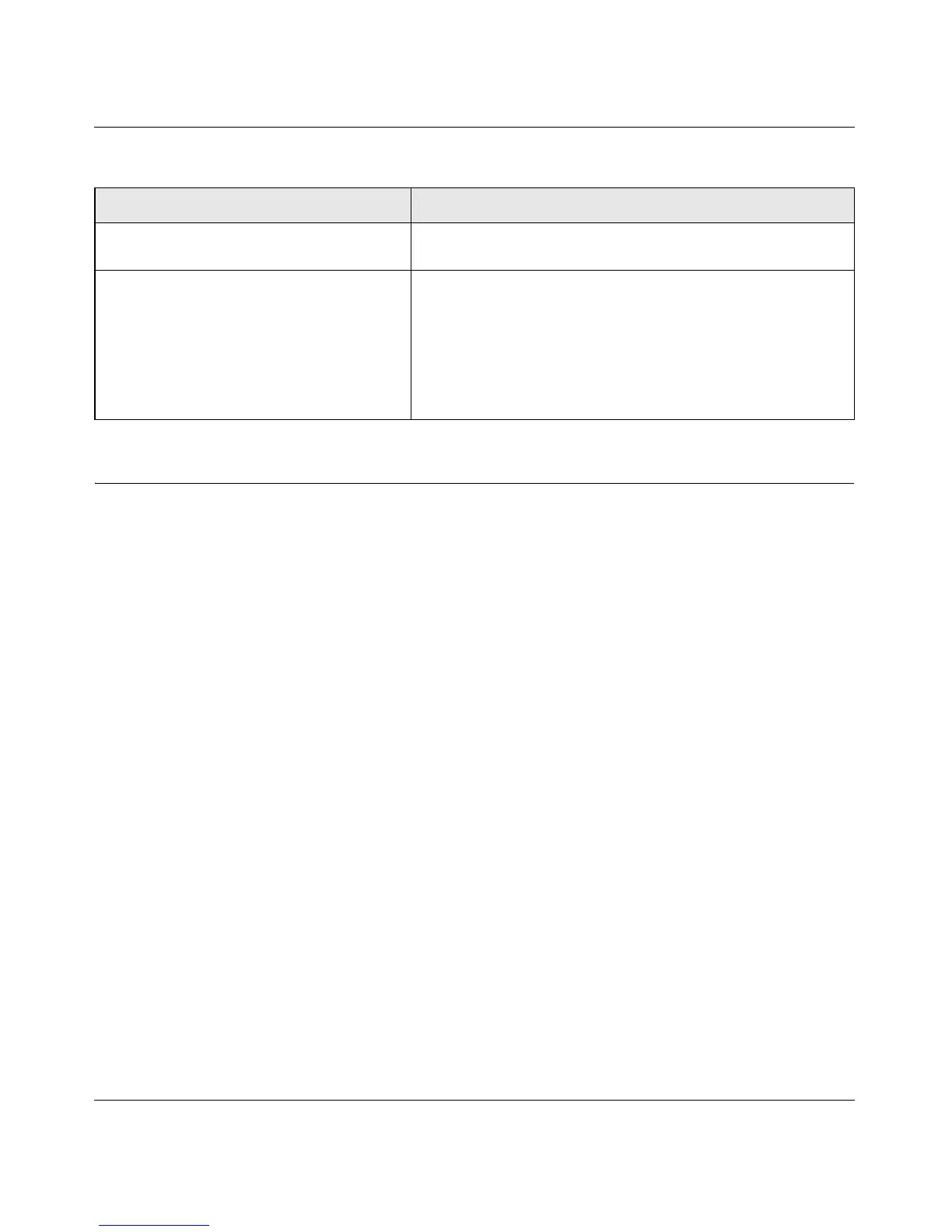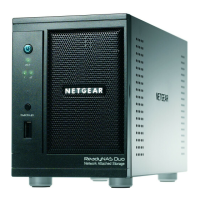Storage Central Turbo Model SC101T and Storage Central Model SC101 User Manual
5-10
v1.0, December 2006
Cannot Create a Mirror
If you are having trouble creating a mirrored drive, make sure that these requirements are met:
• The Storage Central has two disk drives installed.
• The hard drives are compatible with the Storage Central SC101. Hard Drives must be ATA6 or
above (Parallel ATA) and configured as “Cable Select” (CS). See “Verifying the Hard Disk
“Cable Select” Setting” in Chapter 3.The Storage Central Turbo SC101T should use SATA
hard disks.
• The Power LED light must light up solid green.
• The DHCP server must be present.
• Use a wired PC to configure or modify the Storage Central.
Also check the following:
• Do not use a drive that was formatted on a PC. The data will not be usable on the Storage
Central and may be corrupted, even if you do not explicitly overwrite the PC partitions.
You cannot mirror a drive that uses the format of another operating system. The drive must be
completely reformatted (destroying all previous data) with the Storage Central file system
through the Storage Central Manager Utility (SCM).
• Make sure no other network users are connected to the Storage Central during the mirroring
process. This may slow or kill the mirroring process. If the drives are attached or shared on a
network, detach and un-share these drives before mirroring. It is normal for the mirroring to
take a long time to complete.
Hitatchi hard disks are not working Check the cable select setting. See “Verifying the Hard Disk
“Cable Select” Setting” in Chapter 2.
The Storage Central is not working.
1. Is the Storage Central on, and does it have power?
See “Checking Power” on page 5-5.
2. Is the Storage Central status light lit?
This may take a few seconds. If not, see “Power LED
Error Codes” on page 5-6.
3. Is the Storage Central connected correctly?
See Chapter 2, “Installation”.
Table 5-1. Common problems and solutions (continued)
Problem Action