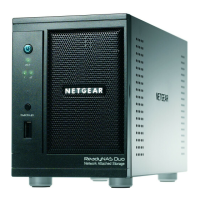i
v1.0, December 2006
Contents
About This Manual
Conventions, Formats and Scope ..................................................................................... v
How to Use This Manual .................................................................................................. vi
How to Print this Manual ...................................................................................................vii
Chapter 1
About the Storage Central
Hard Drive Not Included .................................................................................................1-1
SC101T Front Panel and LEDs ......................................................................................1-2
SC101T Rear Panel ........................................................................................................1-3
SC101 Front Panel and LEDs ........................................................................................1-4
SC101 Rear Panel ..........................................................................................................1-4
Chapter 2
Installation
Preparing for Installation .................................................................................................2-1
Requirements ...........................................................................................................2-1
Package Contents ....................................................................................................2-2
Planning a Location for the Storage Central ............................................................2-2
Installing the Storage Central Manager Utility ................................................................2-3
Using the Status Bar and Context-Sensitive Help ....................................................2-4
Installing the Storage Central Turbo SC101T Hardware .................................................2-5
Installing a Disk and Connecting the SC101T ..........................................................2-5
Installing the Storage Central SC101 Hardware .............................................................2-7
Verifying the Hard Disk “Cable Select” Setting .........................................................2-8
Installing a Hard Disk and Connecting the SC101 ...................................................2-8
Chapter 3
Working with Network Drives
Creating a Network Drive with the Wizard ......................................................................3-1
Attaching a Shared Drive to Other PCs ..........................................................................3-3
Managing Existing Drives ...............................................................................................3-3
